Trending
Opinion: How will Project 2025 impact game developers?
The Heritage Foundation's manifesto for the possible next administration could do great harm to many, including large portions of the game development community.
Our resources for free and low cost game development software, from game engines to art tools and tutorials, and more.

Welcome to Game Developer's list of the best game development software, where we are tying together our resources on free and low cost solutions for game developers of every stripe. Whether you are a longtime industry veteran, middle-career developer, a student or new creator just starting your journey, these tools and learning resources will help you realize your development goals.
This is a growing list, as we add more and more resources. Please bookmark and keep coming back for more.
If you're brand new to game development, don't fret! Game developers use various tools, depending on their specific discipline in development: but among the most common are tools for design, production, coding, asset production (for art, animation, and sound), and game engines for essentially putting them all together. We've compiled some lists here for some of the best game engines and art asset production tools, with resources for learning the various tools.
Our resource on free game engines and related tools—including engines like Unreal, Unity, Godot, Bitsy, GB Studio and many more—is one of our largest lists yet. This resource is aimed at all developers looking to work with completely free tools (do pay attention to the license agreements, listed on each entry), and to help folks choose the best engine or tool for their development needs (and style of game they are looking to make).
It also features one of the most expansive community suggestions sections of any of these that we've done, with plenty of smaller tools (and many narrative game engines) rounding out the mix.
Some game engines and toolsets are specifically engineered for writers and designers working primarily with dialogue or story branches in mind. We compiled a resource full of free solutions for creators looking to make interactive fiction, visual novels, dialogue-driven RPGs, story heavy adventure games, and associated genres. This list includes tools like Twine, Ren'Py, Yarn Spinner, Narrat, and several others, and includes a FAQ for folks looking to "shop" among toolsets.
Our list of lower-cost (under $50 USD) game engines is an especially exclusive group, featuring specialty engines like RPG Maker, PICO-8 (and its sibling tool, Voxatron), and the second-tier license of Game Maker. Like our free game engines list, it focuses on what each toolset does especially well, and how to choose the best solution for your development needs and skills.
Here are a few specially selected entries from the above engines, to get you started.
Pros: Open source, growing rapidly, strong choice for 2D or 3D.
Cons: Somewhat fewer tutorials available than comparable engines like Unity or Unreal.
Why you should use it: Godot is an excellent open-source game engine for developers who want a versatile 2D or 3D tool to work with. You can check out our recently published from Unity to Godot in a Weekend piece as well, if you happen to be making a switch.
Pros: Incredibly powerful engine, industry standard, trusted by a wide array of developers.
Cons: Arguably a steeper learning curve compared to some of the simpler tools noted in our resources.
Why you should use it: Unreal is one of the leading, industry-standard toolsets for games of wildly varying scope: from single dev projects to AAA polished projects.
Pros: A simple, user and beginner-friendly engine for making smaller experiences.
Cons: Very limited in scope, so this isn't necessarily appropriate for many genres.
Why you should use it: Bitsy is a fantastic tool for beginners (or anyone) to create a small game or interactive story. It's free to use and has an active community around it.
Pros: A free, easy-to-use tool for creating narrative games in the vein of visual novels, point and click adventures, or Disco Elysium-style narrative RPGs.
Cons: Like Bitsy, this is best used for certain types of genres, so it's less useful for other types of work.
Why you should use it: Narrat is a fantastic tool for developers looking to make story-based games in a smattering of genres.
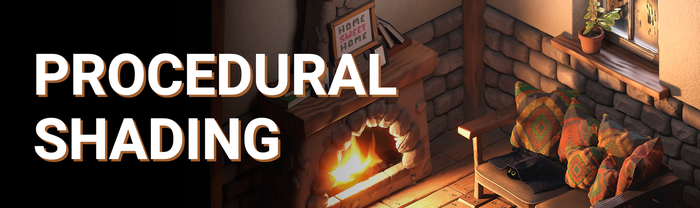
Like the name says, this resource lists out some of the best reviewed (and community supported) art tools for making 2D and 3D art assets. We walk through some of the most important considerations here in choosing the right tool for the job, and where to find the strongest tutorials and community support for tools like Blender, Krita, GIMP, Piskel and many more.
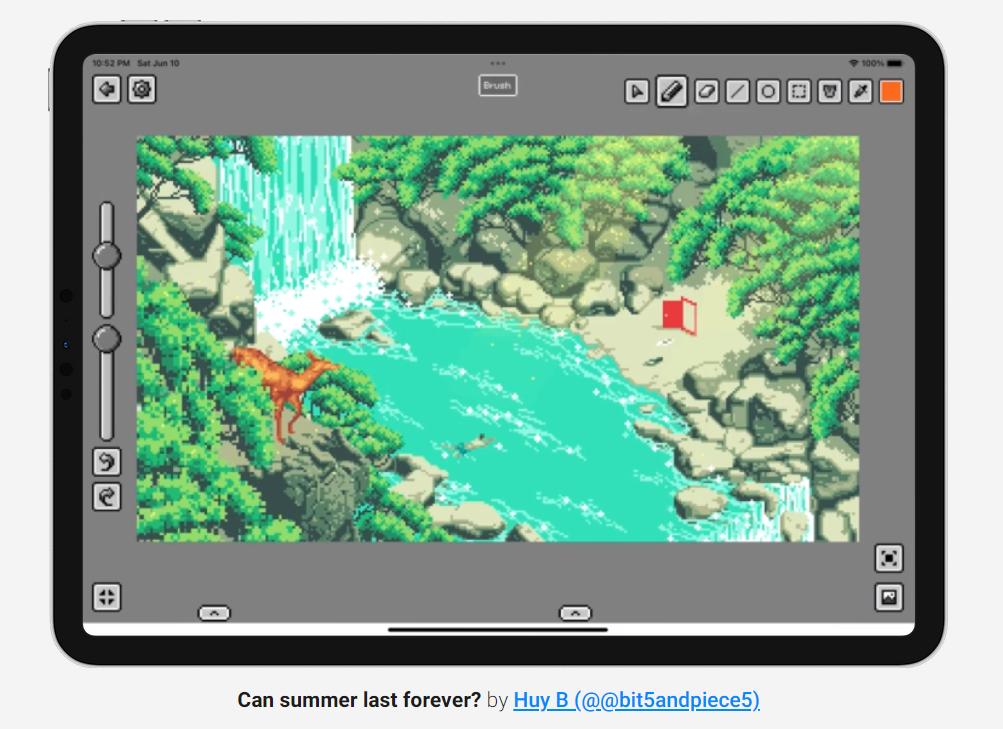
Courtesy Pixquare and artist Huy B
This resource looks at lower-cost tools (under $50 USD) that artists can use to produce assets for games, including a number of specialized resources for pixel art, like Aseprite and Pixquare, and low-poly 3D art, like PicoCad. In the list, we look at use cases and present tutorials and other learning resources for each tool at hand.
Our first top-tier Unity tutorial (commissioned specifically for beginners and folks looking to make a change to the Unity game engine) tackles the popular toolset with practical advice on what it does well and where to learn more. In our follow-up tutorial, author Mars Buttfield-Addison goes through the practical steps of installing and getting familiar with Unity's interface and workflows: touching on Scenes, GameObjects, hierarchies and how scripting fits in. In her final piece of the three, Buttfield-Addison walks through everything you need to know to build a small adventure game, with a basic framework for an inventory system and interactions between characters and objects.
Expect much more educational content to grace this page in the future, and feel free to tweet at us with any of your own suggestions!
You May Also Like