
Featured Blog | This community-written post highlights the best of what the game industry has to offer. Read more like it on the Game Developer Blogs or learn how to Submit Your Own Blog Post
Tips and Tricks for Demoing Roomscale VR Content
Demoing VR content isn't necessarily a new art, but it's one that I feel isn't well understood or done correctly. This Blog is a collection of tips and tricks I learned showing off our first roomscale VR game at PAX East 2016.

My friend Noah Rojahn and I were planning to have a nice, relaxing weekend at PAX East in Boston, MA. It was his first PAX, my third. We were just going to go as spectators, nothing too exciting. We had been working our butts off on Light Repair Team #4: our company's first game and an HTC Vive launch title. The vacation was going to be welcome change of pace we were both looking forward to. On Wednesday morning (while I was moving my sister into a new apartment) I was notified by a couple of friends that a company was looking for a Virtual Reality (VR, from here on out) game to fill their booth. I tossed our name into the list, and went back to work. An hour or so later we got a tweet saying that the space was filled. "Bummer!" we thought. "No worries, though. We still had the vacation to look forward to." However, just as Noah and I were finishing up the apartment moving, I get a text saying that the booth space is open, and they'd like me to contact them to get things sorted. Within 3 hours of that tweet we were prepping Light Repair Team #4 builds to demo. We had literally 4 hours of prep time for what was going to be our first ever exhibition of any game we've made. Within 24 hours of the that tweet, we were in Boston, helping CybertronPC put together the booth that we'd be calling home for the next three days. To be clear, neither of us were upset that we got the space, we were both very excited for the opportunity. We were, however, a tiny bit bummed that our vacation became a work trip. In the end though, we were both very glad it happened (and we are NOW taking a few days off for vacation).
Packing the important things. pic.twitter.com/R2fQaA1pYX
— Joe Radak (@Fr0z3nR) April 21, 2016
VR is new. It's exciting and it's weird. We knew that we needed to have a good demo; not only to make our game look good, but to make VR look good too. We can't have VR looking bad as that'd hurt more than just us. The whole point of this write up/story/article/thing is to help make sure that your VR demo experiences in the future are smooth, safe and the best that they can be. I'll presenting tips and tricks that we learned via various tweets and explanations that I made over the weekend and resulting few days. If you'd like an abridged version, just read the tweets ... or skip to the bottom or something... I don't know.
Anyways, onwards!
#VR demoing tip 3: For the love of all that is holy and righteous USE SANITARY WIPES AND CLEAN YOUR GEAR INBETWEEN USERS, DAMMIT.
— Joe Radak (@Fr0z3nR) April 24, 2016
Okay, my tweets are a bit out of order, and I think I skipped #2, but we'll make that up later.
There were multiple VR games being shown at PAX, and MANY of them were not doing sanitizing their gear. During one of my rare breaks from our booth, I walked around the show floor as quickly as I could, looking for all the VR games being shown. There was quite a lot of them, and I was surprised and equally disgusted by the number of booths who were not (as far as I could see) sanitizing their gear inbetween uses! It takes just a few seconds and can only help make you, your company, your booth host and VR look good! Numerous times we had people come up to me or Noah, even people who weren't in line and were just passing by, thanking us for cleaning our gear. No one wants to get sick, no one wants to have their face and eyeballs up against something that a hundred other people have done before them and no one wants pink eye. Disinfecting wipes are cheap and easy to get. For three days, and approximately 350 users, we used up just about one 75 count container. Each wipe, if folded can be used multiple times. We brought three of these containers, just to be safe. Probably should've distributed our spare containers out to other booths or something.
Like I said before, we had approximately 350 users use our Vive (which was my personal one. I was NOT going to let it get gross). It only takes one really sweaty person to make the default foam headset ring gross and wet. Definitely invest -RIGHT NOW- in a VR Cover. Since our turn around for exhibiting prep was ridiculously fast, we couldn't purchase one in time. However, Lee Vermeulen of Alientrap was there and had a spare VRCover to lend us. Massive thanks to him for saving our butts with that!
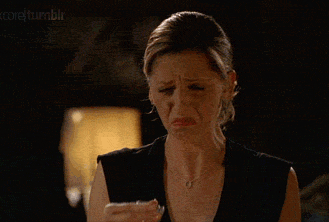
#VR demo tip #6: Your demo should be long enough for the user to fully understand/enjoy the core game idea, but short to prevent long lines.
— Joe Radak (@Fr0z3nR) April 27, 2016
Demos are always difficult. You want to pick something that accurately shows the core of your game; that “thing” that makes your game fun and exciting. Your demo should be short enough so that you don't get extremely long wait lines (a big turn off), but is long enough to accurately show the games core gameplay and mechanics. On top of that all, you want to make sure it's fun and rewarding, just like your actual game. This is hellishly difficult to come up with, as your essentially designing a game within an existing game. We didn't just want people playing our game, we wanted them to understand our game. With our super-short prep time, we didn't have time to create a unique puzzle or two just for a demo, so we had to pick from our existing levels (there was 25).
On the train ride out, we narrowed the list of potential demo levels down to two. One level showed off gameplay and the Vives roomscale capabilities really well. It was a bit more of a challenging puzzle. The second level showed off a solid puzzle, okay gameplay, but gave reasoning to our games backstory: why players were doing what they were doing ingame. We ended up choosing the first level. It demonstrated gameplay and roomscale capabilities better for better, despite being slightly longer to solve on average. It was a level that used all the core mechanics of the game (mirrors, lens combiners and prism splitters) and it got people utilizing roomscale to its fullest; it constantly required you to move around. We recognized that we weren't just showing off our game at PAX, we were showing off VR at PAX, and the first level did that far better than the second level. It was clear after the first few users throught he booth we made a solid choice.
When you're making your demo, don't forget that you're showing off more than just your game. You're showing off VR. Balance your demo to strongly show off the capabilities of both. I have attached a gameplay video of the level we showed at PAX below.
Something I'd also like to touch on as it was requested that I talk about it. Should you create a curated demo where you have minimal outside input, or should you have your full game available where you have to direct players to a specific level? For our demo, we used the full game because we didn't have time to make a curated demo. A curated demo is easier because you can sort of just plop people in, give a short explanation and go (it's not that easy, but hopefully you catch my drift). With a full game, you'll need to spend more time explaining things and more time with the 'intro' section of your demo. That just means more work for you. By using the full game however, there's an option to let players play more of the game. We encouraged users to come back later and play where they left off, if they were interested. One fan came back THREE times to play the game. In that time, he probably played a solid half of the game. Also to consider, if people come back to play your game more (and they most definitely will), thats more of your game being shown to spectators, assuming you have viewing screens up (which you should!). Using a curated demo or using a full game is up to you and will depend on the game/situation. Both have their trade offs, both can work well depending on the situation.
When demoing VR content, use tape to mark the virtual things in the real world. Stand on them to direct users. #VR pic.twitter.com/fl40fiKGY2
— Joe Radak (@Fr0z3nR) April 23, 2016
This was the biggest, most mind blowing idea we had when we were at PAX, using tape to show where virtual objects where, relative to the outside world. We were struggling early on in the show with explaining what everything in the game was, where it was, how it worked and what to do with it. Saying "Down to your left" wasn't enough. Peoples definition of "down to your left" could mean anything from slightly down, to a completely 180. When you're in VR, you're essentially blind to the outside world. Sure, the SteamVR chaperone has a camera, but that didn't prove to be reliable enough and would occlude what we were trying to show in game if you fully enabled it. It's an ok solution, but not the best.
What we decided to use was our voices, and use them as a directional beacon of sort. We removed the headphones from the demo, and talked to the demo user (the audio didn't add much to the experience, due to the loudness of the expo hall). Most importantly though, we used tape marks on the ground to know where objects in the virtual world were, in comparison to the real world. All we needed to do was stand on the tape marks and talk: "If you turn around, above my voice you'll see a blue bullseye! You'll want to shine a blue laser beam on this until it starts and stays sparking!" or whatever needed to be said in that direction. We also used the tape to mark where we wanted the players to stand and look at the start, so that the frame of reference was consistently the same. We used the ingame controllers as a way to give initial direction also, which also proved to be very useful, holding them where we wanted people to look first. The tape helped keep the demo running smoothly and quickly in the waning hours of the day when our mental juices were running really low. Always bring duct or gaffer tape with you to shows, if only to use it for this!
Someone recorded their first time experience with VR. It was while playing Light Repair Team #4, and they recorded the whole demo. The audio is essentially non existent but the pantomiming is there. You'll be able to see me run a person through a whole demo, even though you can't hear it too well.
It is worth noting that this tape idea won't work for every game, but it can be useful for any VR demo period.
PAX exhibiting tip: tell players to instruct the next person after them how to play, that way you don't have to do anything
— Lee Vermeulen (@Alientrap) April 24, 2016
This is another potential solution, proposed by Lee who was showing off Modbox and MaximumVR. This wouldn't have worked for our game as it was too complicated, but for games that have very simple mechanics and instructions, it can save you a lot of time! Lee acknowledges that they only used this for when they were showing MaximumVR, a game with very simple controls and objectives.
The PAX East exhibitor workout, or, how I think I accidentally lost 5 pounds this weekend.
— Joe Radak (@Fr0z3nR) April 26, 2016
Wish I was joking, but I wasn't. I really did lose about five pounds over 4-5 days of working. The PAX work-out, I called it. Personal comfort is very, very important. Noah and I figured we walked an average of three to five miles per day, just around our little 10'x10' booth. Tack on the walk to and from the hotel, and we both walked a marathon in a weekend. VR games are the most active games on the market, as such, VR demo's are the most active of show demos. Make sure you are comfortable! If you can, take a quick break to sit and constantly be drinking water or getting food if you can. If you can't, have someone get it for you, or pack a lunch. Remember, VR demo's are at least a two person job! I wore a pair of running shoes I had, and some very comfy socks. I wouldn't wear Converse all-stars (as much as I love them), Vans or any formal shoe. Sneakers or Running/Walking shoes are your best bet. Being uncomfortable, or in severe pain will hurt your enthusiasm, and this will show outwards when you're talking to people/giving the demo instructions. Do all you can to stay enthusiastic!
#VR demo tip #5: Constantly be talking on your user. "Hows things feeling, Everything going well?" VR is new/scary, make sure they're OK!
— Joe Radak (@Fr0z3nR) April 26, 2016
Your comfort is just as important as the users comfort. Like I said before, VR is new and weird. I'd estimate about 95% of the people who tried our game over the weekend never had a VR experience before. Of the remaining 5%, most of them only used GearVR or Google Cardboard. Very few had used a Rift (in any form) or a Vive. I think maybe two people actually had pre-ordered the Vive and were waiting for it to ship. Point is, no one knows how to use the hardware or how to be comfortable in it, so you need to show them.
For our demo, we always took the time to make sure that the vision was clear, the headstrap was comfortable and the headset was secure. Ask questions when during the set up. How do things look, how does it feel? Blurry vision was usually easily fixed by adjusting the headset to rest higher/lower in front of the eyes. As part of the intro I had them look all around, and shake their head a little to make sure that things were comfortable. This was honestly just to mask some 'dead' time while I went to grab the controllers off a table, but it worked to make sure things were all good and ready to go.
Additionally, before putting the headset on, I would show and tell the user what I'd be doing. My hands would be up near their head, and we'd be fiddling with things around their ears. I wanted to make sure that I didn't invade anyones personal bubbles and make them uncomfortable. If they wanted to adjust things themselves, they totally could. I was there to just tell them how it should feel and do any final checks. If the user was comfortable, then they were going to have a better time than if they weren't.
We had a couple people through the booth to try VR and got very anxious/nervous. Fortunately no harm was done, but it was enough that I had to keep an eye on them to make sure nothing was going wrong. If you have to, talk them through the whole demo. Having that grounding to reality really helped these two people get through it, and both came out of VR with a smile on their face and were very appreciative.
Something that we didn't do much of (mainly because it wasn't a problem) was explain the Steam Chaperone. I think that with the camera being there, it made it super intuitive to what it actually was, so we didn't have to worry about anyone hitting or knocking anything over in our booth. No one got hurt, and no equipment was damaged over the weekend (phew!).Even with the chaperone though, you should always have an eye on the user. It's okay to say “hey, your back is just a couple inches from the computer!” or “Watch where you swing your hand, you're right next to a person!” Warning the user is safe way to ensure that they know when to stop, and to prevent any accidents. If you're actively in the VR area when the demo is going on (like I was when giving the tutorial), you'll develop cat-like reflexes relatively quickly to avoid any hits to yourself. It took a punch to the chest, a hit on the shoulder and little-too-close-for-comfort right hook for me to develop these reflexes.
#VR Demo Tip #8: Don't ignore your line! For a normal game, maybe you can get away with it. For VR, it's new enough people have questions!
— Joe Radak (@Fr0z3nR) April 27, 2016
#VR demo tip #4: Know your HMD's glasses size limit. Catch anyone whos glasses might be too big before they wait forever in line!
— Joe Radak (@Fr0z3nR) April 25, 2016
Tieing these two together because, well, they go together. I keep saying it over and over: VR is new and weird. People don't know what it's like, or even what to expect. Use their time in line as an opportunity to answer questions about VR, your game, the industry, whatever. Demoing VR is at least a two person gig for this reason. One person on the demo, the other on the line. Let people be curious. It engages them in your game and VR and that leads to better satisfaction. It's always great to have discussions with people in line. As developers, Noah and I want to be able to talk to everyone and answer their questions, it's part of our company's main goal. We want to engage with the community as much as possible! If anything, talking with folks in line is a great way to kill time some waiting time.
While both headsets are pretty tolerant with glasses, you will get at least one or two people who are wearing glasses outside that tolerance. Keep an active eye on your line to catch these people before they wait too long! Know the size limits for glasses for the HMD you're demoing with! Fortunately, my glasses were probably around the max width allowed for the headset, so I was able to compare peoples glasses to my own. Don't be afraid to say "Hey, your glasses are most likely a bit too big to fit into the headset, so you might not be able to try this demo. I'd hate for you to wait in line for it to not work. Are you able to try without your glasses?" We only had to do this a couple times. Most of the time, people are fine without wearing glasses (if thats the case, try with glasses anyways when they get to the front!). If they have to go, they might be a bit grumpy, but they appreciate you looking out for their time. If they seem grumpy, it's not your fault. You didn't design the headset, nor did you pick their glasses out.
Finally, and this is very important, have a large screen or two, showing the demo! It gives people passing by a glimpse at what is going on in the headset, and it gives people in line something to look at and ask questions about. This screen would be in addition to the one you'll be using in the demo area to see what the user is seeing.
Final tidbits
Here are some little obscure things that you want to keep in mind. They're important, but not so important that they get their own tweet/section.
Watch out for cameras! We found that someone was ALWAYS taking pictures or a video of their friend while they were using VR. This goes back to VR being new and weird; it's funny to watch! I was moving around so much during the demo, that we eventually set up 'camera safe spots' marked by tape X's along the edge of the booth. Simple places where we could point to as "this is a good place for recording!" If you have banners that has your game name/logo on it, then these videos/pictures are just free advertising. Make sure everyone can get a clear shot!
If you're able to get chairs for next to your booth, get them! You have people of all ages at these conventions. They've been walking around all day, just like you. If you're able to provide them a chair to sit in, it gives them a chance to take a load off and get comfortable again. This boosts their mood, and happy demo users, make you a happy demo giver.
We had essentially 4 hours to put this demo together, so it's possible to put together (what I considered) a solid, smooth demo in that amount of time. However, we don't recommend anyone else doing this. We were under weird circumstances.
Some people were asking about tracking issues from vibrations. We were using some Tripods we bought at BestBuy. They were sitting on either the concrete floor, or carpet matting that the booth had. We had zero issues with tracking due to vibrations. I would suspect that this would vary show to show, depending on the quality of the floor.
And finally, and most important thing that you absolutely, under any circumstance, must do when you are demoing your VR game.
... ALWAYS add googly eyes to your Vive or other VR Headset.
This little dude is about to get busy pic.twitter.com/ihXRBHB9IZ
— Joe Radak (@Fr0z3nR) April 22, 2016
You're welcome.
To summarize!
1. Sanitize your gear after every user! Seriously. Do it. It's gross if you don't.
2. Your demo should be long enough to be fun, explain the core of your game, and properly demonstrate VR but, should be short enough so that you don't have ridiculously long lines!
3. Know your virual space! Use markers in the real world to aid with demo giving!
4. Stay comfortable! VR is more physical than normal games, and this is the same for VR demos. You'll get a workout in the first hour!
5. Keep your user comfortable! VR is weird and new, users might get a little freaked out. Constantly be talking to them to help keep them relaxed and immersed.
6. Don't ignore your lines. It's a great place to talk about your game and VR! Also, look out for people who might not be able to properly demo your game because their glasses are too big!
My hope is that these tips and tricks will help you create and run a smooth VR demo at your next show/expo/convention/VR meet up. Ensuring that VR demos are smooth now, in the early days, helps keep the public interested and excited in the future! If you have any questions, comments or concerns, you can tweet me @Fr0z3nR. Additionally you can follow me or Eerie Bear Games twitter (@EerieBearGames) for more news about Light Repair Team #4, VR, demoing VR, Astronomy, future games, cooking, etc.
Noah and I would like to thank CybertronPC for providing us the oppurtunity to use their booth at PAX East. They were extremely helpful and supportive in getting things up and running and ensuring we had what we needed. We're more than happy to work with them in the future. If you'd like to see the original blog post I made, you can click here to be whisked away to the original post.
Read more about:
Featured BlogsAbout the Author
You May Also Like









