Our Long And Short Way to Remake the Official Site
Our official site is art studio/designer type, this article is about how we completely remake our site with less than 10% budget and time of the previous site, and much better outcome.

Old Site Doesn’t Work
In the last few months, I have in mind to completely remake our company website. For our company is an art studio, it’s essentially a portfolio site. The old site was built in 2012, it looks like this:

Back to that time, our company did art works mainly for PC casual games, which are mostly for people above 40, so the general style and mood of the site well fitted what we did.
Our business changes a lot in these years, we mostly work for mobile games. So I feel uncomfortable with our old site, due to following reasons:
Firstly, The general mood is too dark, for mobile games, we need fresh and bright style;
Secondly, the image browser inside our site is only able to display artworks in landscape format, for we showcase only PC game assets.

But in mobile age, we have more and more artworks in vertical format, something like this:

And we have made saga maps for many mobile casual games, it becomes a big problem. We tried to trim artworks to fit the browser, but the result is not ideal:

Thirdly, the control panel is not intuitive to manage. It’s something like a digital form, the thing you would fill when you register your user’s info with online services.
Our Need
The structure of our site is simple. We need an “About” page for some brief introduction; An portfolio page which is able to showcase pictures of different projects in sub-galleries, not all pictures in a single page; And an “Our Clients” page and “Contact” page, that’s all.
And we with the control panel is easy to use, for we need to upload new work samples very often.
Find People/Company to Make It
Find someone to make a website for you is a daunting task. You need first to sift through scores of website development companies, then take a few days to prepare documents, negotiate price and terms of work. Last time, we took one week to look for suppliers on the net, one week to collect quote and make the deal.
And in the production phase, there is a long course of feedbacking & fixing to go through. Each time our artists would grab the screenshot, and draw on it to show the website developer what we want.
Our last website was made in 2012, by a company in Shanghai. It cost us ¥5500 (around $900), they do the design and make the code. This year the price is doubled, and the developer demands ¥1000 each year for maintenance.
Choose A Solution
I have in mind to look for more developers to get better service and bargain. And at that time, an ads I saw on YouTube presents itself in my head, it’s something like “You need a website, why not make it yourself?” I could vaguely remember the service is called Wix what.
I Google the service and see a few demonstrations. And we decide to give it a try, next our team takes two days to DIY a website for ourselves, it works out nicely:
In making the new site, we find these features of Wix offer great value for a portfolio site:
-And I need to make it clear, that I didn’t receive kick back to do promotion for Wix, I just tell our story. In the past there are many companies offer to pay me to mention them on Gamasutra blog, I have refused them all.
First, you can add/edit web page elements easily by drag & drop, you don’t need to know coding. Here is a brief demonstration:
And Wix provides more than a hundred website templates, for different industries. Our decision is to find one close to our need, do some modifications, this could save time and energy. We look templates in these categories:
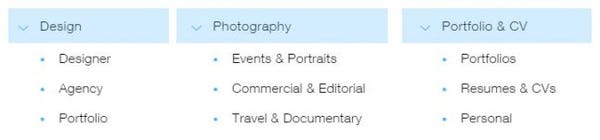
And after pick one template, in fact there isn’t much left to do. We just pick a picture from our artworks for wallpaper, and replace all the pictures in the gallery. And of course replace all the texts, our site is a simple one, not a lot of texts.
And the sweet thing is, there are many layouts of gallery to choose from. Just by one click, it would arrange the thumbnails automatically.
For saga map projects, we can use this layout:
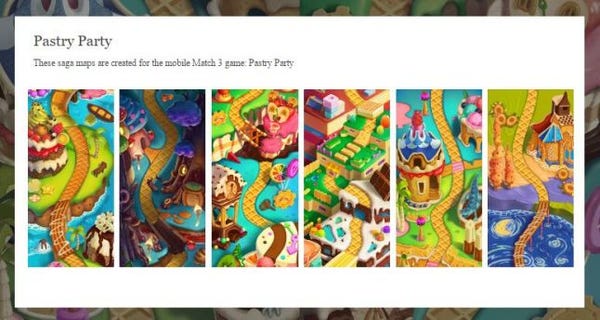
And for mobile visual novel projects, there are background pictures of different aspect ratio, this layout works fine:
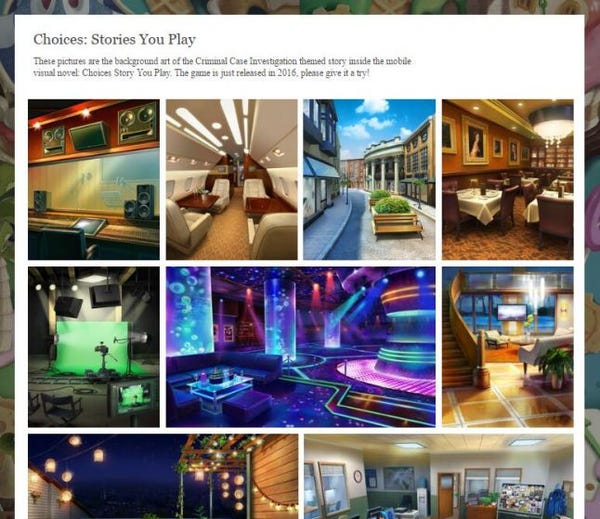
And for PC game background art, they are all of uniform size:
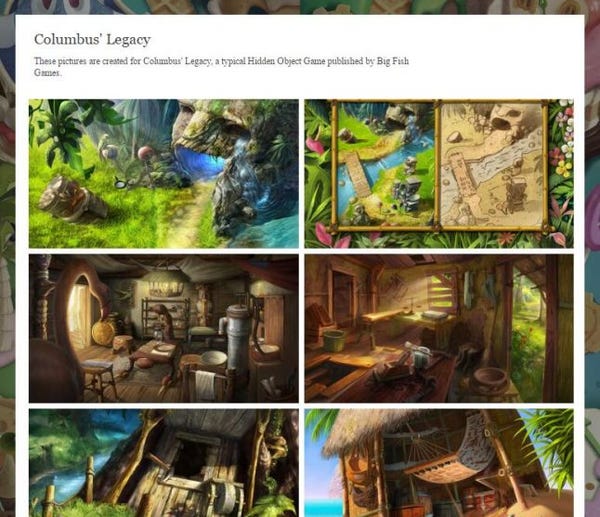
Our site is always created for PC users by default. And last time, our website developer told us, if we want the version optimized for mobile, we need to pay extra ¥¥. Our decision was not to pay them and let the mobile devices open up the PC version. This time, Wix offers us a bonus by generate a mobile version. We can edit it, but the default one is good enough for us, so we leave it as it is.
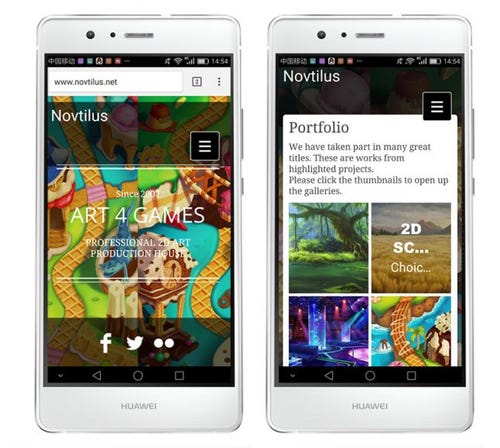
As I said we’re looking for a better control panel. In fact there’s no visible control panel in Wix system, we can enter the edit mode, and manage the site just like a layered PSD file, then click “Publish” at any time. It’s very friendly for we artists.
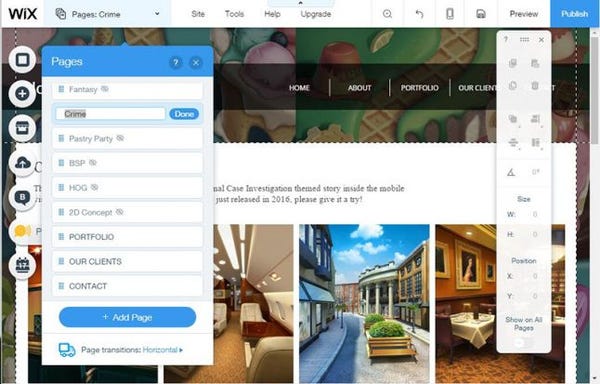
The Costs
Wix can let you have a website for free. You would get a url like this:
https://username.wixsite.com/mysite
For a company it’s not good, you would want to have a decent domain name, something like:
To associate the site with a domain name you own, you would have to purchase a premium account from Wix. I guess this is how they monetize. We purchased a $14 per month plan, taking one month trail first. If Wix doesn’t work out for us, it’s no big money.
And if it works out, we would spend $168 for the first year. Compared with hiring a website developer, to get the website work, we need to pay around $2000 initially, not to count the extra efforts needed. It’s a huge difference.
About Website Design
A good website design would cost you handsomely, and if you go for cheap design service, they would just find a template and change the colors. For our need, a cheap design would work. We don’t need very fancy effects, all that we need is a place to showcase our works, and keep a working website to let people know we’re in business.
So we pick a template from Wix, asking our artists to redesign the colors and layout a bit, the result is good enough for us. And in fact the editor of Wix is quite powerful, with it you can implement great designs, not just work on top of templates. If you’re particular about the design, you can first hire a designer to get the job done, then Wix the site out.
So this is our experience of updating our website, hope you find it useful!
If you like this post, please see more of my articles and follow me here...
I would post regularly--about game and art production.
Read more about:
BlogsAbout the Author
You May Also Like









