Postmortem: Greater accessibility through audio in Killer Instinct
"A main directive was to make sure each character/game mode was identifiable enough that someone would be able to tell what was going on even if they weren��’t in the same room that the game was being played in."

Zack Quarles is an audio director and supervising sound designer at Microsoft Studios.
One of the main audio goals for our fighting game reboot Killer Instinct (KI) was player feedback. We wanted to make sure that someone knew exactly what was going on at any given time using audio alone.
In fact, one of the main directives I gave from a sound design standpoint was to make sure each character/game mode was identifiable enough that someone would be able to tell what was going on even if they weren’t in the same room that the game was being played in. This came down to iconic sound design and a clean mix.
Our top priorities were to make sure that a player understood when they were:
Giving Damage
Receiving Damage
Blocking Damage
These became the primary filters that everything else poured through. They became the lens through which we approached all things audio. These priorities shone a light on something far more important and totally unexpected: accessibility through audio for people with low to zero vision acuity.
Killer Instinct is classified as a part of the “Games as a Service” model. This means that after the initial development/release; the game continues to live and grow. There were multiple rolling updates that would introduce new characters, stages, game modes, address balance issues, fix bugs, and incorporate community feedback.
These updates were rolled into “seasons”. As of this writing, KI has had three seasons each consisting of at least eight new characters and multiple games modes along with an extension of three additional characters after Season 3 wrapped.
.jpg/?width=646&auto=webp&quality=80&disable=upscale)
Over the course of development, I became increasingly involved with accessibility for mainstream gamers without sight. A gamer by the name of SightlessKombat reached out to me with some feedback and requests to help KI become more accessible over the course of its development lifetime.
He and I would often chat via social media circles and I would either implement the changes/requests as it was appropriate or take his feedback to the team to see what we could do.
Between the initial audio pillars and directives that were established with Killer Instinct at the very beginning of the project, the continued growth as it matured in “the wild”, and the work that SightlessKombat and I have done, KI is a much more accessible game than many out there.
Is it perfect? Absolutely not. There is plenty of room to grow, but I do believe that it has become a great springboard for discussions on “best practices” that game teams should keep in mind when thinking about low to zero vision accessibility in their games.
Over the course of Killer Instinct’s development there are many things that we did that worked well. There are a few others that didn’t quite hit the mark due to a brutal schedule and a lean pool of resources. At the end of it all; I came away with several ideas that I think are important to consider beyond just the Killer Instinct franchise to improve game accessibility at large.
.jpg/?width=646&auto=webp&quality=80&disable=upscale)
Things that worked well
1) Audio Mix – The game went through several incremental mixes after each release and then a major “remix” at the end of each season to make sure everything was working well with each other. The initial mix of Season 1 happened right before launch which is when we really established the idea of Giving/Receiving/Blocking Damage as the primary feedback filter.
As the game matured, we continued to nuance the mix. We started to prune certain aesthetic details back in favor of stronger player feedback and a more focused mix. We also started to zero-in on player movement as a point of focus to allow gamers without sight to tell where they were in the battle arena while they were in combat.
So, footsteps, jumps, jump lands, foley movements, etc. were all brought up in the mix. Ambient loops and sweetener layers that didn’t provide strong player feedback were backed off a bit. This still allowed for a very layered soundscape for the game but we really wanted to focus on the individual characters to make sure that the player could tell where they were and what they were doing at any given time. Everything else was gravy.
2) Audio Panning – We split the screen into three major sections during gameplay: Left, Center, and Right. When a player passes through one of these sections we do an aggressive hard pan on their location to make sure that the player can track where they are in the battle arena at any given time from audio alone.
This might seem drastic when you first start playing the game, but once you sit down and hear it in action, it starts to feel natural. Particularly over headphones. Likewise, when we are in the character selection screen, we hard pan Player 1 UI sounds in the left channel and hard pan Player 2 UI sounds in the right. It gives a very clean and distinct method of letting the player know who is selecting what.
3) Volume Sliders with Optional Gameplay Content – We allowed the player a lot of freedom to customize their aural experience with Killer Instinct. It is common practice to provide volume options to turn music up and down in concert with SFX and Voice Over.
We also allowed the player to adjust volume on ambient sounds, announcer voice, change their announcer style, and provided a slider for very specific accessibility content for gamers without sight. It’s turned off by default, but gives the option to players to leverage this specific content. More details on that particular feature later.

4) Iconic/Identifiable Content – One of the best ways to make a game accessible to low/zero vision players is having strong content that people recognize at a moment’s notice. One of the primary audio pillars for Killer Instinct was to make sure that people could tell which characters were fighting each other even if they were not in the same room. Jago sounds radically different than Cinder who sounds radically different than Rash the Battletoad, and so on.
This means that there is a LOT of content in KI. Each character averages around 1,000 bespoke sound effects. In addition to character audio, there are tons of HUD audio cues that reinforce what is happening during a match. Player 1 gains a shadow point? Very specific sound cue plays hard-panned to the left. You know exactly what you have gained and when.
5) Sidechain Compression – Killer Instinct is not a subtle game and there is a lot going on at any given time. You have two characters duking it out, a pulse-pounding soundtrack rocking, and an announcer screaming at the top of their lungs. Everything is full-spectrum and everything is dialed to 11. You need to find clever methods of carving out headroom to allow the important stuff to pop and the less important content to duck away when it’s not imperative.
KI uses AudioKinetic’s popular audio middleware; Wwise. Today, Wwise has a feature called High Dynamic Range Audio (HDR…more on that later) but this feature was not available when KI first released, so we needed to figure out a way using what was available to us to get a similar result. Enter Sidechain Compression. Sidechain Compression has two inputs: one is the signal to be processed while the other is to control the compression.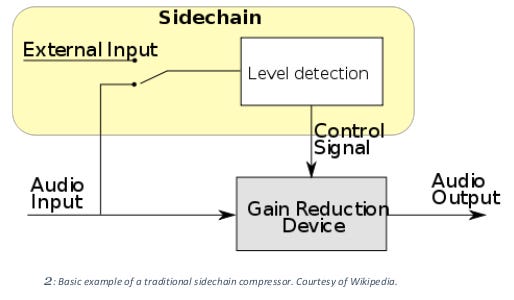
Now, to put it in game terms, we needed to build a bus hierarchy that would track multiple game states and duck certain busses based off what was happening in the game. For example, if someone gets punched, we want to duck the music slightly for the duration of that punch, so it will pop out of the mix and have more of an impact (so to speak), and therefore, be heard more clearly.
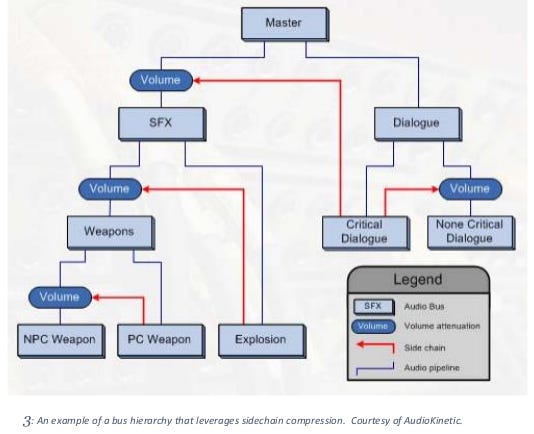
The issue with this method is that it takes a LOT of work to get setup manually. Mr. Jean-Edouard Miclot of Double-Helix (Audio Lead/Senior Sound Designer for Killer Instinct: Season 1) did a lot of research and experimentation to put this together.
I believe we counted that Killer Instinct has somewhere around 112 busses/sub-busses. Here’s a snapshot of just a little bit of the schematic of the bus hierarchy/structure (see image 4):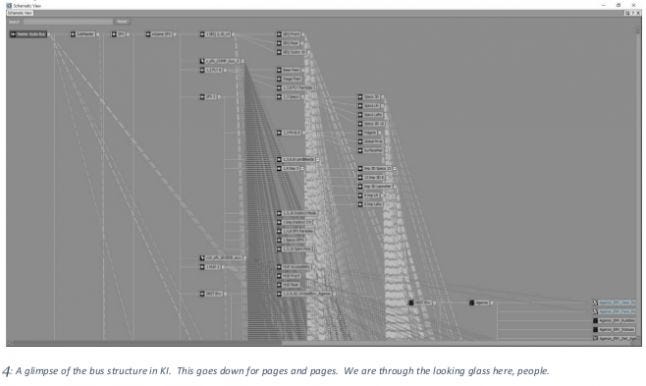
6) Announcer – The Killer Instinct legacy has always included the over the top announcer screaming at you at the top of its lungs. In fact, this was one method that the original creators got arcade people to perk up their ears and check out the game.
You’d hear this massive, “ULTRAAAA COMBOOOOOO” bellowing from the back of an arcade and it would pique your interest. This was something that we needed to carry over from the original game. It serves a couple of purposes:
It provides a fun personality and identity to the game that no other fighting game has. You know exactly what game you are playing the minute you fire it up.
It provides valuable feedback to the player during a match and keeps you updated on how you, or your opponent, is doing. It will give you information about when you have successfully done a combo, what strength of combo you achieved, if you are getting close to death, if you’ve done something spectacular in the match, etc. it is the Voice of God narrating your battle.
7) Dynamic Music – Music that changes with the action in a game can be very beneficial to help the player understand how they are doing within a game experience. With Killer Instinct, we do a significant amount of data tracking within a match and hook that data into several different music states.
Each character has a suite of music “sections” that consist of several loops of music which are typically 4-8 bars in length that the system will stitch together and play back based off of what state the match is in. These states transition from one another by completing which measure they currently are in and land on the downbeat of the next state.
This creates a seamless and totally dynamic experience with every match. A typical match flow consists of the following states:
Character 1 Intro – The opening cinematic of the first player entering the stage. This transitions to Character 2 Intro (even if the player skips the cinematic).
Character 2 Intro – The opening cinematic of the second player entering the stage. This transitions to Match Intro (even if the player skips the cinematic)
Match Intro – The cinematics are over, the announcer says, “READY…FIGHT!” and the match begins. This transitions to Normal.
Normal – This is the main state of a match. Think of this as the “verse” of the song. This can transition to multiple states during a match.
Boring/Idle – This state is triggered if both players don’t do anything for a few seconds. The music state will transition to a low-key suite that will loop until a player moves their joystick or presses a button. The game will then transition back to Normal state.
Combo – This state triggers if a player pulls off an impressive combo. This is classified as the “chorus” of the song. This tends to transition back to Normal, but it can go straight to Low Health.
Breaker – This is a one-shot cue that fires off if a player breaks a combo…essentially, stopping their opponent from going further. This will transition back to Normal.
Low Health – This state is triggered when one character moves into the “danger zone” and is getting close to death. There is one character that can gain a little bit of health back which could transition it back to Normal. If a character fails to regain health and is defeated, we transition to Ending.
Ending – This is a one-shot cue that represents the conclusion of the song.
Ultra-Combo – If a player executes an Ultra-Combo move at the end of a match, we go into a “special state” for music where all background music stops, except an atonal drone. At that point, every impact that the combo triggers will play a new musical hit in the key of the piece of music that’s playing. Each character has their own Ultra-Combo which is choreographed to a tempo beat-map, so they each have their own little rhythm that plays within a specified chord progression. Basically, if a character executes an Ultra-Combo, you are rewarded by a little tune that’s mapped to every punch/kick that the character delivers, all within the same key of the piece of music that you were just listening to.
.jpg/?width=646&auto=webp&quality=80&disable=upscale)
Things that didn’t quite hit the mark
1) Time, Resources, and Bugs – This is something that plagues all games. We always want more time and we can always use more resources. At its peak, Killer Instinct was releasing a new character every month. This included a full sound design suite, voice-over recording session/implementation pass, stage ambient/destruction audio, and a unique music set.
Throw in promotional trailers, new game modes, and balance adjustments (which occasionally included new moves for previously released characters) and you have an incredibly tight schedule. We didn’t have a dedicated audio programmer and our audio staff was very lean. This meant we were not able to fully realize some accessibility features and audio polish tasks that we were really pushing for.
2) Menu Navigation – Well after the initial release of Killer Instinct, the Xbox platform team provided an SDK for Speech Synthesis that could narrate components of your game experience. Wiring this into the UI system to allow gamers without sight to hear exactly what menus they are on without having to memorize the order of the menu structure through trial and error would have been an incredible asset in making KI more accessible.
In addition to menu narration, we could have designed bespoke sound effects for all menu navigation instead of using shared assets…if only we had more time and resources (that old chestnut). If the player scrolled from Single Player Mode to Multiplayer Mode to the Options menu, we could have had unique sound design assets created for each one of those bespoke behaviors. Unfortunately, without narration, trial and error would still be required of a gamer with low to zero vision acuity to establish the menu flow.
3) HDR Audio – Leveraging Wwise’s HDR audio system would have vastly simplified our incredibly complex bus structure. At a basic level, HDR audio is a sliding scale of audio priority. When something loud occurs in the mix, the sliding scale will move to that decibel level and push anything under that scale into silence (see image 5).
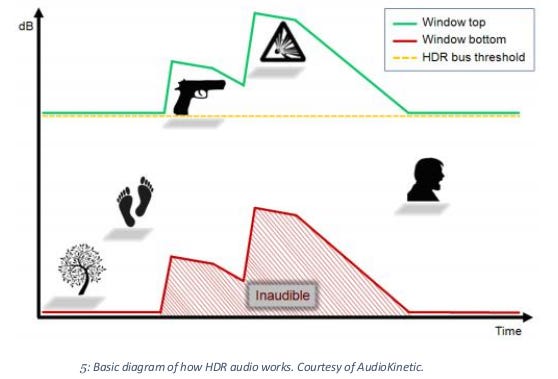
So, in context for Killer Instinct, if you are standing in a battle arena where waterfalls surround you, chirping insects are calling, and cold wind is whipping through the distant rock faces, you will hear that soundscape just fine. If your opponent throws a fireball at you and it explodes in your face, the HDR sliding scale would spike up to the fireball explosion and push all ambient audio into silence until the explosion tapers off.
As the explosion dissipates, the ambient soundscape fades back in. This all happens automatically and you do not have to have an overly complicated bus structure where a random setting that’s buried in the hierarchy could cause an issue with something not ducking properly or fading back in at the right moment.
Moving over to the HDR system was in the plan for KI, but changes to staff, schedule, and resources didn’t make it possible. It simply would have been too risky to pull the existing system out and put something else in without the proper amount of time to test.
.jpg/?width=646&auto=webp&quality=80&disable=upscale)
Things to consider for furthering game accessibility:
When I talk about the future, I’m not just talking about the future of the Killer Instinct franchise. I’m talking about games as a whole. How do we make games more accessible for low to zero vision gamers? What are some best practices that we can incorporate to make our gaming experiences enjoyable for all? This is a big topic but here are some thoughts:
1) Test Your Game with Gamers Without Sight – This might seem elementary but you will be amazed by what you discover when someone cannot rely on the visuals of your game. Take copious notes. Ask questions. Better yet, take the time to build a relationship with the blind gaming community.
Open yourself up to conversations and don’t take notes personally. They are making your game better and they are taking the time to help. Be mindful and be appreciative. This includes recognizing the value of people’s time they are providing to improve your game experience. Recognition could include a simple incentive as taking part in a playtest all the way to paying someone for consultation.
In addition to all of that, do yourself a favor and play your game blindfolded. You’ll be surprised about what all you miss in your own audio mix.
2) Clean Up Your Audio Mix – It’s always tempting to make sure that everything is a delicious treat for the ears, but sometimes having too many elements working at the same time can cause confusion and will muddy up the waters. What’s the most important information that you need the player to hear? Find the core pillar of your game and mix around that. Don’t try to compete with it.
Be Wary of Avoiding the Center Channel – Some games will keep the center channel specifically reserved for dialogue or special-case audio. Be cautious of this. Gamers without sight often rely on the center channel to get a sense of where they are in the world. If you are attached to only using the center channel in special case scenarios, then consider a menu option that would allow more panning through the center for accessibility purposes.
3) Iconic Sound Design – This is a term that’s thrown around with reckless abandon in the audio community but it does bear repeating. It’s not necessarily about making the coolest sounding sound that ever sounded (although that’s always the hope), it’s about being identifiable and relatable to the player which is grounded in the world that the game takes place in. Can the player tell what that sound signifies in the context of your game? This can be as simple as a signature sound of a player brushing up against building geometry.
Sure, it’s not the sexiest sound effect in the world, but it brings detail and nuance which also provides vital player feedback to a gamer that is trying to explore your world but may not be able to see it. Remember: it’s not solely about communicating through audio alone. It’s about reinforcement. Communicating through as many simultaneous means as possible.
4) Give the Player Options – Multiple volume sliders, access to unique accessibility content, turning menu narration on and off…all of these are excellent components to have in your toolbox to make your game more accessible.
Initial Setup for Accessibility – This is a pretty simple solve and something that I think many games outside of Killer Instinct could benefit from: Have any accessibility options ON by default. When the user first starts the game up, simply pop up a menu that asks if they want it on or off. Save that option in their user data so the menu doesn’t come up again. If changes need to be made, put those options in a sub-menu. Likewise, this setting could live at the platform level. When you first setup your console/PC, have the accessibility option be the first thing that the user interfaces with. It could remember that for all experiences from here on out.
5) Spatial Audio – New technologies such as Windows Sonic and Dolby Atmos provide a new opportunity for accessibility: height-based audio. First person shooters, third person action/adventure games, etc. now have the freedom to have sounds play ABOVE the listener. This opens the doors to allow players to track the action and explore the world in a much more accessible manner.
6) Obstruction, Occlusion, Acoustics, and Reflection Techniques – How many times have you played a game when you are outside of a building and there is an enemy inside, firing at you with a machine gun, and it sounds like they are standing outside as well? This can cause accessibility issues. To have obstruction/occluding techniques in place so sounds are being muffled by architecture/barriers in the world does wonders to get a better sense of the game world. Plus, it sounds cool.
Recent titles like The Coalition’s Gears of War 4 leveraged a new technology called “Triton” from Microsoft Research which calculates an impressive amount of audio data from the game’s world and generates obstruction, occlusion, and reverb properties of every material from the geometry itself. Is this realistic to do to this scale with every title? No. Of course not. But the technology is there and it is becoming scalable.

Conclusion
There is a common misconception that taking steps to making your game more accessible is an insufficient return on investment…that it’s loads of work for the benefit of a small, niche group. The inverse of this is true. The more you hone in on making your game accessible for everyone; the more focused and polished your experience becomes for all players.
Killer Instinct certainly isn’t the perfect example of a fully-accessible game. There are many components about KI that are not accessible at all. There are some features that are not fully realized or implemented. We (as an industry) have a lot to learn and there are multiple avenues to explore beyond just audio.
Having more varied options in terms of visual contrast, detailing accessibility features in marketing, having accessibility being a key part of playtesting, providing simplified or customizable control methods, varied difficulty levels, multiplayer communication options, adjustable font and interface sizes, coming up with echo-location systems, etc.
These are all elements worth exploring. If you haven’t perused the Game Accessibility Guidelines webpage, I highly encourage you do so:
http://gameaccessibilityguidelines.com/
Let’s make our games fun to play for everyone.

________________
Reference Links:
About the Author
You May Also Like









