UE4Cookery CPP004: Editor actions with CallInEditor
Topic: Editor actions with CallInEditor
Source for UE4.23: https://github.com/klauth86/UE4Cookery/tree/main/CPP004

Thanx to Alecann01 on https://answers.unrealengine.com/questions/1000550/dynamically-spawning-actors-in-the-editor.html
It is rather usual task to check something on level or location. For example, you can test some sort of spawning classes or different explosion effects to see if their logic is correct and conformed with some requirements. It is great to check this while running game in Editor, but there is an opportunity for some of this tests to be called in Editor without any need of running game by Play button. That can be very valuable for simple and quick verifications and is connected with UFUNCTION specifier CallInEditor. Another application for this specifier - auto generating of level content by sequence of spawn and arrange actions. Let's examine it.
We can create new project from template and add new Actor class
MyActor.h
// Fill out your copyright notice in the Description page of Project Settings. #pragma once #include "GameFramework/Actor.h" #include "MyActor.generated.h" UCLASS() class CPP004_API AMyActor : public AActor { GENERATED_BODY() protected: UPROPERTY(Category = "MyActor: Test1", EditAnywhere) AActor* Test1Actor; UFUNCTION(Category = "MyActor: Test1", BlueprintCallable, CallInEditor) void Test1(); };
MyActor.cpp
// Fill out your copyright notice in the Description page of Project Settings. #include "MyActor.h" #include "Engine/World.h" void AMyActor::Test1() { if (!Test1Actor) return; int i = 10; while (i-- > 0) { auto offset = 400 * (FVector2D::UnitVector + FMath::RandPointInCircle(1)); auto location = FVector(offset, 0) + GetActorLocation(); GetWorld()->SpawnActor(Test1Actor->GetClass(), &location, &FRotator::ZeroRotator); } }
The main role as mentioned above is played by CallInEditor specifier for Test1 function. To see what's going on let's start Editor and add some instance of UMyActor to new level. When we open Details panel for created instance, we'll see there Editor action called Test1. By clicking on it we can execute CPP code in this function body right in Editor:
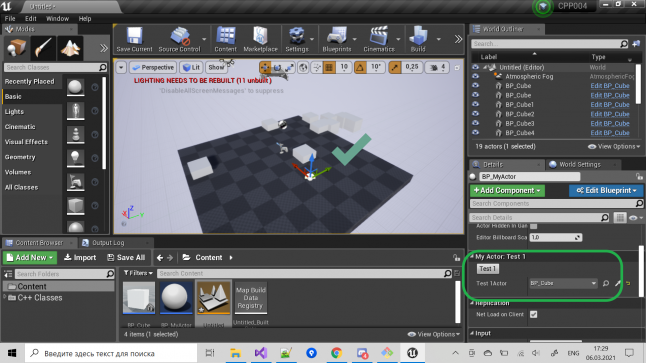
Read more about:
BlogsAbout the Author(s)
You May Also Like

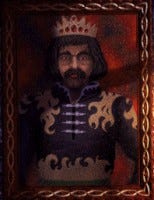





.jpeg?width=700&auto=webp&quality=80&disable=upscale)








