New School Blues Dev. Diary #26: SVN
On January 9th 2013, YoyoBolo Games took our New School Blues development diary in a different direction when we talked more on Subversion (SVN) and its respected software. This post mostly served as a piece for readers unfamiliar with the process.

Today we’re going to talk about something that was absolutely integral to getting NSB working in a nice, cozy, well-coded package: SVN.

SVN is the abbreviated command name for Subversion which Wikipedia describes as “a software versioning and revision control system.” In other words, SVN is a tool that people use to store and distribute files or content that a person or company happens to be working on. It’s kind of like DropBox, with a few significant changes.
For example, I might be working on a file that houses functions specific to one level, and Amir another. We obtain those files by accessing them on the SVN. When we’re done working on them, we upload them both to the SVN and compare them to their original states. We then update the SVN’s original files to reflect any changes we’ve made and commit them, meaning they are now the official file versions the game will reference. We basically take a copy of the file, make changes, and replace the original version with it.

Wow I gotta be honest, I can’t seem to find an image that explains it well. It’s not as complicated as it sounds though.
At this point those of you who have used something like DropBox are probably thinking: “Ok, it stores files that your team can access more easily, so what? Why not just use DropBox?” We’d argue that works fine for independent projects, but for group projects where lots of fine tuning and re-uploading are required, SVN is the way to go. You could oversimplify it as merely taking away a few extra steps (like constantly emailing files, or passing around USB keys) but since over time those “few extra steps” can really add up, software like an SVN goes from being a convenience to a godsend.
Check out a version of SVN available out there at the following link.
Stay tuned for more info and thanks for reading!
Read more about:
BlogsAbout the Author(s)
You May Also Like

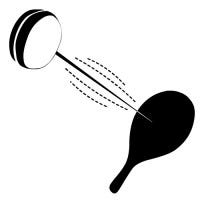





.jpeg?width=700&auto=webp&quality=80&disable=upscale)








