
Featured Blog | This community-written post highlights the best of what the game industry has to offer. Read more like it on the Game Developer Blogs or learn how to Submit Your Own Blog Post
Developing Fruit Ninja And Jetpack Joyride For Windows 8
Halfbrick have released Fruit Ninja and Jetpack Joyride on Windows 8 - and each includes some unique features that I helped design. Here we look into these features and how they came about.

With the recent release of Windows 8 for PCs and Tablets, Halfbrick have also released their two biggest titles on the platform as well, and I had a part in the design!
Every game platform has its quirks -- Xbox Live Arcade has specific menu requirements, Android devices have the numerous resolutions and processors to deal with, but Windows 8 has some unique additions that differentiate it from the competition. These additions also require a good designer mind to work with, which is what I’ll be talking about in this article.
From a designer’s perspective Windows 8 was pretty cool to work with. These new additions had me think differently about how a game like Fruit Ninja and Jetpack Joyride could work within Windows 8, and allowed us to explore some new styles for both of the games. Let’s explore those designs!
The Snap View
So for Windows 8 any application that uses the new Windows UI has a rule -- they must support widescreen (16:9), full-screen (4:3) and snap view (1:4). On a tablet device users can use an app in both fullscreen and snap view at the same time, allowing for a new type of multi-tasking on a tablet.
This sort of thing is great for a lot of apps -- It’ll work flawlessly for Twitter, Facebook and Messenger apps which already use smaller windows on a desktop, but for games? That requires some rethinking.

Fruit Ninja has always been a full screen game, it’s never had to work in such a small space before and normal gameplay just wouldn’t work out. For applications the snap view is for when you’ve put the application “on hold”, so to speak. It’s not your current focus. So what can Fruit Ninja be if it’s not in focus?
In the consumer preview version of Fruit Ninja we had the most boring example you could think of -- a bouncing Fruit Ninja logo. Whoop-de-do, that’s not fun at all! But it was simple, we had nothing else at the time and we needed something fast to be in that version.
But we wanted to do better. With the current Windows 8 release date looming we could only budget out roughly a week to work on the snap view mode, so I began to start doing some mockups in Photoshop using Windows 8 screens. Other examples had been boring, or just what you’d expect -- what could we do for Fruit Ninja?
What if the screen went through your Fruit Ninja statistics? We hadn’t really had much in terms of that in the game compared to out other title Jetpack Joyride, but it could be interesting. Maybe go through Sensei’s Fruit Facts? That’s a nicer “pause screen”, almost like an ever changing quote-a-day calendar. What else?
What do people play Fruit Ninja for? Sometimes it’s just to pass the time by -- simple actions, to relief stress of their daily work life. What if we could harness that? What we ended coming up with is “Stress Relief” mode. Put Fruit Ninja for Windows 8 into snap view and you get this cool little extra. The game creates a carousel of Fruit for the player to play with, and they can just slice fruit at their leisure. No score, no achievements, just slice. “Grr, all this paperwork is making me mad! Gotta slice some fruit to calm myself down!” that sort of thing. 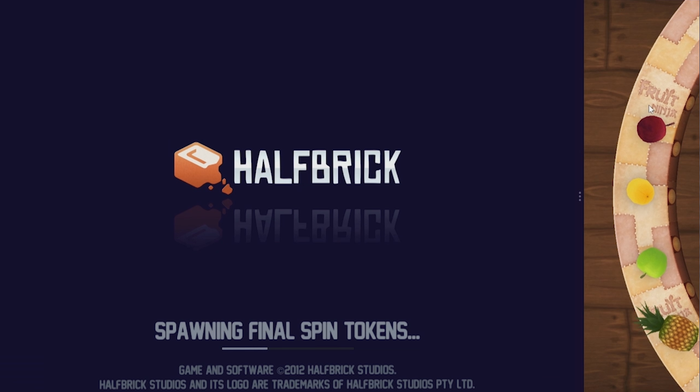
From initial mockup to implementation the whole concept worked as I had hoped. We had previously used a carousel for another special mode so we were able to use that -- just slightly modifying it to include the games’ name on the backing. And it works great! It’s fun to just watch Fruit go up the screen and just slice a few every couple of minutes.
For Jetpack Joyride we wanted to keep within the game’s original ideals -- single input for everything. Now a game like Jetpack Joyride deals with stat tracking better than Fruit Ninja has, but we also wanted to bring the same “simple but different” approach we did with Fruit Ninja.
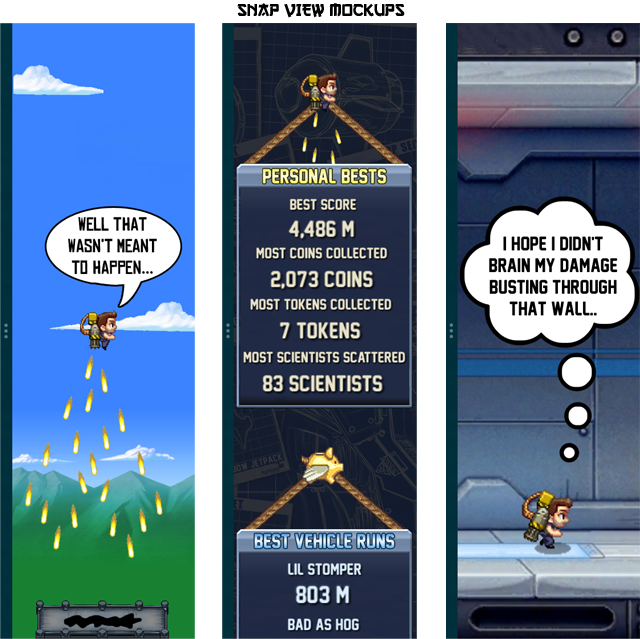
After a few slightly overscoped ideas, including Barry escaping vertically from the laboratory and flying into space to witty one-liners, we decided to focus on not Barry for a change. Instead, we made the “break room”, where all the scientists get to walk around doing their scientific duties.
The simple gameplay addition was Flash, the robot dog that was added to the game in the original Gadgets update. Here Flash can run and jump after scientists, and clicking the mouse will make him bark and scare those in close proximity.
The Start Screen Tile
Another unique Windows 8 thing is the tile. Instead of just one icon in Fruit Ninja, you can have up to five -- switching every so often to reveal information about your application.
Most cases for the tiles are fore more everyday applications -- flipping through your mail, giving you details on the day’s weather, that sort of thing. For Fruit Ninja we decided on four extra tiles which can tell you more about your current activity -- your top score for Classic, Zen and Arcade modes pop through on the screen, and a Sensei’s Fruit Fact that can change with each restart of the app.
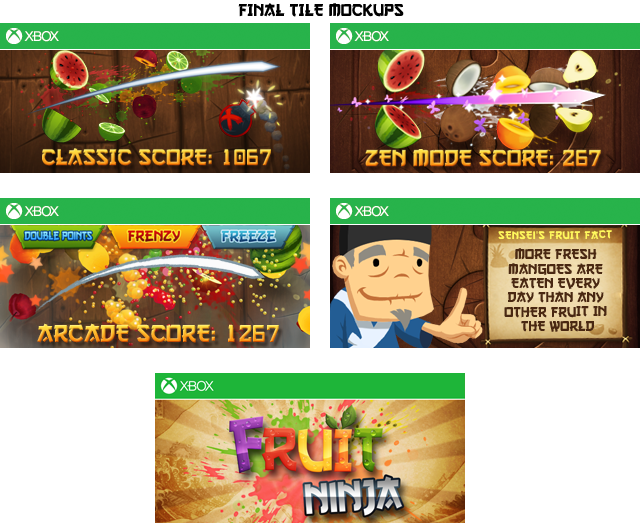
While Windows 8 has some templates for text in live tiles, they didn’t suit the messy look of Fruit Ninja very well. So instead we made the game use a large tile and implant the text directly onto it with our own fonts. And it looks way better -- well worth the extra time.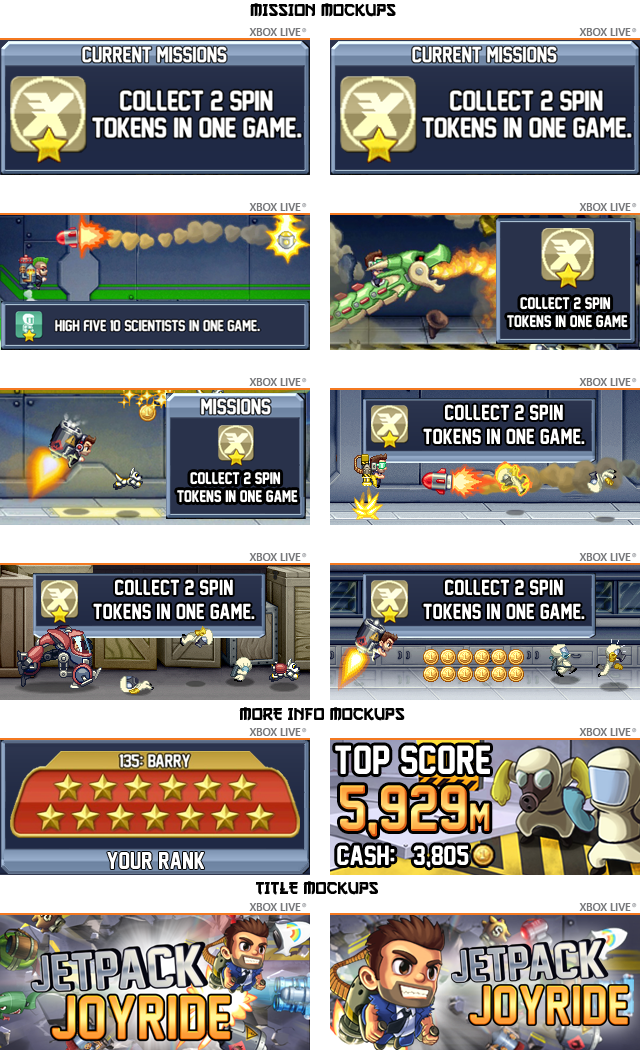
For Jetpack we went a slightly different route -- we made some scene mockups of the game in action with the ability to place some text behind it. For this we went for the three current missions available to the player. We made a bunch of mockups of different settings and placements for the text and what details would be available. We eventually settles on three, as well as an additional title for your current high score.
It was fun to come up with some neat little twists for some of our most popular titles. We also showed them off prominantly in our Windows 8 trailer! The majority of the work was thanks to Rich, Pete, Grant and Zac who all busted their arses to get it all up and working for the first day of Windows 8 being available! Amazing work, guys.
Check out both Jetpack Joyride and Fruit Ninja on the Windows Store on Windows 8!
Read more about:
Featured BlogsAbout the Author(s)
You May Also Like







.jpeg?width=700&auto=webp&quality=80&disable=upscale)








