Trending
Opinion: How will Project 2025 impact game developers?
The Heritage Foundation's manifesto for the possible next administration could do great harm to many, including large portions of the game development community.
In this Gamasutra feature, AudiOdyssey co-developer Glinert explains why usability and accessibility are vital for creating tomorrow's hits, focusing on design principles for targeting and satisfying the disabled gamer.

Every year more and more people join the ranks of gamers, and new and innovative products are created to feed this influx. However, despite all this progress, disabled gamers have been routinely left behind.
Many of the most popular games and systems are inaccessible to various forms of disability, such as visual impairments. Equally troublesome is that the games that are accessible are generally not playable by the mainstream market, due to the very design quirks that made the game accessible in the first place!
For instance, there are a number of games designed for the visually impaired, but they frequently neglect critical elements for the sighted (i.e. graphics). And therein lies the problem -- games for the blind shouldn't mean games for only the blind. Games for only the blind is a terrible model that most blind people themselves hate.
Developers should try to make games that work well for both disabled and mainstream gamers to be profitable. With relatively minimal investment in what's simply better user interface design anyway, game developers can capture this additional market share that's eager for new offerings and has nowhere else to go.
In this article I'll take a look at the impact usability changes have had on the expanding gaming industry, and argue how to make interesting games for a mainstream audience that are accessible to the disabled. I'll use examples of games that have interesting accessibility solutions, and get into which genres are especially suited to such efforts.
Why should game developers care if their game is accessible or not? The strongest reason is that accessible games are almost always extremely usable. Usability refers to how easy it is for someone to pick up and learn a control interface, and is a critical metric for game assessment. It is strongly linked to accessibility, as games that are highly usable generally have many design elements that make them accessible to various disabilities as well.
The first video games tended to be highly usable due to the lack of game complexity. Tennis for Two, Pong's predecessor created in 1958, had a dial to move the on screen paddle, and a button to serve. This interface had a clear mapping and simple controls, and was extremely easy to pick up.
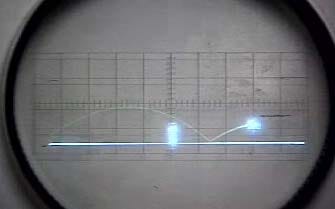
Simple to learn, simple to play
As games became more complicated, control complexity increased proportionally; the Atari 2600 had a joystick and one button, the Famicom/NES had a directional pad and four buttons, the Super Nintendo had a directional pad and eight buttons, and the PlayStation 2 had two joysticks, a directional pad, and ten buttons.
Luckily this trend has been reversing to some degree in recent years with the advent of simplified and more intuitive control schemes, such as seen with the Nintendo DS, Dance Dance Revolution dance mats and Donkey Konga bongos, and Guitar Hero controllers. In fact, the super-popular Wii Sports tennis game feels very similar to Tennis for Two, with the controls simplified to a serve button and a tennis swing motion.

In large part because of this change back to simpler, more usable controls, the Wii has sold millions of units. In a similar fashion, accessible games have the potential to reach a huge audience since they need to be highly usable, which in turn makes these games very appealing to the mainstream market.
The other strong motivating factor for the creation of accessible games is the untapped market share. To wit, over the past few years games have been shifting in large degree from "hardcore" to "casual".
As a result the user base for video games has been steadily growing to include groups which had previously been largely ignored, such as the elderly and women. Many companies devote large amounts of resources to tap into these lucrative demographics.
However, games are by and large still unusable to a large percent of the population, specifically the disabled. According to the 2000 US Census, some 18.6% of American citizens aged 16 to 64 suffers from some form of disability -- that's over 30 million people in the US alone!
Despite the fact that not all disabilities prevent people from playing games, these numbers are quite telling, and raise an interesting question -- why would the gaming industry ignore such a large, hungry market share with no where else to turn?
Is it too difficult to make games geared towards the disabled? Are we unable to make games with accessible control schemes? I believe this is not the case, and that few game developers attempt to make accessible games are because most accessible games are inaccessible to mainstream gamers.
Here's an example: Say I want to make an adventure platformer (or FPS, or any game with spatial navigation) that is accessible to the visually impaired. Let's say it's entirely based on sound and has no visual component to save on development costs. As a result, the user is required to use a sonar system for navigation instead of visual cues. This may work fine for a blind individual, but it breaks the game for a sighted person by changing the focus of the game.
Instead of challenging the user to solve spatial puzzles (or kill the enemies before getting killed themselves, etc.) the challenge now lies in discovering the surrounding layout and keeping a mental image of the nearby area for navigation purposes. If the user could see a map, though, this wouldn't be necessary; and thus a sighted player might get frustrated and decide to stop playing.
And herein lies the problem with making accessible games -- the very design choices which can make games accessible frequently cut out the rest of the mainstream audience. However, this does not have to be the case. I believe that it is both possible and practical to make game that appeal to both groups.
While there are several important aspects to making such games, I believe that most of the critical groundwork can be summed up in three points:
Extract meaningful affordances around the genre you are dealing with, and make sure they match the audience
Design simple control schemes that make sense for the game
Test the game with all groups that the game is designed for, including mainstream and disabled gamers
Genre affordances are the aspects of genres that people automatically assume when they pick up a game of that type. For instance, FPS affordances include the expectations to have lots of different types of weaponry, the ability to kill other players, and a multiplayer element. When you choose to make a game of a certain genre, your game assumes certain affordances that the audience will expect to see in the game (and if they aren't present there had better be a good explanation.)

FPS genre affordance: More guns = better gameplay
This past summer, a team of students and I created AudiOdyssey, a prototype game designed to be accessible to both the sighted and blind, at the Singapore-MIT GAMBIT Game Lab. In the early planning stages of development we wanted to pick a genre that had appropriate affordances, and ultimately chose to make a music/rhythm game, as the focus would be on the audio component.
At the same time, we created engaging graphical elements to avoid alienating sighted users; the difference being that as opposed to normal games, none of the crucial game mechanics are dependant on visuals. We then spent more resources on how the game sounded than how it looked, granting both groups a similar audio-heavy experience.
Similarly, we wanted to create a control scheme that would work identically for both groups. Our solution was action cues integrated directly into the music, and directional output through stereo speakers. These decisions allowed both user groups to enjoy the same game experience, as all the critical game components were reliant on audio.
If rhythm games are the obvious choice for visually accessible games, perhaps a less obvious (but equally viable) genre would be text adventures. Storage technology has finally reached a point where games can feasibly store enough sound files to voice an entire game, and hopefully it will just be a matter of time before this becomes the norm. Wouldn't it be fun to play an audio version of Phoenix Wright? Additionally, this genre could easily be ported to mobile devices with poor/small displays, like cell phones or iPods, opening up a huge potential market.

Geometry Wars: (almost) the same game experience, with or without sound
Making games for the deaf is a slightly easier problem, as many offerings are already accessible through the use of subtitles and text. However, artwork heavy games are especially noteworthy as rather than just relying on closed captions to make the game accessible, they create games that (again) give both groups the same play experience.
Geometry Wars is a great example of such design, and it is worth noting that while they may not have had this goal in mind, by adhering to good design principles they made a great hearing impaired accessible game.
The second key to making games that work for everyone is to make simple, configurable user interfaces and control schemes. Though complex controls do give the user more control over their environment, they frequently prevent many from being able to play the game effectively.
For instance, in the original Super Mario Bros., running and jumping required holding one button while pressing a second button, a task many users (especially my sisters) found too difficult to accomplish. As a result certain parts of the game were insurmountable. In contrast, Sonic the Hedgehog ran as a result of continuously depressing the directional pad, and has only one action button, jump. As a result, Sonic is much more accessible.

Fewer buttons than Mario, and therefore more accessible
If it is not practical to create a simple interface for a game as the player needs fine-grained control, consider creating two schemes, one for expert users and one for novice users. By lowering the entry bar to playing the game, more people are likely to try the game. A great example of this is Guitar Hero, which varies the number of buttons required to play the game based on difficulty level. Finally, allowing the user the option to configure the controls themselves improves accessibility.
These lessons are especially applicable for the casual game space. If the whole gaming experience is designed to last only five to 30 minutes, then it makes sense to have control schemes that are easy to pick up quickly. It is possible to go so far in these games as to even have one button control schemes, as can be seen in casual games like Strange Attractors and Nanaca Crash.
Finally, it is critical to test with all of the groups the game is geared towards. This may sound silly, given that most developers know that testing is a critical -- however, I am continually amazed by how often this component is neglected. If a team of sighted individuals is making a game that is supposed to be accessible to the blind, it is not enough to have sighted testers shut their eyes and play the game. Simply having the ability to see dramatically alters, and likely invalidates, their feedback.
Take the time to organize formal testing groups for each and every group that will eventually be playing the game, and take their feedback to heart. When making changes, keep in mind that accessibility is not a zero-sum function; if one group complains about something the other one likes, you need to spend the time figuring out how to improve that section without detriment to the other group.
It is my hope that by through innovative design and intentional adherence to accessibility guidelines more accessible/mainstream games will be created in the future. Such endeavors will have large potential audiences that are hungry for new offerings, and will help realize the industry's goal of making games for everyone.
For further resources on accessible games, check the following websites:
http://www.game-accessibility.com/ - focuses on games that are accessible to the disabled
http://www.helpyouplay.com/welcome.html - has articles on how to make games that are accessible to various disabled groups
http://www.ics.forth.gr/hci/ua-games/game-over/ - has a free, downloadable award-winning game called "Game Over!" which teaches good usability/accessibility lessons in a fun way.
Thanks to Eelke Folmer and Ravi Purushotma for help with this article.
Read more about:
FeaturesYou May Also Like