
Featured Blog | This community-written post highlights the best of what the game industry has to offer. Read more like it on the Game Developer Blogs or learn how to Submit Your Own Blog Post
Designing for Player Comfort in Virtual Reality: Fitting Players
Room-scale virtual reality is one of the most exciting design features to come to the table with VR design. Lets make sure our players are comfortable in each experience by fitting the game to them piece by piece

In traditional game design, the shape and size of a player has always been a constant. Levels and interactions can be easily designed around the constants that are the player entity and the rules with which it interacts with the world; and yet from the moment of its inception every room-scale virtual reality title throws this out the window.
Room-scale VR flips the equation on its head, the player entity is now one of the least consistent pieces of a room-scale VR title. Mechanically this shouldn't be a huge concern, for the most part we can work around this detail and just be a bit more careful when designing levels. But room-scale VR offers a new and unique challenge, player comfort.
Previously, controls were laid out carefully so they were intuitive and comfortable to the player. Often keys were customisable so players could set up a control system that was comfortable for them. But game designers rarely worry about the chair their user is sitting in, or the angle at which their arms rest relative to their keyboard. Ergonomic principles are usually the domain of the workplace, they reduce injury and strain while promoting comfort; all of which are factors that room-scale VR developers should be considering.
Room-scale VR titles shouldn't injure prescient players with the use of boundaries, clear play spaces and some common sense. But without careful design, they can definitely cause strains or be uncomfortable. Room-scale relies heavily on the player’s dimensions which can vary heavily person to person, take for example a simple high object puzzle. You expect the player to find the item and throw an object to knock it down. Shorter players may have trouble identifying the object from a lower angle, they may have a harder time getting a good throwing angle and they may also experience some strain from looking up at a sharp angle. The average player has no issues here, the level is most likely designed for them, a tall player however may just be able to reach up and grab the object, trivialising the problem. However, if the object is low it may be difficult for taller players to easily interact with.
These are problems I faced in a recent VR project. The title was a simple resource management game in which players shaped an island to try and balance it against pollution as humans slowly populated it.
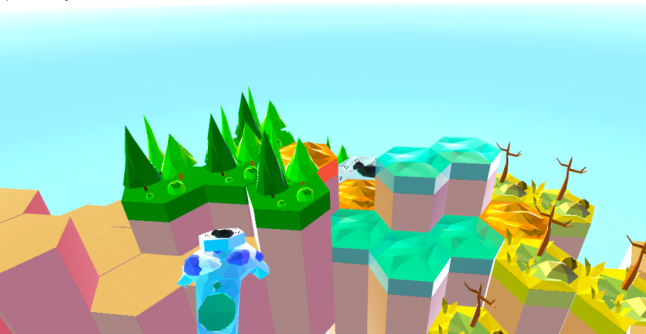
I completed most of the initial level design so the heights were set to what I found comfortable. However, during testing we found that everyone had a varied experience with the height, some were too tall and some were too short. To solve this we captured the player’s height at the game’s start and adjusted the island’s height to fit the player. This led to a more comfortable experience that placed less strain on the user.
Admittedly, this is a very specific issue as the game was played on a table-top-esque surface (as highlighted in the above screenshot) it was very easy to adjust to but similar principles could be applied to entire world scales where it is reasonable to do so.
Of course we can go further with this idea and try to fit experiences even more deeply to the player.
With a little bit of mathematics and a brief study of human anatomy, we can imply a startling amount of information. The idea is one that has been used by artists for some time; human bodies have a lot of common scaling across anatomy. Specifically, our anatomy commonly follows the golden ratio.
The golden ratio is a ratio between two values which we’ll call “A” and “B” that satisfies the following:
Where B is a segment of A.
For our purposes we’ll simplify it to the following:

This ratio is important to the human body as key segments of our bodies use it as represented in the diagram below.
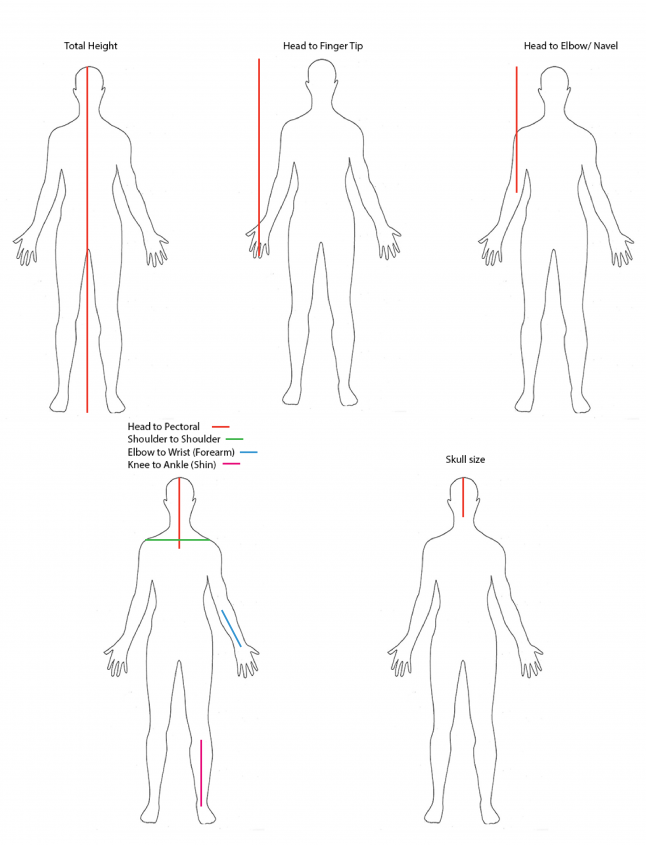
The measurements shown above all derive from each other, following left to right we can find the next measurement simply by taking the previous measurement and multiplying by 0.618. To highlight this I collected some measurements for comparison
Measurement | Calculated (Previous Row * 0.618) | Actual | Difference (Actual - Calculated) |
|---|---|---|---|
Height | N/A | 165 | N/A |
Head to Fingertip | 101.98 | 104 | +2.02 |
Head to Elbow | 63.02 | 64 | +0.98 |
Shoulder to Shoulder | 38.95 | 40 | +1.05 |
Forearm | 38.95 | 43 | +4.05 |
Shin | 38.95 | 41 | +2.05 |
Head to Pectoral | 38.95 | 43 | +4.05 |
Headsize | 24.07 | 23 | -1.07 |
I will happily admit this is not the most accurate collection of data, being that only a single sample was taken fairly hastily, however it shows the relative accuracy of these calculations.
The margin of error isn't unreasonable, but more importantly this is found using only a single measurement, the user’s height. This could easily be refined by capturing other measurements of the player. Simple calibration sequences could easily be mixed into gameplay in the same way traditional titles mix in tutorials. In doing so we can approximately capture a player’s dimensions and carefully shape an experience around them by altering level sizes and scales to fit them more comfortably.
Not to mention we can do some really cool things with constraints and physics-based animation using this system.
At the heart of this is a simple theory, as room-scale VR becomes more mainstream one of the biggest differentiations developers will be able to make is how they accommodate the various shapes and sizes players come in and how comfortable they make their experiences. Room-scale Virtual Reality provides an unprecedented level of immersion and in order to preserve that during play experiences we need to make sure that players are as comfortable as possible.
Special Thanks to Simon Jiang for proof reading.
Read more about:
Featured BlogsAbout the Author(s)
You May Also Like







.jpeg?width=700&auto=webp&quality=80&disable=upscale)








