Curiosity Development Report #5 - The Core System & Jeff
This past week I decided to name the placeholder character we're using Jeff, made Jeff run, jump and slide and also shouted endless curse words at poor Jeff when his script refused to work...it's been a fun week.

WE'RE BACK!
Hey hey! Welcome to another Curiosity Development Report, I'm your host Shaun Quaintance and the reason there wasn't a Curiosity Development Report last week is because last Sunday I got flat out drunk, watched the Super Bowl and didn't get home until 8 on Monday morning...not even sorry.
this includes your basic moving, jumping, jetpacking, attacking, crouching, crawling etc, you name it we've got it! We're using the Unity engine and coding in C# in case you fancied knowing. To test all these basic mechanics and abilities we acquired the help of some random dude dressed as an engineer of sorts, I initially named him Jeff but found myself calling him YOU STUPID PIECE OF SHIT WHY THE FUCK WON'T YOU WORK!? more often.
We found the base mechanics really fun to just move about the environment with (that's a good thing by the way) and believe it will just be a matter of tweaking different variables (jump force, walking speed, gravity etc) to get them to flow well together and create a solid foundation on which to build upon.
Yummy yummy local variables | We've made the whole tweaking bit much easier for ourselves by turning every possible variable into a public one, what this means is that we can simply change the value of what we want changed through the Unity editor rather than having to go into the script, find the variable and change it from there. |
It also allows us to change the variable whilst running the game making it even quicker and easier to test/debug.
CHANGES MADE
One thing we have been struggling on with the core system is some of the control combinations. When creating the concept document we grouped different abilities into functions which would then be mapped to a single button. This has worked all well and good for the most part however some of the combat controls currently feel rather clunky and confusing, especially on keyboard (although we did know keyboard and mouse controls would be a difficult task, platformers are just better on controller, hence why we've also integrated Xbox 360 and Xbox One controller input). For example, to execute a ground slam the player initially would've had to press the crouch button as the crouch represents actions where the player is going down, this seems simple and easy on it's own however when you factor other abilities in which have completely different controls it soon becomes a right mess. What we've done to combat this is redesign the controls for combat.
Now every combat based ability is mapped to a single button (as well as the later combat abilities that will require another key to be held as well) and different abilities are executed based on direction and situation. Now the ground slam is executed by simply pressing the combat button whilst holding down whilst in the air. We're hoping this makes the character easier to control in combat as well as making combat sections flow better as the player can focus on what moves they are executing rather than what buttons to press.
THAT'S ALL FOLKS
Aaaand that's it for now. Over the next week we will be focusing on implementing the new combat controls as well as beginning work on the climbing system. Thanks for taking some time to read this.
Keep on gaming,
Shaun Quaintance
RECAP
- Worked on the core system
- 'Twas fun
- Re designed the controls for the combat
- Been waiting patiently for Rocket League on Xbox One
- Played Rocket League on PS4 whilst waiting patiently for Rocket League on Xbox One
About the Author(s)
You May Also Like

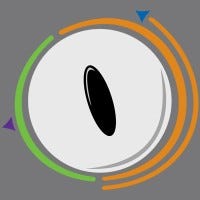





.jpeg?width=700&auto=webp&quality=80&disable=upscale)








