Trending
Opinion: How will Project 2025 impact game developers?
The Heritage Foundation's manifesto for the possible next administration could do great harm to many, including large portions of the game development community.

Featured Blog | This community-written post highlights the best of what the game industry has to offer. Read more like it on the Game Developer Blogs or learn how to Submit Your Own Blog Post
Gamers are a tough crowd to please! Join me in understanding the psyche of the gamer.

Call it designer ego, but I think the world owes me something when I release a game. I mean, I spent like 5 months making this thing from scratch and now it's SO pretty and therefore everybody including my hero Jordan Mechner should be playing this.
Ignore everything I just said. Obviously the first version bombed and I went back to drawing cute levels on my napkins. Not GOOD enough. I still wasn't communicating with my players!
As an indie, I had a bunch of friends that helped playtest and shape the game into something that we *think players will like. I've gotten lots of "dude, this is awesome stuff"-type compliments, but these meant nothing when the game goes into the wild.
Shiny new term
I heard about this new thing they call analytics. Turns out you could see what the player is doing in your game, track their behaviour, tweak it to give them a great experience!
I googled for "game analytics" and found this free cross-platform service called Playtomic . Holy cow: it tracks player events and presents it in a pretty GUI that even a noob like me can fathom. Perfect!
Background of my game
Private Joe is a 2d platform shooter. You play a soldier and try to eliminate enemies with various weapons. Gain coins, badges and powerups along the way. The web version is playable here
Here are some metrics that I'd like to share from my game's 30 levels.
Metric #1 - Beginnings and Deaths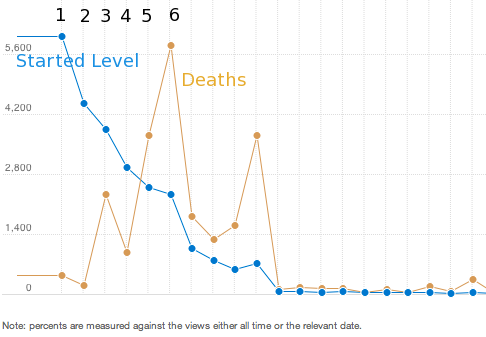
Started Levels vs Deaths
I knew immediately why most players left after Level 1 : the user flow was horrible! The missions menu was poorly designed.
Most players couldn't progress beyond Level 6 because too many died there!
Orange line: most players get killed in levels 5, 6 and 10.
Note: I excluded Level 10's deaths because it's a boss level. I shall write a separate article about boss level analytics soon
What I didn't expect was a high number of players dying in Levels 5 and 6. I had to investigate the cause of this! First thing that comes to mind is to record the x,y coordinates where players die frequently, and plot this over the level map. Enter heatmaps!
Metric #2 - Heatmaps
These were pretty easy to implement. Added the tracking code, uploaded the maps of Levels 5 and 6 as .PNG files, let Playtomic crunch the numbers.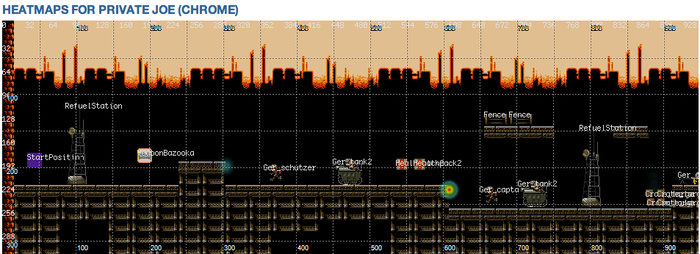
Heatmap Level 6
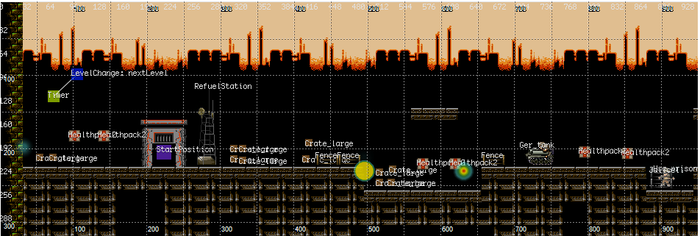
Heatmap Level 5
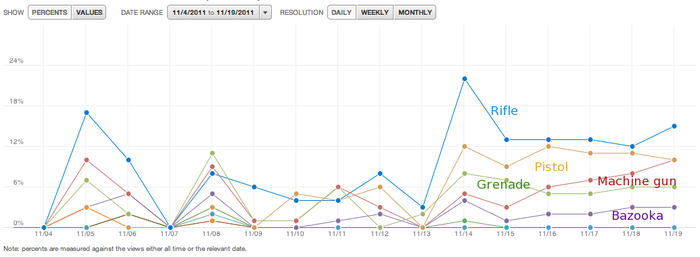
Favourite weapons
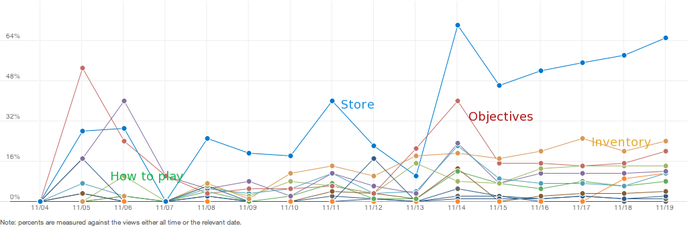
Favourite menu items
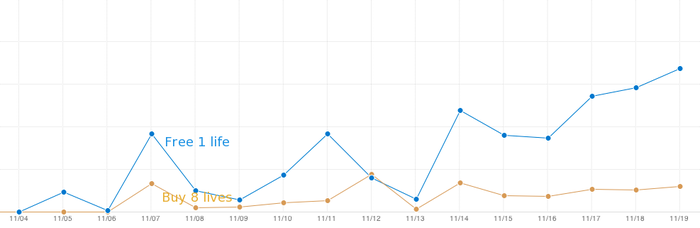
Free vs paid
buy 8 lives for 80 coins, then respawn at the nearest checkpoint
take the free life, but respawn all the way back at the starting point
"Free life" won by majority. The upside? Some people are willing to pay for lives, because it provides value: you don't need to respawn from the beginning, PLUS you won't get nagged at for at least the next 8 deaths!
Summary
So there you have it: 5 metrics out of the dozens that I am tracking. Done properly, analytics is an amazing tool that everyone can use - from community managers, to game designers, to upper management.
PS: i'm also interested in how you guys utilize analytics to track game performance. Feel free to comment!
Future articles
- AB/multivariate testing
- Heatmaps for dynamic maps (randomly generated)
- Funnel testing
- Dynamic object tracking ( like bosses that have crazy movements )
- Your suggestions
Read more about:
Featured BlogsYou May Also Like