
Featured Blog | This community-written post highlights the best of what the game industry has to offer. Read more like it on the Game Developer Blogs or learn how to Submit Your Own Blog Post
How to do Facebook Ads for Kickstarter
The main challenge with Kickstarter is that you cannot place a pixel on the Kickstarter page itself. So you need to work around this to track your conversions, while maintaining a highly compelling customer journey.

NOTE: This article has been updated by the author with a new technical article on the same topic for 2023, here."
When Dwerve originally approached me to consult with their Kickstarter’s Facebook Ads, they were getting between $0.20 and $0.45 Cost-Per-Click and had no idea how to analyze their conversion rate.
While there wasn’t much time to prepare, I was able to quickly reduce the cost-per-click down to an average of 3 pennies, or $0.03. I accomplished this without click-bait copywrite, and instead used Facebook’s algorithm to our advantage via best-practices and highly-relevant, compelling copywrite and creatives.

Results of Ad Campaign
There are a number of parts to this ad system. I won’t go into a tutorial-level of detail on how to accomplish certain basics of FB Ads, but you should be able to find those tutorials elsewhere on Google. If you are struggling getting set up with anything in particular, please leave a comment or send me an email at [email protected] ; I am happy to help you move your project forward.
To get a closer look at what our Kickstarter page looks like, for study purposes, you can visit Dwerve’s kickstarter here:
https://www.kickstarter.com/projects/halfhumangames/dwerve-tower-defense-dungeon-crawler-rpg
Moving forward, let’s do a brief rundown of the funnel:
Facebook Page
The Ad
Redirect URL
Kickstarter Page
Pledge Checkout
Automated Kickstarter Messaging
Survey URL or Value Offer
The main challenge with Kickstarter is that you cannot place a pixel on the Kickstarter page itself. So you need to work around this by creating your own Redirect Pages at both the beginning and end of the customer’s journey.
Let’s go over each part of the system in-depth:
— -
#1 Facebook Page
— -
You can either use your product page, or create a secondary page exclusively for Kickstarter advertisements. I do recommend the latter, for the following reason:
We want people to know this is a Kickstarter, but we want to be subtle. The association with Kickstarter itself can be distasteful to consumers, because they know they are funding development of a product that may not materialize, rather than buying a product outright and receiving it immediately. For this reasoning, it may be more effective to clue viewers in that this is a Kickstarter via the advertiser’s page name (such as “Backer Bear”, or “Indie Crowdfunded Projects”), rather than putting Kickstarter’s brand directly in the ad’s creative or main copywrite.
— -
#2.1 Ad Campaign
— -

Graph of Campaign Structure
I recommend using the “Conversion Objective” when setting up your campaign in Facebook’s Ad Manager. This allows us to track the number of conversions per ad inside the Ad Manager, and Facebook can optimize to serve our ads to find those most likely to convert based upon interests, page likes, and demographic.
To have access to this campaign objective, however, we need to create and utilize both the “PageView” and “Purchase” standard events on our Facebook Pixel. Go to the Event Manager in the FB Ad Manager, and create those events.
Another thing you must do, is set the Attribution Window for your pixel to 28 days. Navigate to the Ad Account Settings, click “Edit” under Attribution, and set the Click Window to 28 days.
Once you have that done and set the campaign objective to “Conversions”, we want to utilize some best practices for a broad campaign on Facebook:
Segment our campaigns by country, continent, or otherwise region
Use “Campaign Budget Optimization”, which will automatically invest the budget in the best-performing Ad Sets
Start out with a Campaign Budget of $5 x total number of active ads, plus some extra wiggle room
Use Lowest-Cost Bidding Strategy
Let’s talk about the Ad Sets next, and best practices here to let Facebook optimize for us:
Do not specify the Gender. Allow Facebook to weigh genders per Ad Set on it’s own. It will do a better job internally than if you manually try to specify.
Segment Ad Sets by age group: 18–24, 24–34, 34–45, etc.
Do not manually specify ad placements or devices. I’ve always had worse results using manual placements with a broad audience. Facebook optimizes this very well internally, and will spend wisely.
Set the Minimum Ad Spend per Ad Set to $5, to ensure actionable data.
Before we move into ads, we still have to set up our Audience Targeting.
Assuming that you have a mailing-list (if not, you should definitely have one by now, and you want at least 3000 emails), upload your mailing list and turn that into a Custom Audience, and then create a 1% Look-A-Like Audience from that custom audience. Use your 1% Look-A-Like Audience as the Ad Set audience.
Now add the following interests to your targeting:
Kickstarter
IndieGoGo
Crowdfunding
GoFundMe
IMPORTANT NOTE:
Use Post-Linked IDs when duplicating your ads between age-group and country segments (There is a drop-down for “Create Ad” when creating an Ad, but you should instead select “Existing Ad”). Post-Linked IDs will retain the comments, likes, and shares between the ads which use the same creative/copywrite.
Be sure to answer all comments that viewers write on your ads!
— -
#2.2 Ad Creative
— -
I do not recommend including the words Kickstarter on the creative, however there are certain creatives where this may make sense—for instance, creatives where you display a collection of physical rewards (t-shirts, physical box, SNES cartridge, etc.), or even just a poster image of concept art + logo.
There are a number of different creative formats that are pretty sure-fire ways to express your game, however every game is different so you may have some unique tricks up your personal sleeve. For instance, with Dwerve, we had a nice screenshot with a Zelda-aesthetic along with a massive closed door. A door entails curiosity. This creative worked very well with click-through rates.
Generally speaking, these creative formats will perform good:
Trailer Video
Gameplay Video
3-second GIF
Poster Image of Logo + Concept Art
Display Collection of physical rewards
Create an ad for each of these creative types, and duplicate them for each campaign and age group. This will prevent banner-blindness and ad-fatigue, as Facebook will certainly impress your ad campaign to the same person multiple times over the course of your Kickstarter.
Aim to drive feelings of curiosity, nostalgia, motivation, and social proof in your viewers.
— -
#2.3 Ad Copywrite
— -
A good rule of thumb is 6 words or less on the Primary Text above the creative, and 3 words or less on the Headline below the creative. While 6 words might be a tough target to hit, the point is that shorter is always better here. You may want to mask the URL by changing the Display Link text, and add a Description below the Headline.
The patterns which we found the best results with for each text type was:
Page Name -> “Backer Bear”
Primary Text -> “A beautifully crafted, Zelda-inspired action RPG with Tower-Defense combat”
Headline -> “Play the demo”
Display Link -> “KICKSTARTER.COM”
Description -> “FINAL CHANCE! | VIDEO GAME PROJECTS WE LOVE | Dwerve | An all-new action RPG inspired by the 16-bit era”
CTA Button -> “Download”
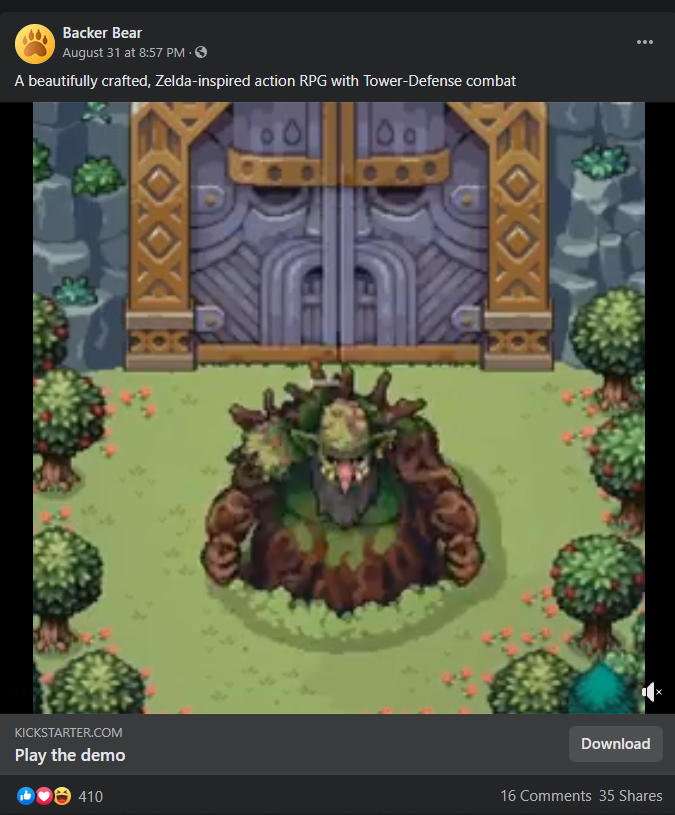
Example of our GIF ad
— -
#3 Redirect URL
— -
When people click your ad, you want to track them via the FB Pixel. Unfortunately, Kickstarter does not allow us to place a pixel on the Kickstarter page itself, so we must work around that by using a Redirect URL. You can either use a service like Pixelme.me, or your own custom branded site & solution.
For this Redirect URL, use a Pixel script with the standard “PageView” event:
fbq(‘track’, ‘PageView’);
And ensure that the pixel has fully loaded before redirecting, by putting the pixel script inside the HEAD region of your redirect page’s DOM. You will also need to change t.async=!0 in the script to t.async=false;
<head>
<script>
// FB pixel here with async false
</script>
<script>
window.location.replace(‘https://thelinkgoeshere.com');
<script>
</head>
— -
#4, #5 Kickstarter Page and Checkout
— -
There isn’t much to be said here regarding FB Ads, but I intend to write another article that details how to optimize your Kickstarter page for success.
— -
#6 Automated Kickstarter Messaging
— -
Kickstarter allows you to separate your messages by individual or by pledge-tier.
The goal here is to get your backers to click a messenger link that takes them to a URL you control, which contains a Pixel with the “Purchase” standard event, segmented by their purchase value.
There are a number of ways you can automate the Kickstarter Messaging process. One way I can recommend is using an iMacro, and you can easily have one custom developed for you by a freelancer on Fiverr for less than $50.
As for the message contents, I recommend either pointing them to a Survey or a Value Offer.
— -
An example message we used for a Value Offer:
“Hi [BACKER NAME],
Thank you for backing [GAME NAME], it means the world to us! As a thank you, we wanted to give you one of the rewards early:
[SURVEY URL]
We have more cool designs planned, but figured we would send you the first one since it’s done because.. why not!
Thanks for all the support,
[COMPANY NAME]”
— -
And an example message used for a Survey:
“Hi [BACKER NAME],
Thanks for backing our project, it means the world to us!
We want to make the best game for our backers. You can help us immensely by filling out this super-quick survey:
[SURVEY URL]
The survey helps us understand:
How you heard about us, so we know how to reach and build a strong backer community
What you like most about our game and what can be improved, because your opinion matters to us
Just hit the link below—it’ll take less than 2 minutes:
[SURVEY URL]
Please note that this is not the final fulfillment survey; we will send that your way after the project ends.
Thanks,
[COMPANY NAME]”
— -
#7 Survey URL or Value Offer
— -
You can segment your Message and therefore the Survey URL by pledge-tier, to capture more accurate ROI and sales data for the ad from the backer.
A good way to segment the URL without creating a new HTML page for each segment, is to attach a URL parameter with the price-tier.
So inside the Survey URL, include the following additions to your Pixel script, and replace the value with the appropriate tier value (or a script that pulls it from the URL parameter):
<html>
<head>
<!—find t.async=!0; and change it to t.async=false; →
<!—this makes sure the event fires before redirect →
<!—Facebook Pixel Code →
<script>
!function(f,b,e,v,n,t,s)
{if(f.fbq)return;n=f.fbq=function(){n.callMethod?
n.callMethod.apply(n,arguments):n.queue.push(arguments)};
if(!f._fbq)f._fbq=n;n.push=n;n.loaded=!0;n.version=’2.0';
n.queue=[];t=b.createElement(e);t.async=false;
t.src=v;s=b.getElementsByTagName(e)[0];
s.parentNode.insertBefore(t,s)}(window, document,’script’,
fbq(‘init’, ‘000000000000000’);
fbq(‘track’, ‘PageView’);
// track purchase
var queryString = window.location.search;
console.log(“queryString: “ + queryString);
var urlParams = new URLSearchParams(queryString);
var tier = urlParams.get(‘tier’);
console.log(“tier: “ + tier);
fbq(‘track’, ‘Purchase’, { currency: “USD”, value: tier });
</script>
<! — another method people recommend to make sure page is fully loaded →
<noscript>
<img height=”1" width=”1" style=”display:none”
</noscript>
<! — End Facebook Pixel Code →
<script>
// perform redirect
window.location = ‘https://example.com';
</script>
</head>
</html>
Some example questions you can include on the Survey:
Which device(s) do you back Kickstarter projects from?
How did you hear about this project?
Very briefly, why did you decide to back this project?
Any suggestions on what we can do to improve our product?
And then include a “Thank you for answering” page.
To generate a survey, you can use Typeform.com, which allows you to insert a FB Pixel.
If you decide to provide a value offer, I suggest leaving some mystery as to what the offer is when describing it in the automated message, which will encourage the backer to open the URL link to find out what special gift they have received. An example Value Offer might be a branded wallpaper desktop background.
The goal here is to find the ratio of total visitors versus total backers, so we can extrapolate data about how many total backers came from ads. Not every backer will click the URL in the message, so we need to consider this.
— -
#8 Remarketing Ads
— -
The previous strategy will procure numerous cold leads for your Kickstarter. Rarely, however, will people convert into a backer on their first visit. The average consumer will be impressed by a brand somewhere between 4 and 7 times before making a purchase decision.
Given our Pixel’s PageVisit event, we can retarget people who clicked the ad. You can create a new Custom Audience from the Webpage Visitors utilizing your Pixel. I recommend atleast 5,000 PageView events before forming a custom audience for remarketing.
Create a new ad campaign in Ad Manager, duplicate the Ad Sets from your previous campaign, and ensure that the individual ads are using post-linked versions of the previous ads to retain comments, likes, and shares. Change the audience out for the new PageView event Custom Audience.
We don’t want to spam them, so set the Campaign Budget to something more reasonable, like $5 to $10 depending upon the size of the audience. At most, we want to impress to them once every day or other day.
The best time to retarget them would be when there is some pressure and “fear of missing out”, which generally takes effect within the last 9 days of the Kickstarter campaign (single digits remaining).
— -
#9 Analyzing Metrics
— -
When a backer visits the original Redirect URL from an ad, the FB Pixel will place a cookie on the user’s computer and push an event back to FB with their Facebook ID, the Link ID, and the FB Click ID (as seen in the fbclid=DATABASEHASH parameter on the URL of outbound Facebook links). Then, when this user visits the Survey/Value-Offer URL and that event is pushed back to Facebook, it will match their Facebook ID with the previous click ID & link ID and register a Purchase event for that specific ad they originally clicked or viewed.
You can view the ROI from an ad in the Ad Manager—if the column is not there, you can customize your columns in Ad Manager to include the ROI column.
That being said, only roughly 20% of backers will follow through in clicking the Survey/Value-Offer URL in the automated Kickstarter message. So to truly understand our conversion rate, we need to estimate by getting the ratio of total Survey/Value-Offer URL visitors to the total number of Kickstarter backers. You can find the total number of website visitors via the Event Manager and checking the number of Purchase events. We then multiply the total ad ROI by this ratio.
Example calculation:
1,250 people visited the website (Purchase Events in Event Manager)
10,000 total backers
200 events were attributed to ads
10,000 / 1,250 = 8
8 * 200 = 1600 backers came from ads
Another way to get a rough estimate of the ROI from Facebook ads is using Time-Series Data from your campaign’s Kicktraq analytics and Kickstarter analytics. This is a bit challenging, because other traffic sources (such as publications, youtubers, social media, organic, etc) will be unfortunately undifferentiated alongside your ad traffic. However, later in the campaign during a low-time, you can get a general feel when there are no other types of promotions running. During a two-day period where no other promotion is running, do not run ads, and then on a second day, run your ads at your target budget. Calculate the difference in total daily pledges and project-follower counts. The first day will be your organic traffic from within Kickstarter itself, and the second day will give you a clue on how well ads are performing.
It is worth noting that roughly 10% to 20% of followers will turn into pledges by the end of a Kickstarter campaign. I would include that estimate in your ROI.
— -
Closing Thoughts
— -
If you are struggling getting set up with anything in particular, please leave a comment or send me an email at [email protected] ; I am happy to help you move your project forward.
To get a closer look at what our Kickstarter page looks like, for study purposes, you can visit Dwerve’s kickstarter here:
https://www.kickstarter.com/projects/halfhumangames/dwerve-tower-defense-dungeon-crawler-rpg
In a follow-up article, I plan on going into more details of other marketing methods to increase performance of your Kickstarter campaign.
I hope you find this case study helpful, let me know what you think!
Read more about:
Featured BlogsAbout the Author(s)
You May Also Like







.jpeg?width=700&auto=webp&quality=80&disable=upscale)








