
Featured Blog | This community-written post highlights the best of what the game industry has to offer. Read more like it on the Game Developer Blogs.
Game Screenshots that sell on the Apple App Store
An overview of what to pay attention to when making screenshots for the App Store so they help sell the game.


You’ve just uploaded the binary, created an awesome icon, added the description and then iTunes asks you for the screenshots.
Now, before talking about game screenshots that sell, let’s think from a user’s perspective what is the order of importance of those elements when it comes to discovering and choosing your game. This is more or less what happens:
The user searches for something on the App Store (not a specific game name). Usually from their mobile device.
He/She look at the icons and focus on those that are good looking and high quality
They eliminate those that usually have less than 4 stars. I would say 3, but would you be able to answer me if I asked what was your last 3 star game that you installed?
At this point, they compare the first screenshot. App information is now displayed in a card (icon, title, ratings/reviews, price and the first screenshot).
They tap on those that seem at the same level. And they start reading the description, right? Well isn’t that cute… but it’s wrong! They go straight down to the screenshots.
So the order is in fact: icon -> rating -> screenshots -> (maybe) description. I say maybe because sometimes they get all their info from the reviews below the screenshots.
As Jen Gordon from Designboost wrote in a similar article:
“You tap into comparably priced and comparably reviewed apps to see which one looks the best”
Apps or games.
With screenshots being so important, we wanted to examine some tips and tricks for creating screenshots that will help sell your game.
The first screenshot
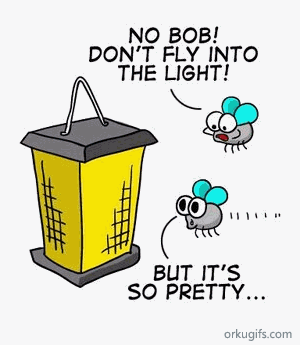
In short, that baby needs to be so good players will be attracted to it like flies are attracted to lights. That first image needs to convince them to tap on the game and find out more.
Splash image or in game visuals? Depending on what your game is about, an in game screenshot might not do it justice, even with captions or text. That is why some games prefer to create an attractive wallpaper-ish image.

Here are some games in which the in-game content sells and presents them better:

In the end you have to decide what will better present and sell your game (wallpaper versus in-game with or without caption/title).
If you decide to go for the “wallpaper” style for your first screenshot, note these tiny details they have in common:
All of them have the game’s name and/or logo. If someone is searching for your game, they should easily recognize it.
The company logo, if present, is very small. They are not here for your company. To be honest, they might never know anything about your company. They are there for the game. And they will see it anyway when they start the game, right?
The “fun” is looking at you and coming towards you. All I have to do is install and then I get the “fun”.
They use iconic elements from the game
The screenshots in general
So he tapped on your game, skipped the description (or read the only 4 lines initially visible from the description) and is now looking at the images to see if he wants to play it. Here’s some stuff we learned, sometimes the hard way:
Always put your best foot forward. Take the best scenes, images, moments that your game has to offer. This doesn’t mean you have to show him the last level or show him something that spoils the game. But do show him all he’s in for.
Always use all 5 slots and never use poor quality images.
You can do a bit of image retouching in Photoshop or other editors. By retouch I don’t mean take your infinite runner pictures and make them look like Diablo.
You probably have (or should have) a unique short selling proposition for your game and have also written a description. Make sure that the images complement them.
Use titles/captions if that will make the message or what is going on in the picture clearer for the reader. Localize them if possible.
The titles/texts on the screenshots
The texts or titles usually help clarify or explain the game or what it is they are seeing. Here’s what I’ve seen as common practice:
Keep it short. Most of them did not read the first four lines of the app description so don’t push your luck. Try to say what you have to say in 4-5 words max.
Talk about the experience, not so much about the list of features. In other words, “Play with your friends” is better than “Facebook and Game Center included“.
Start with verbs. A lot of games start their texts with verbs creating a feeling as if you can already do that(you just have to install the game): “Wage Epic Battles”, “Race As The Birds Or Pigs”, “Help Propeller Joe”, etc.
If it was not clear up to this point, these are not rules. There are top games that have done none of these for example. However, this is what me and Tudor have observed with most successful games (meaning top paid or top grossing).
I would love to find out about your experiences, tests and results with screenshots and add or improve what I have written above.
Here is our splash image from our game, The Way Home:

repost from moWOW blog.
image via orkugifs.com
Read more about:
Featured BlogsAbout the Author(s)
You May Also Like













