
Featured Blog | This community-written post highlights the best of what the game industry has to offer. Read more like it on the Game Developer Blogs or learn how to Submit Your Own Blog Post
Find YouTubers to Cover Your Game in Under 2 Minutes
We're all aware that getting coverage on YouTube is a major factor in long-term sales. Today, I'm going to show you how I find highly qualified YouTubers in only a couple minutes.

(This was originally published on the Indie Wolverine blog)
By now, we're all aware that getting YouTubers to cover our games is a major factor in building awareness and sales for our games. In fact, Sergey Galyonkin from Steam Spy recently published an article on Medium, where he says "I took a look at several metrics, including user score, meta score, median playtime, sales during Early Access stage and YouTube coverage. As it turns out, all of those metrics matter a little bit, but the most important seems to be YouTube coverage." There are many resources that go over how to get YouTubers to cover your game and there are even a few helpful spreadsheets with YouTuber data included. If you aren't familiar with these resources, VideoGameCaster.com has many of these resources included on their resources page. With all of these resources and spreadsheets (link to spreadsheet can be found later in this post), the process of getting your game covered by YouTubers can still be a long and tedious process.
Today, I'm going to show you how I go through this process in under 2 minutes (I literally used a stopwatch to time this entire process). Before we begin, I want to note that I'm using a Mac, so the below instructions are aimed at Mac users. However, we are just using Excel, so doing this on PC shouldn't be much different.
Without any further ado, let's get started!
First, We Need to Download The Big List of YouTubers
Total Time: <1 Min The Big List of YouTubers can be downloaded here: https://docs.google.com/spreadsheets/d/1MVrNBLVkL-VzKe4pFHHVx0bfCdInB3G2FVJbc9V4CUk/edit#gid=0
Time to Sort & Filter
Total Time: <1 Min
Now that we have a spreadsheet with YouTubers, we need to sort them by most followers and then filter them by liked genres. In doing this, we're finding the most popular YouTubers that like playing games in similar genres to our own. In Excel, open The Big List of YouTubers and then navigate to the "data" tab. After you click on the data tab, click on the sort button (located on the far left), then click "custom sort". We are sorting by "Followers" or "Column B" and sorting "Z to A".
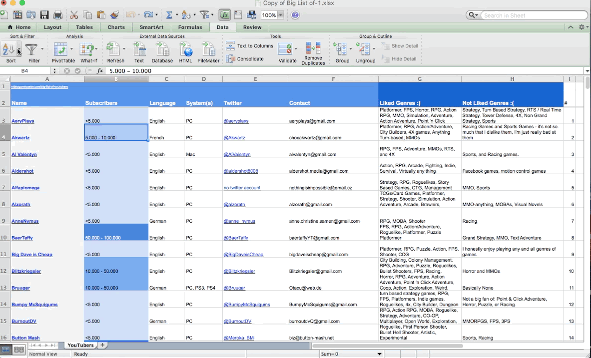
Once your spreadsheet is sorted, we now need to filter the list to only show us YouTubers that play games on the platform that our game is on. To do this, we are going to click on the filter button (next to the sort button) and then click the dropdown menu icon for "System(s)". Then, simply search for the platform your game is on. I searched for "PC".
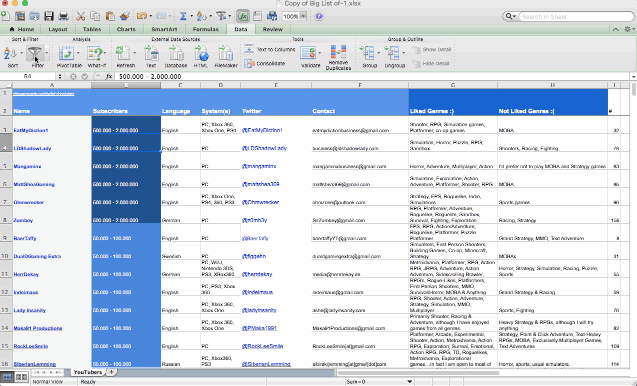
We only have one step left! The last thing to do is filter by genre. All you have to do now is click the dropdown menu icon for "Liked Genres :)" and search for the genre of your game. For example, I searched "RPG".
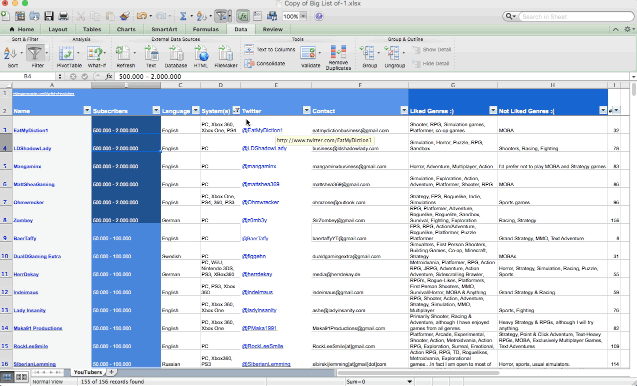
With that done, you now have a sorted and filtered spreadsheet of YouTubers that are more likely to cover your game. What are you waiting for? It's time to get your game out there and start selling some more copies!
Read more about:
Featured BlogsAbout the Author(s)
You May Also Like







.jpeg?width=700&auto=webp&quality=80&disable=upscale)








