
Featured Blog | This community-written post highlights the best of what the game industry has to offer. Read more like it on the Game Developer Blogs or learn how to Submit Your Own Blog Post
13 Free Tools to Develop and Manage a Game as a Remote Team
Having a good set of tools for your remote team to communicate and stay organized with is more important than ever. My team has worked together remotely for over 2 year now - these are the free tools we use and have had success with.

We have been developing Hexicon, our mobile word game, for over two years as an indie, remote team of 3. We have very limited time and money, so the tools we use all have robust free plans, are intuitive and simple, and help us keep our thoughts and communication organized.
After trying many different tools, we have found a good system that works well for us as we manage and develop our app. We use these 13 free tools on a daily basis, and we hope it gives others a good starting point!
Project Management
Slack + Clubhouse + Notion
Slack is hands down the best project-oriented chat software we have used. Slack is used at many larger, more established companies, but it is still amazing for an indie team of 2 or 3. Conversations are organized by channels to keep content on-topic, and small details can be preserved with the message threading feature during fast-paced discussions. On another note, Slack gives your project a home base away from your other casual chats with friends. This is very important, as it will make you more serious about your project.
We use Notion to organize project information in a readily findable, intuitive way that works for our team. We store static information that we need to access frequently and quickly, including social media schedules, links to our websites, and other ideas and details about gameplay related systems. We have tried using Notion for task management as well, but we found that it was actually too freeform and didn’t help us stay organized.

Clubhouse turned out to be our favorite solution for project and task management. In Clubhouse, a task is called a “Story,” which can be a Feature, Bug, or Chore. This is nicely specific to software development, as everything has fallen into these categories with Hexicon so far.
Slack Integration: turn a Slack message into a Clubhouse Story. This has been crucial for creating tasks for bug or design fixes as soon as they are mentioned
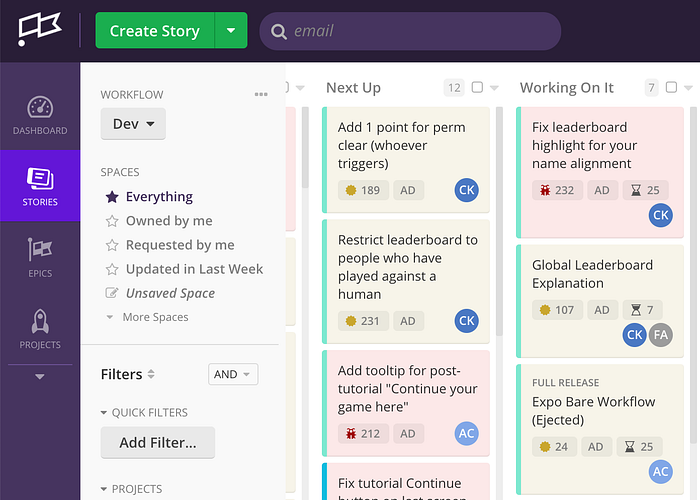
Honorable Mentions: Airtable is excellent for organizing large lists of contacts or user feedback with images, but it didn’t click with us for project management. Trello is also solid for personal task management, but we found Trello cards to be overly versatile for our needs.
Development Support Tools
Amplitude + Expo + AppFollow
Amplitude is our primary analytics tool that we use to track gameplay stats and user behavior in Hexicon. It was easy to set up a system in our code that tracks which game modes people play the most, which items are most popular in our shop, and many other gameplay events. Of course, Google Analytics is excellent for getting stats about app traffic and usage, but we find that Amplitude’s output graphs and data filtering tools are easier to work with.
Slack Integration: when a link to an Amplitude graph is shared in Slack, an image of the graph is automatically generated

Expo is an excellent tool for streamlining development of a React Native app like Hexicon, as it eliminates the need to deal with any of the native build processes normally required. With Expo, we are able to make edits to our code and then test them on our phone within 10 seconds, wirelessly. Best of all, non-developer teammates are able to easily test internal builds on their own phones through a single link.
AppFollow alerts us when our latest builds are live on Google Play or the App Store. This is a relatively small task, but we no longer check every couple hours to see when a new version goes live!
Slack Integration: AppFollow will send automatic alerts to a Slack channel.
Design Tools
Figma + Lottie
Figma has been absolutely awesome for easy design collaboration amongst our team. The 3 of us can access Figma files from any computer, and we can even follow our designer’s live view in Figma as she presents her work to us over Discord (full-resolution beats screensharing!). Figma’s Library and Component features allow us to maintain a consistent design system for the Hexicon app, website, and marketing materials. We also use the integrated prototyping capabilities to quickly test interaction design ideas. Figma is free for 2 Editors and any number of Viewers, so it’s a lifesaver for our small team.
Clubhouse Integration: show a live preview of a Figma artboard in a Clubhouse Story.
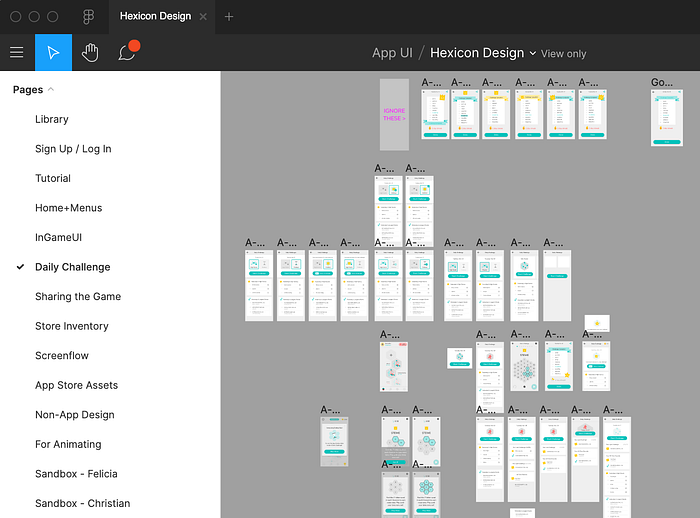
Figma organizes pages in a nice sidebar on the left. Very easy to navigate.
Lottie is a tool from Airbnb that can convert Adobe After Effects animations into code that developers can use in a React Native app (among many other frameworks). We import our Figma designs into After Effects through AEUX and start animating. Both our designer and developer save a lot of time with this tool. Note that while Lottie is free, Adobe AE is not, and we are on the lookout for a fully free solution.
Marketing Tools
Tweetdeck + Mention + Discord
Tweetdeck is a scheduler and browser tool native to Twitter. Every Sunday, we schedule tweets for each day of the upcoming week. We no longer need to actively remember to post content every day, and we have more time to focus on improving our posts and marketing instead. Crafting good posts for our Facebook, Instagram, Twitter, and Medium accounts takes a ton of effort, so any optimization here is a win.
Mention alerts us when the word “Hexicon” is mentioned pretty much anywhere on the Internet. We have discovered many articles, Reddit posts, and tweets over the course of our open beta which we otherwise may have missed. With this tool, we don’t have to search through Google results to see who is talking about our game, and we can respond quickly in the relevant community.
Slack Integration: Mention posts its findings to your channel.

With Mention’s alert, I was able to respond to this Reddit comment within 15 minutes!
We are using Discord to grow a community of our most dedicated players and awesome fans. These players post tons of useful suggestions and bug reports, help spread the word, and just have fun sharing screenshots of their big plays and achievements. If you are not working on a game and Discord seems less relevant, consider creating a different community where fans can congregate and give you direct feedback. We also use Discord for voice chat to meet and discuss Hexicon remotely, since we don’t all live in the same place (though like many gamers, we ditched Skype for Discord a while ago).
Honorable Mention: Canva is a convenient web-based content design tool with many pre-sized templates to choose from. We don’t yet consistently use Canva but likely will when our marketing ramps up.
Business Tools
Google Drive + Wave Accounting
Google Drive has been a straightforward solution for organizing our documents and files. There are many documents associated with starting and running a business, and it is important to save them all in a methodical way. Keep any physical copies of documents you receive, and upload a scan or photo of them to Drive. Additionally, when we need to create documents of our own, including contracts, press releases, and tax prep worksheets, Google Docs and Sheets are still the most reliable collaborative tools.

The main folders we use for company related documents in Google Drive.
Speaking of taxes (are you still with us?), Wave Accounting is a solid free accounting software that we have been using for about a year with no issues (apart from our lack of accounting knowledge). Even if you haven’t started a business yet, it is an excellent idea to record every project-related transaction in a spreadsheet — description, date, amount. When you do form a business and import these transactions into a tool like Wave, you’ll have access to nice expense and revenue reports, and peace of mind that the math checks out.
Summary
We intend this list of tools to be a starting point for anyone working on a side project or small business, especially when limited by a tight or zero budget. While this has worked for managing the development of Hexicon, we realize this exact setup won’t work for every team, remote or not. Leave a comment letting us know what you’re working on and which tools your team uses! We’d love to hear from you.
Also, if you enjoyed this article, we write other content related to development on our blog!

Read more about:
Featured BlogsAbout the Author(s)
You May Also Like







.jpeg?width=700&auto=webp&quality=80&disable=upscale)








