
Featured Blog | This community-written post highlights the best of what the game industry has to offer. Read more like it on the Game Developer Blogs or learn how to Submit Your Own Blog Post
Painting the Scene with Sound: Four Tips for Amazing Audio Design
Good sound design can transform a game but often gets overlooked. Luckily, it's easier today to create great sound and audio without a technical background. Here are four tips about game-changing audio that we learned during our rapid game design project.

Good sound and audio design can transport players to another world. But amazing sound and audio design can transcend the game itself and leave an impression that lasts decades after the player sets down the controller.
Don’t believe me? Close your eyes and think of the sounds of Mario jumping, collecting coins, or sliding down the flagpole at the end of a level in Super Mario Bros, never mind the game’s iconic music. You don’t even have to think about it, they are at the core of the games themselves.
And don’t get me started on the sound of Link opening a chest in The Legend of Zelda. That still gives me chills almost 35 years later.

But despite its awesome power to enhance the game experience, audio and sound design too often gets the short end of the stick with developers. I get it—sound, music, and audio often come in late in the process, and it’s an easy place to cut corners, save time, and get a project out the door. And that’s a shame.
Back in the day, sound and audio was a labor of love. I used to love hearing stories about how Rob Hubbard, who headed up audio at Electronic Arts for years, programmed the sounds and music for games using machine language for Commodore 64 games like Jordan vs. Bird: One on One, Skate or Die, and Power Play Hockey. Talk about commitment!
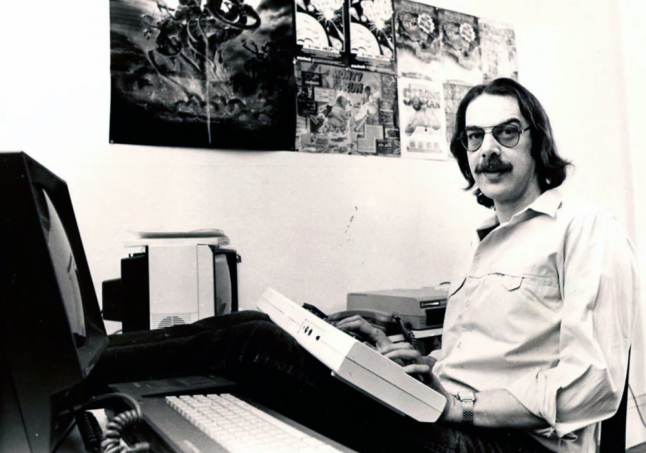
Luckily it’s a lot easier for developers today to create, kitbash, and design incredible sound and audio, even if they aren’t musicians and don’t have a technical background. And while delivering a soundtrack as epic as Final Fantasy may be a pretty tall order, delivering impactful sound and audio design is absolutely in reach for small teams and even individual creators.
At Manticore Games, I’ve been working on a rapid game design project with a two-person team where we create a new game every two weeks using our Core platform. It’s been a great exercise in trying to cut the fat out of design and development, doing things like rapid prototyping to find the fun, and in this case, quickly deliver audio that has a material impact on a game and its design.
Here are four things we’ve learned so far about quickly creating game-changing audio:
1. Paint a scene with audio
One incredibly effective way to approach audio design is to take on the mindset of a visual artist, like a painter. But you’re using sounds rather than colors to paint a soundscape that matches the most important visual elements in a scene. After all, if that animation, effect, or texture was important enough to make it in the game, it’s important enough to consider audio for it as well.
Here’s an example. One of the first games we made as part of this project was a simple fishing game, called Gone Fishin’, where players stand at the side of a river, cast their line, and work to reel in increasingly rare types of fish. We wanted to create an experience where audio/visual feedback was based on player interaction.

So going beyond the ambient sounds of being in nature, like the rustling wind, water lilting down the river, birds chirping, and everything you’d expect, we took a closer look at the actual player experience.
We dissected the entire sequence of the player interaction—casting a line, the lure hitting the water, the fish taking the bait, the struggle to reel them in, the sound of pulling the fish from the water, and the sound of a fish getting away. We even zeroed in on the sound of a fish going into a bucket after they were caught. A lot of these are pretty specific sounds that you’re not just going to find in standard sound libraries, so we got creative and kitbashed many of them together.
Let’s take a look at how we created a custom SFX for the fish going into the bucket.
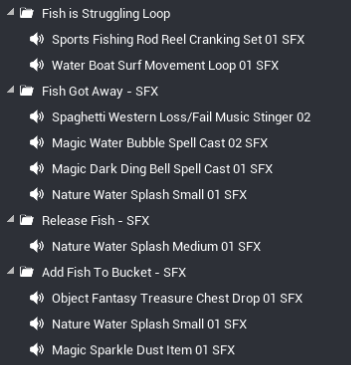
We started out with a small natural water splash effect to ground the sound in the fishing theme of the game. Then we paired it with a treasure chest drop effect from a fantasy game. It had a nice “storage” feel to it, and a bit of a weighty “drop” that felt like putting something away. And finally, we layered in a magic sparkle dust effect that had a catchy and very engaging positive sound that helps to make this small victory feel more rewarding to the player.
In just a couple steps we were able to create a custom sound, pair it with an important part of the gameplay loop, and customize it to fit the unique world we were building. By working fast and being creative, we were able to create dozens of custom sounds to match every step of the gameplay loop that really helped bring the experience to life.
2. Create iconic sounds that elicit a Pavlovian response
Gone Fishin’ ended up being so fun that we rolled it up into another slightly larger game we’re working on called Farmers’ Market.
In Farmers’ Market, players grow crops, store them in barns, and then sell them at the market the next day. There’s a roughly 15 minute day/night cycle, and players need to choose the types of crops to grow, how much to invest in land and storage, and then sell them at the market when it opens each morning.

Since the opening and closing of the market for players to sell their goods is such a pivotal moment in the game, UX cues were not proving to be enough. It’s important to deliver a strong, memorable audio cue as well.
We landed on two contextual, iconic, and totally unique sounds to punctuate the day/night cycle—a cheery, full-throated rooster to signal the opening of the market, and an ominous wolf howl to signal the closing of the market.
These sounds work great because they occupy a totally unique space in the soundscape of the game. They don’t sound like anything else in the world, and they have built in contextual relevance in the day/night cycle.
When players hear the sounds, they know exactly what they’re supposed to do. We were even able to simplify the UX because we found these triggers were all players needed to hop to action.
3. Use audio to create a shared experience in multiplayer games
Another fun aspect of Farmers’ Market is the ability for players to discover items hidden throughout the world using a metal detector. We built a four-tier rarity system for items that ranges from common to legendary.

We started out by creating four unique sounds that delivered increasingly epic audio feedback for players when they discover loot in the game. Like the example of the rooster and the wolf above, these sounds are highly separated from the rest of the audio, so when players hear it, they know exactly what’s happening.
But as we were playtesting, we had an idea for using audio to build community in the game.
Farmers’ Market is a multiplayer game that’s connected by the interface for the store where they sell their crops. Players are on one server, but they can’t visit each other’s farms, for example. So we used audio as a way to drive conversations among players.
When a player finds a piece of loot, not only does the player get the audio cue, but the whole server does as well. So if a player finds a particularly rare item, other players would ask them about it, and congratulate them in the server chat.
It was a nice little touch that added some additional emergent community building, and actually increased usage of the metal detector, as players were constantly reminded of the community’s success.
4. Tell a story with the audio
When I was young, I used to love listening to the symphonic fairy tale Peter and the Wolf. As you’ll remember, it told the story of a young boy’s adventure in the forest, where the different instruments in the song each represent a different character. It’s able to tell a thrilling story without saying a word.
When the team was working on a top down io-style pirate game called Cannons & Corsairs, we wanted to see if there was a way to communicate with players about the action in the game with dynamic music, like Sergei Prokofiev did in Peter and the Wolf.

In the game, players collect different resources to level up their pirate ships. They upgrade their sails with cloth, their hulls with wood, and their cannons with metal. We created a dynamic music system that evolved as players were able to upgrade their equipment.
By separating all the audio streams in the music that we found in the Core library, we were able to emphasize different parts of the song, based on what players were doing. When a player successfully upgrades their cannons, we dynamically amplify the volume and intensity of the drums in the track. When a player upgrades the sails, the wind instruments intensify. And when a player upgrades the wood on their ships, we turn up the stringed instruments.
The result was a dynamic audio system that not only was dramatic and triggered by in-game action, but served to give players information about which upgrade they’d unlocked.
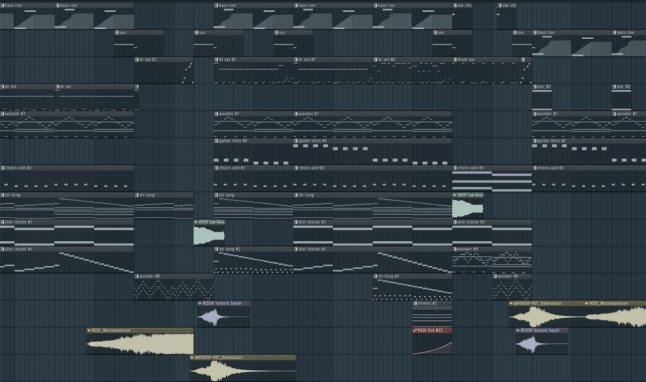
Since Core’s music system is exposed to the same scripting language as the rest of the engine, we could do all this without a special plug-in or engineer.
The audience is listening
While these examples may not rise to the bar of iconic audio experiences like Final Fantasy, Super Mario Bros, or The Legend of Zelda, hopefully they provide some inspiration and a framework for thinking about audio that will help you make some creative breakthroughs, no matter what size your team is. So get out there and start experimenting!
Read more about:
Featured BlogsAbout the Author(s)
You May Also Like







.jpeg?width=700&auto=webp&quality=80&disable=upscale)








