Trending
Opinion: How will Project 2025 impact game developers?
The Heritage Foundation's manifesto for the possible next administration could do great harm to many, including large portions of the game development community.
Gamasutra presents an excerpt from Jason Gregory's Game Engine Architecture; the book contains a huge amount of data on specifics to consider when developing a game engine.

[Gamasutra presents an excerpt from Naughty Dog programmer Jason Gregory's Game Engine Architecture; the book contains a huge amount of data on specifics to consider when developing a game engine. This excerpt, from Chapter 14 in particular, covers how the engine handles objects. For more info, visit the book's official site.]
Every game engine, from the simplest to the most complex, requires some means of updating the internal state of every game object over time. The state of a game object can be defined as the values of all its attributes (sometimes called its properties, and called data members in the C++ language). For example, the state of the ball in Pong is described by its (x, y) position on the screen and its velocity (speed and direction of travel). Because games are dynamic, time-based simulations, a game object's state describes its configuration at one specific instant in time. In other words, a game object's notion of time is discrete rather than continuous. (However, as we'll see, it's helpful to think of the objects' states as changing continuously and then being sampled discretely by the engine, because it helps you to avoid some common pitfalls.)
In the following discussions, we'll use the symbol Si(t) to denote the state of object i at an arbitrary time t. The use of vector notation here is not strictly mathematically correct, but it reminds us that a game object's state acts like a heterogeneous n-dimensional vector, containing all sorts of information of various data types. We should note that this usage of the term "state" is not the same as the states in a finite state machine . A game object may very well be implemented in terms of one -- or many -- finite state machines, but in that case, a specification of the current state of each FSM would merely be a part of the game object's overall state vector S(t).
Most low-level engine subsystems (rendering, animation, collision, physics, audio, and so on) require periodic updating, and the game object system is no exception. As we saw in Chapter 7, updating is usually done via a single master loop called the game loop (or possibly via multiple game loops , each running in a separate thread ). Virtually all game engines update game object states as part of their main game loop -- in other words, they treat the game object model as just another engine subsystem that requires periodic servicing.
Game object updating can therefore be thought of as the process of determining the state of each object at the current time Si(t) given its state at a previous time Si(t - Δt). Once all object states have been updated, the current time t becomes the new previous time (t - Δt), and this process repeats for as long as the game is running. Usually, one or more clocks are maintained by the engine -- one that tracks real time exactly and possibly others that may or may not correspond to real time. These clocks provide the engine with the absolute time t and/or with the change in time Δt from iteration to iteration of the game loop. The clock that drives the updating of game object states is usually permitted to diverge from real time. This allows the behaviors of the game objects to be paused, slowed down, sped up, or even run in reverse -- whatever is required in order to suit the needs of the game design. These features are also invaluable for debugging and development of the game.
As we mentioned in Chapter 1, a game object updating system is an example of what is known as a dynamic, real-time, agent-based computer simulation in computer science. Game object updating systems also exhibit some aspects of discrete event simulations (see Section 14.7 for more details on events). These are well-researched areas of computer science, and they have many applications outside the field of interactive entertainment. Games are one of the more-complex kinds of agent-based simulation -- as we'll see, updating game object states over time in a dynamic, interactive virtual environment can be surprisingly difficult to get right. Game programmers can learn a lot about game object updating by studying the wider field of agent-based and discrete event simulations. And researchers in those fields can probably learn a thing or two from game engine design as well!
As with all high-level game engine systems, every engine takes a slightly (or sometimes radically) different approach. However, as before, most game teams encounter a common set of problems, and certain design patterns tend to crop up again and again in virtually every engine. In this section, we'll investigate these common problems and some common solutions to them. Please bear in mind that game engines may exist that employ very different solutions to the ones described here, and some game designs face unique problems that we can't possibly cover here.
14.6.1. A Simple Approach (That Doesn't Work)
The simplest way to update the states of a collection of game objects is to iterate over the collection and call a virtual function, named something like Update(), on each object in turn. This is typically done once during each iteration of the main game loop (i.e., once per frame). Game object classes can provide custom implementations of the Update() function in order to perform whatever tasks are required to advance the state of that type of object to the next discrete time index. The time delta from the previous frame can be passed to the update function so that objects can take proper account of the passage of time. At its simplest, then, our Update() function's signature might look something like this:
virtual void Update(float dt);
For the purposes of the following discussions, we'll assume that our engine employs a monolithic object hierarchy, in which each game object is represented by a single instance of a single class. However, we can easily extend the ideas here to virtually any object-centric design. For example, to update a component-based object model, we could call Update() on every component that makes up each game object, or we could call Update() on the "hub" object and let it update its associated components as it sees fit. We can also extend these ideas to property-centric designs, by calling some sort of Update() function on each property instance every frame.
They say that the devil is in the details, so let's investigate two important details here. First, how should we maintain the collection of all game objects? And second, what kinds of things should the Update() function be responsible for doing?
14.6.1.1. Maintaining a Collection of Active Game Objects
The collection of active game objects is often maintained by a singleton manager class, perhaps named something like GameWorld or GameObject Manager. The collection of game objects generally needs to be dynamic, because game objects are spawned and destroyed as the game is played. Hence a linked list of pointers, smart pointers, or handles to game objects is one simple and effective approach. (Some game engines disallow dynamic spawning and destroying of game objects; such engines can use a statically-sized array of game object pointers, smart pointers, or handles rather than a linked list.) As we'll see below, most engines use more-complex data structures to keep track of their game objects rather than just a simple, flat linked list. But for the time being, we can visualize the data structure as a linked list for simplicity.
14.6.1.2. Responsibilities of the Update() Function
A game object's Update() function is primarily responsible for determining the state of that game object at the current discrete time index Si(t) given its previous state Si(t - Δt). Doing this may involve applying a rigid body dynamics simulation to the object, sampling a preauthored animation, reacting to events that have occurred during the current time step, and so on.
Most game objects interact with one or more engine subsystems. They may need to animate , be rendered, emit particle effects, play audio, collide with other objects and static geometry, and so on. Each of these systems has an internal state that must also be updated over time, usually once or a few times per frame. It might seem reasonable and intuitive to simply update all of these subsystems directly from within the game object's Update() function. For example, consider the following hypothetical update function for a Tank object:
virtual void Tank::Update(float dt)
{
// Update the state of the tank itself.
MoveTank(dt);
DeflectTurret(dt);
FireIfNecessary();
// Now update low-level engine subsystems on behalf
// of this tank. (NOT a good idea... see below!)
m_pAnimationComponent->Update(dt);
m_pCollisionComponent->Update(dt);
m_pPhysicsComponent->Update(dt);
m_pAudioComponent->Update(dt);
m_pRenderingComponent->draw();
}
Given that our Update() functions are structured like this, the game loop could be driven almost entirely by the updating of the game objects, like this:
while (true)
{
PollJoypad();
float dt = g_gameClock.CalculateDeltaTime();
for (each gameObject)
{
// This hypothetical Update() function updates
// all engine subsystems!
gameObject.Update(dt);
}
g_renderingEngine.SwapBuffers();
}
However attractive the simple approach to object updating shown above may seem, it is usually not viable in a commercial-grade game engine. In the following sections, we'll explore some of the problems with this simplistic approach and investigate common ways in which each problem can be solved.
14.6.2. Performance Constraints and Batched Updates
Most low-level engine systems have extremely stringent performance constraints. They operate on a large quantity of data, and they must do a large number of calculations every frame as quickly as possible. As a result, most engine systems benefit from batched updating. For example, it is usually far more efficient to update a large number of animations in one batch than it is to update each object's animation interleaved with other unrelated operations, such as collision detection, physical simulation, and rendering.
In most commercial game engines, each engine subsystem is updated directly or indirectly by the main game loop rather than being updated on a per-game object basis from within each object's Update() function. If a game object requires the services of a particular engine subsystem, it asks that subsystem to allocate some subsystem-specific state information on its behalf. For example, a game object that wishes to be rendered via a triangle mesh might request the rendering subsystem to allocate a mesh instance for its use. (A mesh instance represents a single instance of a triangle mesh -- it keeps track of the position, orientation, and scale of the instance in world space whether or not it is visible, per-instance material data, and any other per-instance information that may be relevant.) The rendering engine maintains a collection of mesh instances internally. It can manage the mesh instances however it sees fit in order to maximize its own runtime performance. The game object controls how it is rendered by manipulating the properties of the mesh instance object, but the game object does not control the rendering of the mesh instance directly. Instead, after all game objects have had a chance to update themselves, the rendering engine draws all visible mesh instances in one efficient batch update.
With batched updating, a particular game object's Update() function, such as that of our hypothetical tank object, might look more like this:
virtual void Tank::Update(float dt)
{
// Update the state of the tank itself.
MoveTank(dt);
DeflectTurret(dt);
FireIfNecessary();
// Control the properties of my various engine
// subsystem components, but do NOT update
// them here...
if (justExploded)
{
m_pAnimationComponent->PlayAnimation("explode");
}
if (isVisible)
{
m_pCollisionComponent->Activate();
m_pRenderingComponent->Show();
}
else
{
m_pCollisionComponent->Deactivate();
m_pRenderingComponent->Hide();
}
// etc.
}
The game loop then ends up looking more like this:
while (true)
{
PollJoypad();
float dt = g_gameClock.CalculateDeltaTime();
for (each gameObject)
{
gameObject.Update(dt);
}
g_animationEngine.Update(dt);
g_physicsEngine.Simulate(dt);
g_collisionEngine.DetectAndResolveCollisions(dt);
g_audioEngine.Update(dt);
g_renderingEngine.RenderFrameAndSwapBuffers();
}
Batched updating provides many performance benefits, including but not limited to:
Maximal cache coherency. Batched updating allows an engine subsystem to achieve maximum cache coherency because its per-object data is maintained internally and can be arranged in a single, contiguous region of RAM.
Minimal duplication of computations. Global calculations can be done once and reused for many game objects rather than being redone for each object.
Reduced reallocation of resources. Engine subsystems oft en need to allocate and manage memory and/or other resources during their updates. If the update of a particular subsystem is interleaved with those of other engine subsystems, these resources must be freed and reallocated for each game object that is processed. But if the updates are batched, the resources can be allocated once per frame and reused for all objects in the batch.
Efficient pipelining. Many engine subsystems perform a virtually identical set of calculations on each and every object in the game world. When updates are batched, new optimizations become possible, and specialized hardware resources can be leveraged. For example, the PLAYSTATION 3 provides a battery of high-speed microprocessors known as SPUs, each of which has its own private high-speed memory area. When processing a batch of animations, the pose of one character can be calculated while we simultaneously DMA the data for the next character into SPU memory. This kind of parallelism cannot be achieved when processing each object in isolation.
Performance benefits aren't the only reason to favor a batch updating approach. Some engine subsystems simply don't work at all when updated on a per-object basis. For example, if we are trying to resolve collisions within a system of multiple dynamic rigid bodies, a satisfactory solution cannot be found in general by considering each object in isolation. The interpenetrations between these objects must be resolved as a group, either via an iterative approach or by solving a linear system.
14.6.3. Object and Subsystem Interdependencies
Even if we didn't care about performance, a simplistic per-object updating approach breaks down when game objects depend on one another. For example, a human character might be holding a cat in her arms. In order to calculate the world-space pose of the cat's skeleton, we first need to calculate the world-space pose of the human. This implies that the order in which objects are updated is important to the proper functioning of the game.
Another related problem arises when engine subsystems depend on one another. For example, a rag doll physics simulation must be updated in concert with the animation engine. Typically, the animation system produces an intermediate, local-space skeletal pose. These joint transforms are converted to world space and applied to a system of connected rigid bodies that approximate the skeleton within the physics system. The rigid bodies are simulated forward in time by the physics system, and then the final resting places of the joints are applied back to their corresponding joints in the skeleton. Finally, the animation system calculates the final world-space pose and skinning matrix palette. So once again, the updating of the animation and physics systems must occur in a particular order in order to produce correct results. These kinds of inter-subsystem dependencies are commonplace in game engine design.
14.6.3.1. Phased Updates
To account for inter-subsystem dependencies, we can explicitly code our engine subsystem updates in the proper order within the main game loop. For example, to handle the interplay between the animation system and rag doll physics, we might write something like this:
while (true) // main game loop
{
// ...
g_animationEngine.CalculateIntermediatePoses(dt);
g_ragdollSystem.ApplySkeletonsToRagDolls();
g_physicsEngine.Simulate(dt); // runs ragdolls too
g_collisionEngine.DetectAndResolveCollisions(dt);
g_ragdollSystem.ApplyRagDollsToSkeletons();
g_animationEngine.FinalizePoseAndMatrixPalette();
// ...
}
We must be careful to update the states of our game objects at the right time during the game loop. This is oft en not as simple as calling a single Update() function per game object per frame. Game objects may depend upon the intermediate results of calculations performed by various engine subsystems. For example, a game object might request that animations be played prior to the animation system running its update. However, that same object may also want to procedurally adjust the intermediate pose generated by the animation system prior to that pose being used by the rag doll physics system and/or the final pose and matrix palette being generated. This implies that the object must be updated twice, once before the animation calculates its intermediate poses and once afterward.
Many game engines allow game objects to update at multiple points during the frame. For example, an engine might update game objects three times -- once before animation blending, once after animation blending but prior to final pose generation, and once after final pose generation. This can be accomplished by providing each game object class with three virtual functions that act as "hooks." In such a system, the game loop ends up looking something like this:
while (true) // main game loop
{
// ...
for (each gameObject)
{
gameObject.PreAnimUpdate(dt);
}
g_animationEngine.CalculateIntermediatePoses(dt);
for (each gameObject)
{
gameObject.PostAnimUpdate(dt);
}
g_ragdollSystem.ApplySkeletonsToRagDolls();
g_physicsEngine.Simulate(dt); // runs ragdolls too
g_collisionEngine.DetectAndResolveCollisions(dt);
g_ragdollSystem.ApplyRagDollsToSkeletons();
g_animationEngine.FinalizePoseAndMatrixPalette();
for (each gameObject)
{
gameObject.FinalUpdate(dt);
}
// ...
}
We can provide our game objects with as many update phases as we see fit. But we must be careful, because iterating over all game objects and calling a virtual function on each one can be expensive. Also, not all game objects require all update phases -- iterating over objects that don't require a particular phase is a pure waste of CPU bandwidth. One way to minimize the cost of iteration is to maintain multiple linked lists of game objects -- one for each update phase. If a particular object wants to be included in one of the update phases, it adds itself to the corresponding linked list. This avoids having to iterate over objects that are not interested in a particular update phase.
14.6.3.2. Bucketed Updates
In the presence of inter-object dependencies, the phased updates technique described above must be adjusted a little. This is because inter-object dependencies can lead to conflicting rules governing the order of updating.
For example, let's imagine that object B is being held by object A. Further, let's assume that we can only update object B after A has been fully updated, including the calculation of its final world-space pose and matrix palette. This conflicts with the need to batch animation updates of all game objects together in order to allow the animation system to achieve maximum throughput.
Inter-object dependencies can be visualized as a forest of dependency trees. The game objects with no parents (no dependencies on any other object) represent the roots of the forest. An object that depends directly on one of these root objects resides in the first tier of children in one of the trees in the forest. An object that depends on a first-tier child becomes a second-tier child, and so on. This is illustrated in Figure 14.14.
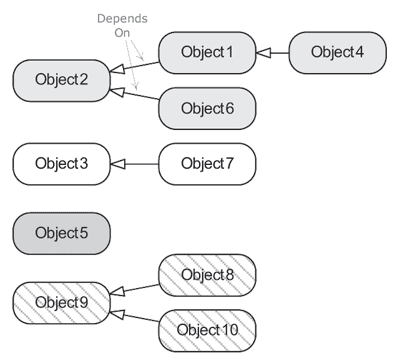
Figure 14.14. Inter-object update order dependencies can be viewed as a forest of dependency trees.
One solution to the problem of conflicting update order requirements is to collect objects into independent groups, which we'll call buckets here for lack of a better name. The first bucket consists of all root objects in the forest. The second bucket is comprised of all first-tier children. The third bucket contains all second-tier children, and so on. For each bucket, we run a complete update of the game objects and the engine systems, complete with all update phases. Then we repeat the entire process for each bucket until there are no more buckets.
In theory, the depths of the trees in our dependency forest are unbounded. However, in practice, they are usually quite shallow. For example, we might have characters holding weapons, and those characters might or might not be riding on a moving platform or a vehicle. To implement this, we only need three tiers in our dependency forest, and hence only three buckets: one for platforms/vehicles, one for characters, and one for the weapons in the characters' hands. Many game engines explicitly limit the depth of their dependency forest so that they can use a fixed number of buckets (presuming they use a bucketed approach at all -- there are of course many other ways to architect a game loop).
Here's what a bucketed, phased, batched update loop might look like:
void UpdateBucket(Bucket bucket)
{
// ...
for (each gameObject in bucket)
{
gameObject.PreAnimUpdate(dt);
}
g_animationEngine.CalculateIntermediatePoses
(bucket, dt);
for (each gameObject in bucket)
{
gameObject.PostAnimUpdate(dt);
}
g_ragdollSystem.ApplySkeletonsToRagDolls(bucket);
g_physicsEngine.Simulate(bucket, dt);
// runs
// ragdolls too
g_collisionEngine.DetectAndResolveCollisions
(bucket, dt);
g_ragdollSystem.ApplyRagDollsToSkeletons(bucket);
g_animationEngine.FinalizePoseAndMatrixPalette
(bucket);
for (each gameObject in bucket)
{
gameObject.FinalUpdate(dt);
}
// ...
}
void RunGameLoop()
{
while (true)
{
// ...
UpdateBucket(g_bucketVehiclesAndPlatforms);
UpdateBucket(g_bucketCharacters);
UpdateBucket(g_bucketAttachedObjects);
// ...
g_renderingEngine.RenderSceneAndSwapBuffers();
}
}
In practice, things might a bit more complex than this. For example, some engine subsystems like the physics engine might not support the concept of buckets, perhaps because they are third-party SDKs or because they cannot be practically updated in a bucketed manner. However, this bucketed update is essentially what we used at Naughty Dog to implement Uncharted: Drake's Fortune and are using again for our upcoming title, Uncharted 2: Among Thieves. So it's a method that has proven to be practical and reasonably efficient.
14.6.3.3. Object State Inconsistencies and One-Frame-Off Lag
Let's revisit game object updating, but this time thinking in terms of each object's local notion of time. We said in Section 14.6 that the state of game object i at time t can be denoted by a state vector Si(t). When we update a game object, we are converting its previous state vector Si(t1) into a new current state vector Si(t2) (where t2 = t1 + Δt).
In theory, the states of all game objects are updated from time t1 to time t2 instantaneously and in parallel, as depicted in Figure 14.15. However, in practice, we can only update the objects one by one -- we must loop over each game object and call some kind of update function on each one in turn. If we were to stop the program half-way through this update loop, half of our game objects' states would have been updated to Si(t2), while the remaining half would still be in their previous states, Si(t1). This implies that if we were to ask two of our game objects what the current time is during the update loop, they may or may not agree! What's more, depending on where exactly we interrupt the update loop, the objects may all be in a partially updated state. For example, animation pose blending may have been run, but physics and collision resolution may not yet have been applied. This leads us to the following rule:
The states of all game objects are consistent before and after the update loop, but they may be inconsistent during it.
This is illustrated in Figure 14.16.
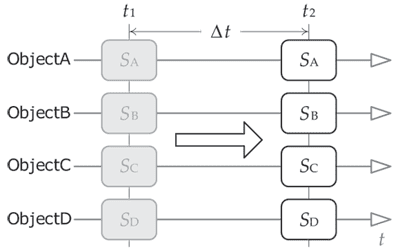
Figure 14.15. In theory, the states of all game objects are updated instantaneously and in parallel during each iteration of the game loop.
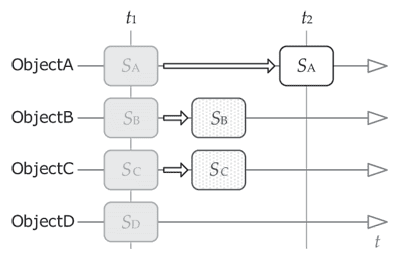
Figure 14.16. In practice, the states of the game objects are updated one by one. This means that at some arbitrary moment during the update loop, some objects will think the current time is t2 while others think it is still t1. Some objects may be only partially updated, so their states will be internally inconsistent. In effect, the state of such an object lies at a point between t1 and t2.
The inconsistency of game object states during the update loop is a major source of confusion and bugs, even among professionals within the game industry. The problem rears its head most oft en when game objects query one another for state information during the update loop (which implies that there is a dependency between them). For example, if object B looks at the velocity of object A in order to determine its own velocity at time t, then the programmer must be clear about whether he or she wants to read the previous state of object A, SA(t1), or the new state, SA(t2). If the new state is needed but object A has not yet been updated, then we have an update order problem that can lead to a class of bugs known as one-frame-off lags . In this type of bug, the state of one object lags one frame behind the states of its peers, which manifests itself on-screen as a lack of synchronization between game objects.
14.6.3.4. Object State Caching
As described above, one solution to this problem is to group the game objects into buckets (Section 14.6.3.2). One problem with a simple bucketed update approach is that it imposes somewhat arbitrary limitations on the way in which game objects are permitted to query one another for state information. If a game object A wants the updated state vector SB(t2) of another object B, then object B must reside in a previously updated bucket. Likewise, if object A wants the previous state vector SB(t1) of object B, then object B must reside in a yet-to-be-updated bucket. Object A should never ask for the state vector of an object within its own bucket, because as we stated in the rule above, those state vectors may be only partially updated.
One way to improve consistency is to arrange for each game object to cache its previous state vector Si(t1) while it is calculating its new state vector Si(t2) rather than overwriting it in-place during its update. This has two immediate benefits. First, it allows any object to safely query the previous state vector of any other object without regard to update order. Second, it guarantees that a totally consistent state vector (Si(t1)) will always be available, even during the update of the new state vector. To my knowledge there is no standard terminology for this technique, so I'll call it state caching for lack of a better name.
Another benefit of state caching is that we can linearly interpolate between the previous and next states in order to approximate the state of an object at any moment between these two points in time. The Havok physics engine maintains the previous and current state of every rigid body in the simulation for just this purpose.
The downside of state caching is that it consumes twice the memory of the update-in-place approach. It also only solves half the problem, because while the previous states at time t1 are fully consistent, the new states at time t2 still suffer from potential inconsistency. Nonetheless, the technique can be useful when applied judiciously.
14.6.3.5. Time-Stamping
One easy and low-cost way to improve the consistency of game object states is to time-stamp them. It is then a trivial matter to determine whether a game object's state vector corresponds to its configuration at a previous time or the current time. Any code that queries the state of another game object during the update loop can assert or explicitly check the time stamp to ensure that the proper state information is being obtained.
Time-stamping does not address the inconsistency of states during the update of a bucket. However, we can set a global or static variable to reflect which bucket is currently being updated. Presumably every game object "knows" in which bucket it resides. So we can check the bucket of a queried game object against the currently updating bucket and assert that they are not equal in order to guard against inconsistent state queries.
14.6.4. Designing for Parallelism
In Section 7.6, we introduced a number of approaches that allow a game engine to take advantage of the parallel processing resources that have become the norm in recent gaming hardware. How, then, does parallelism affect the way in which game object states are updated?
14.6.4.1. Parallelizing the Game Object Model Itself
Game object models are notoriously difficult to parallelize, for a few reasons. Game objects tend to be highly interdependent upon one another and upon the data used and/or generated by numerous engine subsystems. Game objects communicate with one another, sometimes multiple times during the update loop, and the pattern of communication can be unpredictable and highly sensitive to the inputs of the player and the events that are occurring in the game world. This makes it difficult to process game object updates in multiple threads, for example, because the amount of thread synchronization that would be required to support inter-object communication is usually prohibitive from a performance standpoint. And the practice of peeking directly into a foreign game object's state vector makes it impossible to DMA a game object to the isolated memory of a coprocessor, such as the PLAYSTATION 3's SPU, for updating.
That said, game object updating can theoretically be done in parallel. To make it practical, we'd need to carefully design the entire object model to ensure that game objects never peek directly into the state vectors of other game objects. All inter-object communication would have to be done via message-passing, and we'd need an efficient system for passing messages between game objects even when those objects reside in totally separate memory spaces or are being processed by different physical CPU cores. Some research has been done into using a distributed programming language, such as Ericsson's Erlang (http://www.erlang.org), to code game object models. Such languages provide built-in support for parallel processing and message passing and handle context switching between threads much more efficiently and quickly than in a language like C or C++, and their programming idioms help programmers to never "break the rules" that allow concurrent, distributed, multiple agent designs to function properly and efficiently.
14.6.4.2. Interfacing with Concurrent Engine Subsystems
Although sophisticated, concurrent, distributed object models are theoretically feasible and are an area of extremely interesting research, at present most game teams do not use them. Instead, most game teams leave the object model in a single thread and use an old-fashioned game loop to update them. They focus their attention instead on parallelizing many of the lower-level engine systems upon which the game objects depend. This gives teams the biggest "bang for their buck," because low-level engine subsystems tend to be more performance-critical than the game object model. This is because low-level subsystems must process huge volumes of data every frame, while the amount of CPU power used by the game object model is oft en somewhat smaller. This is an example of the 80-20 rule in action.
Of course, using a single-threaded game object model does not mean that game programmers can be totally oblivious to parallel programming issues. The object model must still interact with engine subsystems that are themselves running concurrently with the object model. This paradigm shift requires game programmers to avoid certain programming paradigms that may have served them well in the pre-parallel-processing era and adopt some new ones in their place.
Probably the most important shift a game programmer must make is to begin thinking asynchronously . As described in Section 7.6.5, this means that when a game object requires a time-consuming operation to be performed, it should avoid calling a blocking function -- a function that does its work directly in the context of the calling thread, thereby blocking that thread until the work has been completed. Instead, whenever possible, large or expensive jobs should be requested by calling a non-blocking function -- a function that sends the request to be executed by another thread, core, or processor and then immediately returns control to the calling function. The main game loop can proceed with other unrelated work, including updating other game objects, while the original object waits for the results of its request. Later in the same frame, or next frame, that game object can pick up the results of its request and make use of them.
Batching is another shift in thinking for game programmers. As we mentioned in Section 14.6.2, it is more efficient to collect similar tasks into batches and perform them en masse than it is to run each task independently. This applies to the process of updating game object states as well. For example, if a game object needs to cast 100 rays into the collision world for various purposes, it is best if those ray cast requests can be queued up and executed as one big batch. If an existing game engine is being retrofitted for parallelism, this oft en requires code to be rewritten so that it batches requests rather than doing them individually.
One particularly tricky aspect of converting synchronous, unbatched code to use an asynchronous, batched approach is determining when during the game loop (a) to kick off the request and (b) to wait for and utilize the results. In doing this, it is oft en helpful to ask ourselves the following questions:
How early can we kick off this request? The earlier we make the request, the more likely it is to be done when we actually need the results -- and this maximizes CPU utilization by helping to ensure that the main thread is never idle waiting for an asynchronous request to complete. So for any given request, we should determine the earliest point during the frame at which we have enough information to kick it off , and kick it there.
How long can we wait before we need the results of this request? Perhaps we can wait until later in the update loop to do the second half of an operation. Perhaps we can tolerate a one-frame lag and use last frame's results to update the object's state this frame. (Some subsystems like AI can tolerate even longer lag times because they update only every few seconds.) In many circumstances, code that uses the results of a request can in fact be deferred until later in the frame, given a little thought, some code re-factoring, and possibly some additional caching of intermediate data.
Read more about:
FeaturesYou May Also Like