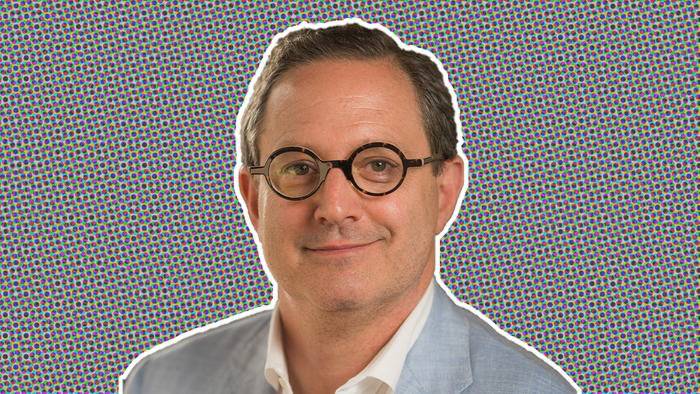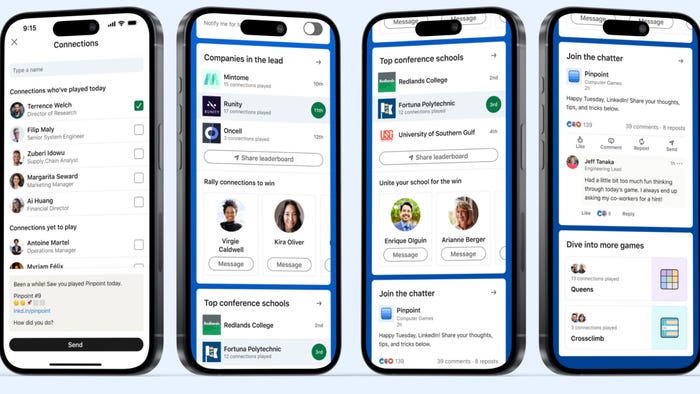CrazyTalk Animator 2 to Unity: 2D Sprite-Sheet Character Animation
Creating 2D Characters for Unity with CrazyTalk Animator 2 from Reallusion. Create the character in CrazyTalk Animator from there we go into Unity 2D and setup the character sprite sheet, animations and navigation.

In the following tutorial, you'll see how easy it is to generate characters and motions for use in Unity 2D games.
The tool I use for characters is CrazyTalk Animator 2. CrazyTalk Animator 2 is a new character-creation tool from Reallusion that enables game developers on a tight deadline to quickly build and animate 2D actors. The tool builds on the 1.0 version of the product with HumanIK motion-editing and seamless mix-and-match character customization.
The tutorial leverages CrazyTalk Animator 2's latest and greatest features to demonstrate how to generate a stock character and motions for export into Unity. Along the way, it also shows how easy it is to use Unity's TexturePacker to create sprite-sheets for basic character navigation.
Anyone who has worked with Reallusion's iClone knows how well they handle characters. For those who might be new to Unity 2D game development, they have a fantastic tutorial that gives an extended look at working with 2D characters.
There is additional info as well as more tutorials over at the Reallusion site.
M.D. McCallum, is an award-winning commercial graphics artist, 3D animator, project director and Webmaster with a freelance career that spans 20 years and includes over 100 individual and team-based awards. His “iClone Beginners Guide,” published in October of 2011 through Packt Publishing, has been translated into several languages.
Read more about:
BlogsAbout the Author(s)
You May Also Like