Trending
Opinion: How will Project 2025 impact game developers?
The Heritage Foundation's manifesto for the possible next administration could do great harm to many, including large portions of the game development community.
In this sponsored feature, part of <a href="http://www.gamasutra.com/xna/">Gamasutra's XNA microsite</a>, Microsoft's Hawkins presents a comprehensive overview of Xbox Live Community Games, which uses XNA Creators Club and a peer-reviewed submission process to allow indies to put their games onto Xbox 360, starting on November 19th

[In this sponsored feature, part of Gamasutra's XNA microsite, Microsoft's Hawkins presents a comprehensive overview of Xbox Live Community Games, which uses XNA Creators Club and a peer-reviewed submission process to allow indies to put their games onto Xbox 360, starting on November 19th.]
We are excited to announce that we released XNA Game Studio 3.0 and Xbox LIVE Community Games 1.0 on October 30, 2008. This joint release marks the culmination of a three year initiative to democratize game development and distribution for academics, hobbyists, and indie game developers.
XNA Game Studio provides a managed platform upon which to write rich games that can target Windows, Zune devices, and Xbox 360 consoles. Xbox LIVE Community Games enables game creators to sell their Xbox 360 games to more than 10 million Xbox LIVE members.
How can you be part of this? Read on. This article covers the major improvements and changes we've made to the submission and review process, how customers can acquire and play your game on their Xbox 360 consoles, and how creators get paid for their games.
Here is a quick rundown of the changes between beta and version 1. I'll go into more detail throughout this article on the following points, so don't worry if you aren't familiar with the beta:
Consumers can now play your games. As promised, Community Games will be available to all of the 10+ million Xbox LIVE users! You no longer have to be an XNA Creators Club member to download and play community games. Of course, you still do have to be a Creators Club member to submit and peer-review community games.
Creators will get paid. Version 1 will support payment to creators residing in these countries: United States, Canada, France, United Kingdom, Italy, Spain, Ireland, Sweden, Denmark, Norway, and the Netherlands.
Games will be distributed in multiple regions. Xbox LIVE Community games will be available in Xbox LIVE Marketplace in the following countries: United States, Canada, France, United Kingdom, Italy, and Spain.
Community Games are integrated into the New Xbox Experience. We have a great experience aimed at the consumers of your game. We've streamlined the download experience (no more separate download of the XNA Creators Club launcher--the XNA Game Studio Connect), exposed a community games Marketplace on the console and Xbox.com , and did a ton of other things to put the community game experience on par with other gaming experiences on the console.
XNA Game Studio 3.0 improves the game creation process. New platform features make it easier than ever to build your games to take advantage of Xbox 360 functionality.
It is easier for creators to share community games. We now enable a Playtest phase of your community game so that you can get others to look at your game before placing it in peer review. In addition, we automatically create a new forum thread for each game you place in Playtest or Review. This makes it easier to exchange ideas and feedback with other creators.
I'll step you through the end-to-end process of submitting your game to the Creators Club Web site, reviewing other's games, downloading and playing your game on the Xbox console, and getting paid.
This article does not cover the art of game creation or delve into XNA Game Studio 3.0. We have lots of resources on http://creators.xna.com, and a great creator community to give you a head start.
I will highlight some of the new features of XNA Game Studio 3.0, but I'll refer you to Frank Savage's article also posted on the XNA microsite for a much more in depth look at XNA Game Studio 3.0.
Important: The game catalog and Xbox LIVE Marketplace has been cleared of all entries from the beta. This means that you must resubmit your game built with XNA Game Studio 3.0.
Before we get started, creators need to provide two more pieces of information for their profile.
1. The languages you speak. This information allows us to show you only games for which you understand the language by default. Your language options are limited to the languages we support in version 1: English, French, Spanish, and Italian. This can be set in your profile under the manage my profile link.
2. Your payout information. This information is required for you to get paid as a creator. You'll need to provide a tax identification number and the other information we need to make direct deposits to your bank account. More details on this requirement can be found here. You can access the payout information through the my business option under the creators menu heading.
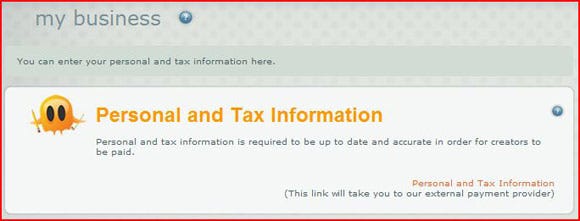
Note that you may submit a game before providing payout information, but you won't get paid. It really is in your best interest to fill this out and get the process started.
In particular, if you are being paid out in a country other than the United States, you'll need to send in your tax forms manually or meet with a local ITIN tax firm in your country.
You can find out more details about an ITIN here. Creators who are paid out in the United States can submit their tax information electronically.

Creation of your game has not changed significantly from the beta. Make sure you create an Xbox 360 project because you are submitting your game to run on an Xbox 360, not Windows.
Be sure to check out our best practices guide for tips on making your game the best it can be.
Important: You must use XNA Game Studio 3.0 to build your game. Games built with previous versions of XNA Game Studio will be rejected from the system.
Speaking of XNA Game Studio 3.0, check out some of the new features. We highly encourage you to take advantage of these features and incorporate them into your game.
Rich presence information. One of the coolest additions in XNA Game Studio 3.0 is the ability to change your presence information in your game by choosing one of the preselected strings. Presence information allows your friends to see what you are doing in the game.
Cross-game invites. This enables your friends to join your game session in progress even if they are playing a different game.
Compression. Compress your content and save space.
Screen captures. Now you can take screenshots from your Xbox 360.
Media support. Enumerate and play media on your Windows computer or Xbox 360.
Please see Frank's article for specifics. Also be sure to check out http://creators.xna.com for other features and expert advice in the forums.
The submission system accepts only files in the .ccgame format created by the XnaPack utility. You can find instructions on how to package your game here: http://msdn.microsoft.com/en-us/library/bb464158.aspx. Unlike the beta, you are not required to provide a thumbnail in this .ccgame package. You provide the thumbnail at submission time.
The thumbnail you upload to the Creators Club Web site overwrites the thumbnail in your .ccgame package. The size of the game package you are allowed to submit will vary by the price point you choose.
If you choose to sell your game for 200 points, your game package must be less than or equal to 50 MB. If you choose to sell your game for 400 or 800 points, your game package must be less than or equal to 150 MB.

The entry point into the submission pipeline is, of course, the XNA Creators Club Web site: http://creators.xna.com, under the games heading. Before you submit your game, make sure you are a premium XNA Creators Club member. This means that you have purchased a Creators Club subscription.
For more information about our memberships and how to purchase them, please see http://creators.xna.com/en-us/membership.
You first must create a project. To do this, click the Add Project button.
Important: Select your game title wisely. Once your game passes peer review and has been placed on Xbox LIVE Marketplace, you won't be able to change it. Also note that your game title is the same across all the regions to which you publish your game.
Once you create your project, add a game to that project by selecting Add Game.
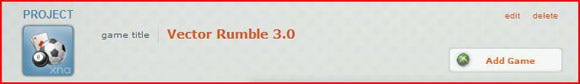
The first thing to do is add general information about your game. Game information includes genre, game capabilities, and Xbox LIVE capabilities. The capabilities, or "gamecaps" show up on the console so that users know what to expect from your game.
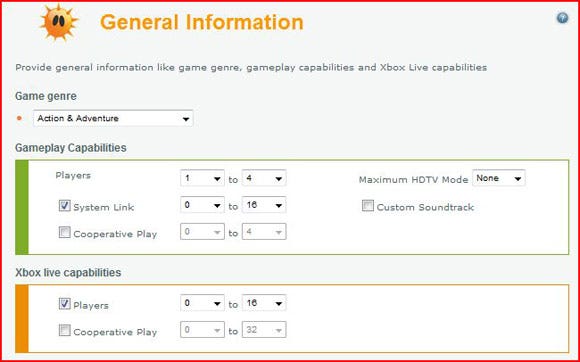
The following table explains each capability. You have the option of filling in these capabilities. However, if you don't fill them in, these capabilities won't appear on the console.
Capability | Description |
|---|---|
Players | Number of players this game supports. Is it only a single player game or does it support competitive play? |
System Link | Number of players your game supports when two or more Xbox consoles are physically linked in the same location. |
Cooperative Play | Number of players that can play together (as opposed to competitive play). |
Players (Xbox LIVE) | Number of players your game supports over Xbox LIVE |
Cooperative Play (Xbox LIVE) | Number of players your game supports for cooperative play. |
Maximum HDTV Mode | The highest mode your game will support. Your options are: None, 480i, 480p, 576i, 576p, 720p, 1080i, and 1080p. |
Custom Soundtrack | Your game can access and play music stored locally on the Xbox. |
The next step is to add descriptions for your game. These descriptions show up on the console in Marketplace and also in the game library.
You may provide descriptions in English, Spanish, French, or Italian. You must provide at least one description. If you do not specify the language, the description appears in the default language you selected.
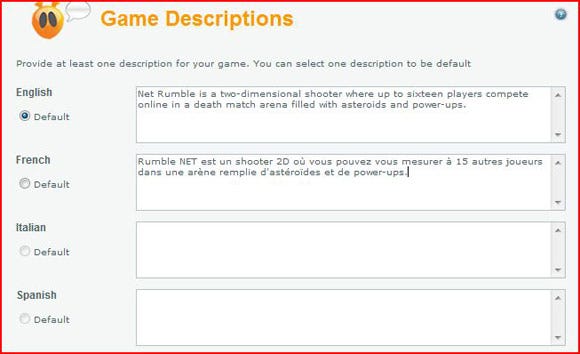
Next, choose your classification. Your classification is vetted by the Creators Club community during peer review. We have a "one-world" classification system. This means the same classification is used for all the regions in which you choose to publish.
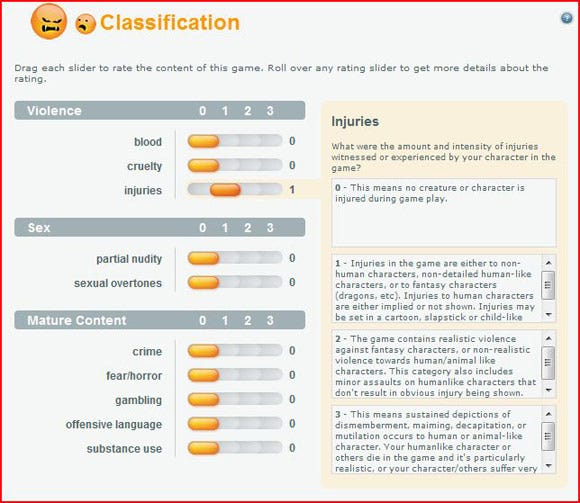
Remember that other members of the Creators Club will review these values. If enough people disagree with your settings, your game will be rejected from peer review and you'll need to either adjust your settings or change the content of your game to match the settings.
After you select the classification, you can upload media to support your game. We've expanded the media we collect to make community games show up like other types of games on the Xbox 360 console. Your screenshots will be shown in the console.
In addition to the thumbnail, you also need to upload "box art" for your game. We'll add a Community Games banner to this image, and this final image will be shown on the console and Xbox.com.
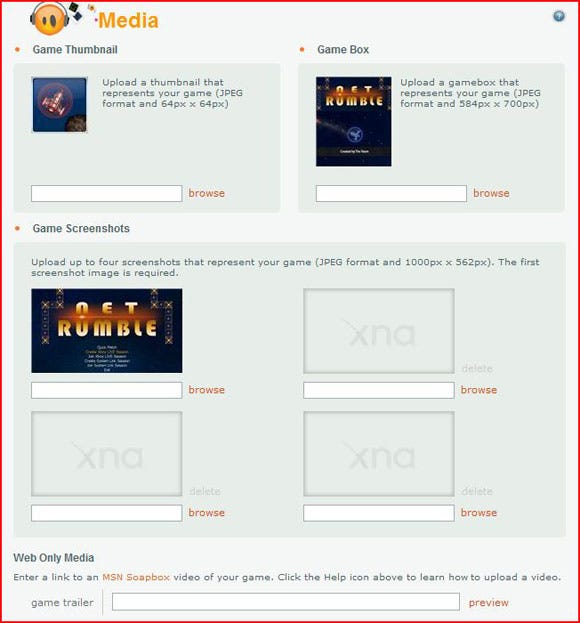
Be sure to conform to the file size and format (JPEG) requirements of these images shown in the following table.
Media | Size (pixels) | Max File size | Comments |
|---|---|---|---|
Thumbnail | 64x64 | 16 KB | Required. This thumbnail will overwrite the thumbnail in your submitted .ccgame package. |
Game Box Art | 584x700 | 400 KB | Required |
Screenshot | 1000x562 | 150 KB | One screen shot is required. Up to four screenshots may be provided. |
If your images do not conform to the specified sizes, you won't be able to submit your game.
After you've filled in the game information, you are ready to upload your game binary (.ccgame) to the Creators Club Web site. Click on the upload new game binary link to submit the package.

You'll notice that you can select the languages your game supports. It is important that you fill in this language information so that peer reviewers can accurately assess your game content.
Important: The language into which you localize your game does not need to match the country into which you distribute your game. For example, if your game only supports English, you may still distribute that game into the six countries Xbox LIVE Community Games supports in version 1.
However, the peer reviewer must understand at least one of the languages exposed in the game to accurately review your submission.
The comments text box is for you to enter any information you want to track for yourself. This might be the version of your binary or another note to yourself. These comments are viewable only by you.
As in the beta, we have a validation service that ensures you upload a valid XNA Game Studio 3.0 game, and that all your files are in order. If the validation service finds an issue with your game, we will place comments in the Game Binary section on the details game page.
These comments give you further information regarding the validation failure. In the example below, the validation service flagged my binary as invalid because it was built with XNA Game Studio v2.0.
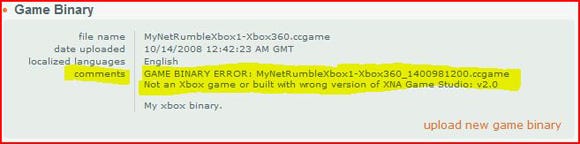
If a game fails validation, it cannot be made available to other creators for Playtest or Review. You can upload new game binary once you solve the issue, and then resubmit it.
After you have uploaded your binary, you can fill in your suggested sell price (in points) of your game, the countries into which you want to distribute your game, and any comments you want your fellow creators to see.
You may choose a price point of 200, 400, or 800 points. These correspond to a USD price of $2.50, $5.00, and $10.00, respectively. Note that after your game is placed on Xbox LIVE Marketplace, you cannot change the price point or reduce the countries in which your game is deployed.
You may, however, choose to expand the list of countries into which you want your game to be distributed (subject to another peer review). Price point changes may be allowed in a subsequent update of Xbox LIVE Community Games.
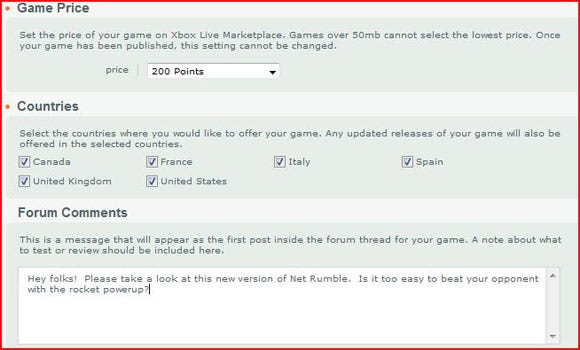
Also note the forums comments section. When you submit a game for Playtest or for a release, a new post containing this text appears in the forums. If it is the first time you submit a game, the system creates an entirely new thread.
We have two new forums: peer review feedback and Playtest feedback. Both are under Community Games Distribution. Each game has a dedicated thread in each of these forums. This enables you to get feedback on your game.
Playtest is a new, optional phase that we added to our submission workflow. Use Playtest to let other creators download and play your game, and give you feedback before you submit the game for review.
Playtest is the time to get feedback on multiplayer capability, playability, support for peripherals, or even support for various HDTV modes. As a creator, you can cancel a Playtest for your game at any time.
When you are ready to "ship" or release your game, select the Release option. This moves your game into peer review. If it is approved by the community, it is published on Xbox LIVE Marketplace.
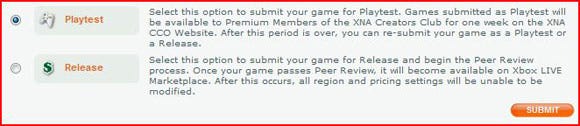
Note that you can only have one game submission in Playtest or release at a time per project. Once you do click Release -- congratulations! You successfully submitted your game for peer review.

Peer review has been expanded from the beta to include additional metadata and language support. As in the beta, you can go to the Games Catalog and choose review game to see what games are in review
As in the beta, the games catalog is your view of the submitted games. We added the ability to filter for games in Playtest as well as the ability to filter games by country and language.
When in doubt, you can always use the find a game control to override the default view settings. One minor point is that to find games in Playtest, you must use the find control in the catalog. There is no direct link to games in Playtest like there is for Approved or In Review. Of course, non-premium members cannot view any unapproved games in the catalog.
You can filter on Game State (In Review) or go directly to reviewed games from the menu. Note that there is no "review game" for games in the Playtest state. They are not yet in peer review.
However, you can see which games are in Playtest, go to the game details page, download the game, and test it. You are encouraged to provide feedback to the creator on the forum thread created for the game as described above.
To review a game, click the cleverly named review this game link as shown below:
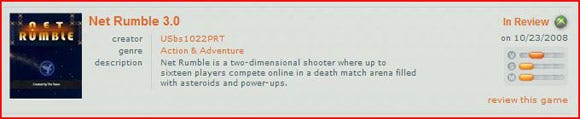
Peer reviewers are asked to look at three main areas when reviewing a game: game information, prohibited content, and classification.
First, does the game information accurately represent the submission? The game information will be shown in Xbox LIVE Marketplace on both the console and Xbox.com to anyone viewing the catalog. Therefore, it is important that this information is accurate and appropriate for all ages.

Is the box art and the thumbnail appropriate for all ages? Is the genre correct? Does the language supported by the binary match the creator's description?
Important: The purpose of the peer review process is to weed out inappropriate content and ensure that the creator's statements about the game (information and classification) are accurate. Judgments about a game's quality, price point, or fun factor should be left to the consumers of the game.
Game information also includes the description and game media as shown below:
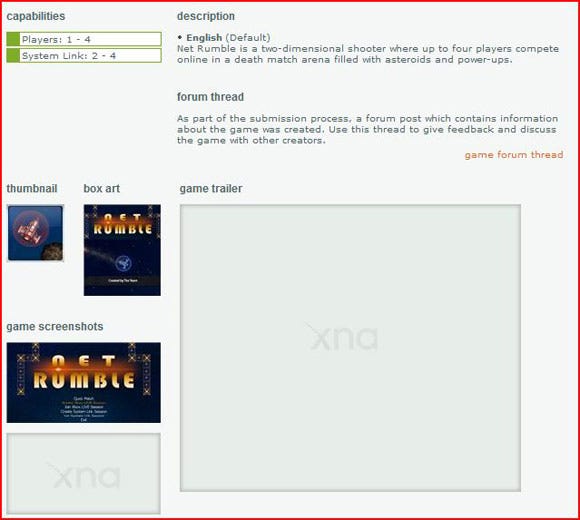
Do the screenshots represent the gameplay? Is the description accurate? Does the game actually have the capabilities listed?
Note that you need to download the game and play it before you answer these questions. Be sure to acknowledge that you have done so before you start answering questions.
The next section of peer review deals with game defects and prohibited content.
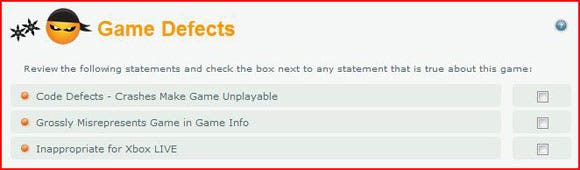
Here is where you would flag a game for having inaccurate information or information that is not appropriate for Xbox LIVE Marketplace in terms of the game information itself.
Also, if the game is simply not playable (for example, it crashes or hangs), report such information here as well. You may have encountered an untested game play scenario or have a different configuration than expected.
The next section deals with prohibited content. This is the same list that applies to all countries. If the game contains any of the following, you need to flag it.
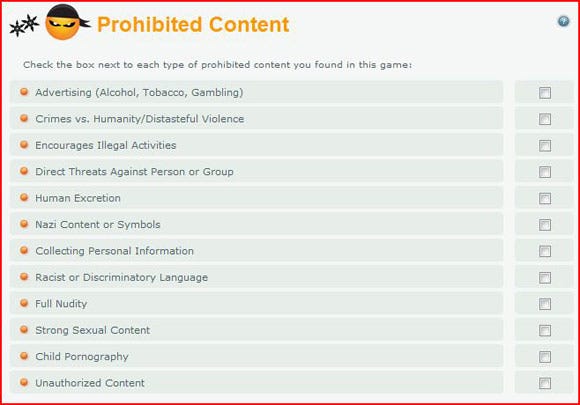
Because we have a "one-world" review system, you'll notice that the list has been expanded from the beta.
You'll notice at the bottom of the Web form there is a comment section. We encourage you to send notes back to the creator explaining why the game failed. These comments will be sent anonymously.

The last part of the review is to confirm the creator's classification of the game. Remember that the creator owns the classification.
The game will be rejected if enough reviewers disagree with the classification. The creator must change either the classification or the game so that they accurately reflect each other.
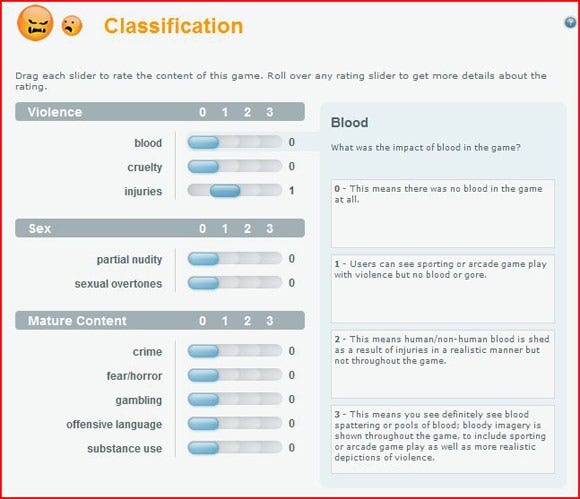
The final step is to ensure the review summary is correct and to choose the language in which you reviewed the game. A reviewer only needs to review a game in one language.
However, for a game to pass the peer review process, there must be a language-proficient reviewer for each language exposed.

If the summary is accurate, go ahead and submit your review.
In order to ensure that we continue to have a safe experience for creators and consumers across the countries we support, the peer review process needs to take into account the language exposed by the game and the language understood by the reviewer.
Language is exposed in two places: the game descriptions provided in the game information and the languages supported by the game binary. A game does not pass peer review until each language version of the game is reviewed by a reviewer who speaks that language.
Therefore, you should expect that the more languages you expose, the longer it takes the game to get through the peer review process. For example, if you assume it takes two reviews per language to get through peer review. The following table shows the number of reviewers required:
# of reviewers required | Game descriptions provided | Languages supported in game binary |
|---|---|---|
2 | English | English |
Up to 4 | English, French | English, French |
Up to 8 | English, Italian, French | Spanish |
Why do I have "Up to" in the table above? A creator may speak more than one language, of course! However, you probably shouldn't bet on each reviewer speaking all the languages exposed by your game.

The most exciting part has arrived! Community Games are fully integrated into the New Xbox Experience. Gone are the days of getting a creator code, downloading a title player, and hitting an X to get into the special section of Marketplace. Xbox LIVE Community Games are open to everyone on Xbox LIVE now.
To get and play a community game, sign into your Xbox 360 console. Community games are in the Game Marketplace.
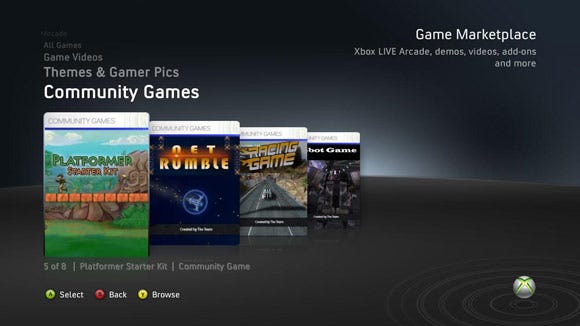
After selecting Game Marketplace, select the Community Games store front. Although it is not shown in the following screenshot, you'll be able to browse the community games by Most Popular, Most Recent, Title, and other filters.
As you can see, your box art is prominently displayed. Also note that we have added a Community Games banner to your box art. You do not have to create this. You can drill into the details of a game by selecting it.

Here you'll see that all community games have a trial version that is free. This enables the players to try before they buy. Do you remember the game information you submitted? Your screen shots, game capabilities, and description also show up in this area.

After you download the game, you can either Play Now directly or play it from the Game Library. Just as in Marketplace, Community Games have their own area within the Game Library.

Every community game will have both a timed trial and full version of the game. A splash screen tells you the trial is over. The screen gives you the option to unlock the full game.

Of course, integration wouldn't be integration without cross-game invites and rich presence information.
Cross-game invites enable you to join other players in their community game even if you are not currently playing the game. Below, RumbleMasterII has invited me to join his game!

If you do not have the game, you are invited to download the game from LIVE Marketplace.
In addition, XNA Game Studio 3.0 enables rich presence strings in your game. Not only can you now see which community game your friends are playing...

...but also, what they are doing!

Last, but not least, once your games are on Xbox LIVE Marketplace, you can buy them from Xbox.com, and even put them on your Xbox 360 download queue from the Web!
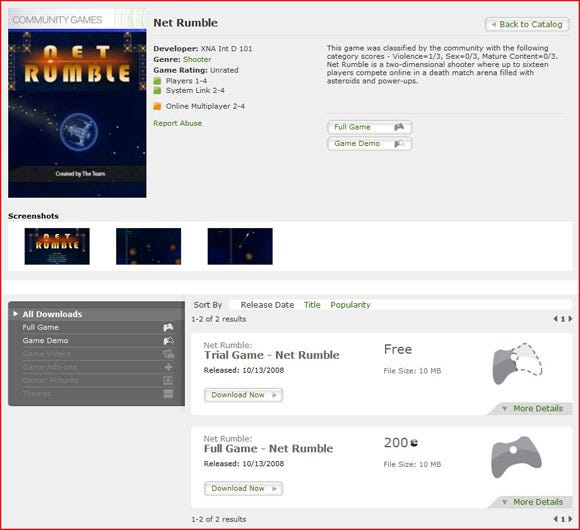
As you can see, Community Games are treated as first class citizens in the console and on Xbox.com. A few exceptions do exist, however. Notably, community games do not support achievements or leader boards.
We've walked through creating, submitting, reviewing, and playing your game. As you get to know the system, there are a few points to keep in mind.
As a creator, you'll notice that you have different options when it comes to filling in information about country and language support. We treat the countries from which we accept game submissions different from the countries to which we make payments.
We separate the two categories of countries. Community Games version 1 supports the following languages: English, French, Italian, and Spanish. You must use one or more of these languages when you provide your description for Xbox LIVE Marketplace.
Also, you must provide a game binary that supports one or more of these languages. Peer reviewers must review both your description (which is part of the game information) and the language your game exposes (which is part of your binary).
Important: If you provide a game binary that exposes any other language than those explicitly supported, peer reviewers will reject the game.
The following table shows the countries from which you can submit games and the countries to which you can distribute games. The first column means that a creator living in that country can get paid.
The second column means that the game will be available in Xbox LIVE Marketplace in that country. You'll notice, for example, that a Danish game creator can sell games in the United States market. The game will not show up in Denmark, however, and Danish is not supported as a language.
Country | Creator can submit From | Consumer can download from |
|---|---|---|
Canada | Yes | Yes |
France | Yes | Yes |
United Kingdom | Yes | Yes |
Italy | Yes | Yes |
Spain | Yes | Yes |
United States | Yes | Yes |
Ireland | Yes | No |
Sweden | Yes | No |
Denmark | Yes | No |
Norway | Yes | No |
Netherlands | Yes | No |
Subsequent versions of Community Games will expand our support for both languages and countries.
One of the most exciting features of Xbox LIVE Community Games is that you, as a creator, can get paid for your games. In order to get paid, however, you need to give us the appropriate account information.
This information specifies things like your bank routing number, your tax identification number, and other essential information we need to make a direct deposit to your account.
You can fill in this information from the my business pages as specified in the profile section in the beginning of this article.
The rules for payout are as follows:
Creators will be paid once per quarter and only after they have submitted their tax information.
The minimum payout amount is $150 USD.
All payments are made as direct deposits
The following countries are supported in version 1 for payout:
Country | Currency Code |
|---|---|
United States | USD |
United Kingdom | GBP |
Canadian | CAD |
France | EUR |
Spain | EUR |
Italy | EUR |
Ireland | EUR |
Sweden | SEK |
Denmark | DKK |
Norway | NOK |
Netherlands | EUR |
Creators receive up to 70 percent of the total revenue from their game sales as a baseline.
Also, we will invest in and feature a handful of games at a time by promoting them both on the console as well as on Xbox.com. During that time, we may use some of the revenue to support our publicity efforts.
This portion ranges between 10 and 30 percent, based on performance, in exchange for driving increased exposure and sales. The creator always benefits from the sales of his or her games. We'll be working with our merchandising team to help boost the game's revenue when we see potential for even greater success.
This business model acts as an incentive for game creators to ensure that the best, most innovative games continue to be made for Xbox 360.
The first payout occurs 45 days after the end of the first quarter of 2009. This means that you should not expect your first payment until May. For more information about getting paid, please visit http://creators.xna.com. We have a FAQ under the resources menu that has an entire section dedicated to making money.
Perhaps you'll find that there is a serious bug you want to fix in your game after it has been placed on Xbox LIVE Marketplace. Playtest should flush these issues out. However, just in case something does slip through the cracks, you can address this situation by updating your game.
Updating a game incurs non-trivial overhead for the creator, the peer-reviewers, and your customers. Your update, no matter how small, must go through the entire peer-review cycle again. We also have no mechanism in version 1 to notify customers who have already downloaded your community game that an update is available (we're working on this).
Please use the update mechanism judiciously to only fix serious errors in your game. To us, this means crashes, unplayable levels, and so on.
To update a game, go to submit game, and view the game under your project. If you scroll down, you'll see that your game is currently on Marketplace.
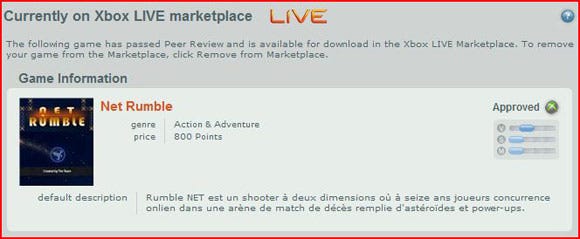
Note that you can still change your game information or submit a new binary, or do both, even though you have a version already on Xbox LIVE. The steps to follow are the same as those you followed when submitting your game the first time.
You can even choose to go through another iteration of Playtest. Once you put your game in review and it is approved by creators, it replaces the version currently on Xbox LIVE Marketplace.
Important: You do not have to remove your game from Marketplace before putting a new binary into review or Playtest.
As a creator, you own the rights to your game. If for some reason you choose to remove your game from Marketplace, it will not be available for download by new customers. If someone has already purchased your game, that person still needs to go to his or her download history on the console to acquire the game.
Important: When you click remove from marketplace, you remove your game from all countries. We do not allow creators to selectively remove a game from one country, while remaining in others.
Note, however, that you can add countries in an update. For example, if your game is currently only in the U.S. and you need to do an update, you can choose to opt in France as well.
You are now prepared to take your masterpiece, share it with the world, and reap the benefits of your hard work. Check out http://creators.xna.com, learn about the cool new features in XNA Game Studio 3.0, join our Creators Club, and continue to give us feedback on Community Games.
We are continually evolving game creation and game distribution. You can expect updates from us throughout the year. Now that we are open for business, get your game on.
Consumers will get their hands on Xbox LIVE Community Games in the New Xbox Experience on November 19, 2008. Will your game be ready? We can't wait to see what you have in store (literally!).
Read more about:
FeaturesYou May Also Like