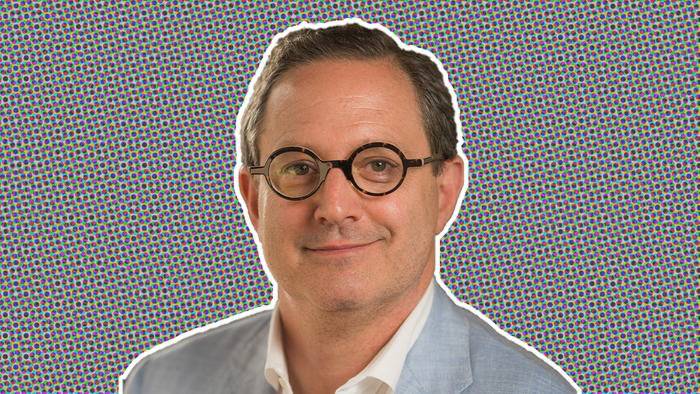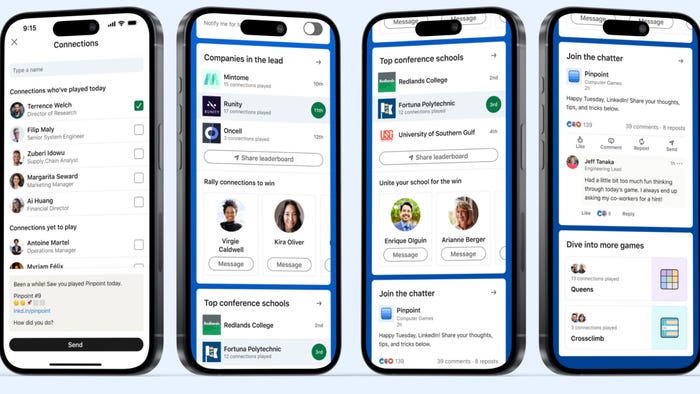Featured Blog | This community-written post highlights the best of what the game industry has to offer. Read more like it on the Game Developer Blogs.
Game Feel Tips III: More On Smooth Movement
More in-depth discussion on character movement, with a playable example.


[This is a repost from my personal blog]
Hey game designers on the internet,
I have received many messages about my previous Game Feel article, and it turns out that something that I thought was very simple and obvious is not really the case. I guess that it’s just too hard to make your case about game feel with just words or a video - you just have to make it playable to get your point across.
So that’s what I’m doing this week. Please download this .ZIP file here:
Download Playable Example (Windows Only) ~10mb
In this example you can move your character by using the arrow keys or WASD keys. For this article, all we’re interested in is the horizontal movement. You can press “G” to toggle between some different movement presets that I have created. Let’s talk about them.
1) The “Stiff Nonsense"
As described in my original article, this feels terrible, especially when changing directions. Just give it a try, quickly alternating between left and right. It feels weightless. Another common argument against using acceleration is that “Stiff Nonsense” is somehow more “precise”, which is not true.
Want to see it for yourself? Try moving and stopping in between the blades of grass. You will find that when you are already moving at constant speed for a while and want to stop at a precise spot, it is perfectly ok. But trying to make small adjustments is a nightmare. To verify this, stand between two blades of grass. Now try to move as much as possible inside of this limited space without touching its boundaries. Pretty difficult, uh?
2) The “Responsiveness” template
This is an example of getting rid of the “stiff” feel while maintaining the movement curves as steep as possible. With high acceleration and high friction it is possible to achieve this. Notice how everything feels smoother, and how direction changes now make more sense. You have also enhanced your control over small movements and changes in direction.
3) The “Precision” template
This template sacrifices a bit of “snappy-ness” for an increased precision in horizontal movement. I achieved this by reducing acceleration considerably, while maintaining friction relatively high. This gives you slow starts and sudden stops. Notice how easier it is to stay between the blades of grass, although slower.
But how can something that is not snappy be precise? “Precision” is being able to put things where you want to put them. “Snappy” controls just mean that you can do things faster. Precision and speed are inversely proportional: as the amount of value change on each step increases (“more snappy”), the possibility of reaching a specific value decrease (“less precise”). The most precise control scheme ever (inputting coordinates by hand) is arguably the slowest.
4) The “Floaty Nonsense”
The second most used argument against getting rid of “Stiff Nonsense” is: “I did it, but people complained that it was floaty and terrible so I switched it off”. This probably happened because you were not able to tune your movement correctly.
Bear in mind that “correctly” is relative to your game and your goals with it. But just to make a point about how much effort actually goes into finding these values, I have included the “floaty nonsense” preset. This preset keeps the exact same ratio between Acceleration and Friction that I used in the “Responsiveness” example. But the results are terrible, as you can see for yourself.
Final Thoughts (Read Before You Comment)

So that’s it, folks. I hope it complements my previous article, and I’m planning on including these playable examples on every pertinent game feel article that I write in the future.
It's also important to outline that, as anything related to design, there is not a right or wrong way of doing things. It is important that you know and understand the way that movement works in games, but it not a rule to always do it as I suggest in this article. The excellent Velocity 2X, for example, uses "stiff nonsense" and owns it as a statement of its own style. It fits the game, the animations and the pace.
Other games do use acceleration and friction, but do so VERY slightly just to handle the issue of direction change and/or to allow for some movements to "slide" with less friction - see the recent Lethal League for an example of that.
See you next thursday!
Game Feel Tips Series
Game Feel Tips I: The Ghost Jump
Game Feel Tips II: Speed, Gravity, Friction
Game Feel Tips III: More On Smooth Movement
Read more about:
Featured BlogsAbout the Author(s)
You May Also Like