Sponsored Feature: 10 Steps for Top Google Play Store Rankings (Without Spending a Penny!)
Papaya Mobile VP of Marketing Richard O'Connell goes through what the company considers the keys to success on the Google Play store, offering up suggestions on how to successfully launch an Android game.
April 11, 2012

Sponsored by Papaya Mobile
Author: by Richard O'Connell
It's a commonly held myth that to attain high rankings in your category on Google's Play Store (formerly Android Market) you need at least tens of thousands of dollars to have the slightest hope in hitting the top 10. For an indie developer self-publishing, it can seem a formidable challenge to reach those top spots. Let me assure you though -- it's possible to scale those charts without actually spending a penny on your first Android game.
That's not to say that a large launch budget isn't always necessary -- you'll certainly have an easier time acquiring users and the Play Store is becoming increasingly more competitive by the day. However for those teams wanting to go the self-published route, taking more ownership over their titles and having a good chance to compete against the big boys -- there's hope. At Papaya, we've worked with a range of different developers from the very large, to the very small and have successfully helped a number of them push their game into the lucrative top spots without actually spending anything on marketing.
Read on and I'll explain the steps.
1. Keep your eye on the prize
What can reaching those top spots actually do for your game? It's critical to understand the value a top rank will bring you for your game because this should affect your later decision-making when faced with pressures to launch a game before it's actually ready. Expect at least 15,000 installs a day for making it to the top 20 of casual and at least 25,000 daily installs for making it top 10. Buying this traffic from an incentivized ad network would start from $2,500 per day. If you go the non-incentivized route, you're looking closer to $10,000 minimum per day.
What should 15,000 daily installs equate to in revenue? Well assuming your game is freemium, with good retention rates and monetizes from virtual goods at a high ARPDAU of $0.10, then you should expect minimum DAUs of 20,000 and daily revenues of at least $2,000 per day. With hard work growing your DAUs and maintaining stickiness to create a high proportion of (high spending) true fans, your game could eventually be earning you tens of thousands of dollars, daily.
2. Understand the ranking algorithm.
The exact details of the ranking algorithm are a closely guarded secret and understandably so -- there are thousands of developers all trying to rank their apps but a small, finite number of positions at the top. Even so, from experience we have an understanding of some factors that contribute to how a game ranks on the Android market.
Launch window - New apps tend to have an easier time ranking. The logic for this is sound. Users want to try new games. This gives new titles a chance. See this as the Play Store's algorithm giving your game a little test to see if users actually like your game. Likewise, apps that have been on the market for more than month will find it very difficult to rank.
Retention - It's still not entirely clear how Google Play calculates this but most likely a combination of active install rates and a stickiness formula such as DAU/MAU. In simple terms -- high quality, fun games get high rankings!
User reviews - Scores count to some extent, but since these can be easily manipulated, their effect on ranking may be greatly overstated. Still -- they're essential for users to decide whether or not to play a game and will affect your install rate.
Daily number of installs - Driving installs will have the effect ranking your game higher which in turn gives you more installs. This self-sustaining spiral of growth is the goal and it's how we're going to get your app into those top spots.
3. Monitor app ranks daily
Get familiar with the way the Play Store ranks games. A great desktop solution is App Annie, whose free Android ranking tools are both reliable and comprehensive. To get a feel for the ranking algorithm yourself, pick some newly-launched apps and keep an eye on how their rankings change when the app is updated and fixes are made. When you're ready to launch your own game, monitor its rankings daily and make note of how rankings change in line with your own updates and fixes. Also make note of how changes in your game's performance metrics translate into ranking increases.
4. Make it social and freemium
Make your game social and freemium to create a low barrier to entry for anyone to play. Make it fun for free players as well as paying players. Simply providing a restricted, stripped down game for free players will lead to a higher uninstall rate which affects your rankings. A well-made freemium game should be able to convert around 5-15 percent of your users into paying users. This doesn't make your non-paying users any less important to you though. If these users are enjoying your game, they may not contribute directly to your revenue, but they are potentially your most effective free viral marketing channel. Your non-paying players are also potential paying players of the future, so don't put up too many walls that restrict gameplay or make their experience less fun. Allow them to enjoy the game and offer the opportunity to purchase items that add value to their experience, as opposed to simply unlocking vital parts of the gameplay.
Optimize your gameplay with social features and give your users incentives to be social. Enable sharing and social features that make use of asynchronous gameplay. Utilize friend lists, challenges and social sharing features for a high K factor. A great example of engaging social gameplay is in Sega's Fallen Realms for Papaya. After you acquire friends, you bring them onto your team to assist slaying monsters in dungeons and you help level up their character - even when your friend isn't playing. For gamers, it pays to be social!
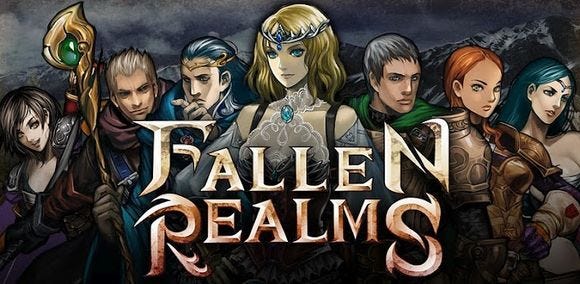
SEGA's Fallen Realms strikes a balance between social and gameplay and hardcore dungeon crawling elements.
5. Set up a closed Beta test
There's often pressure to release a game onto the Play Store before major bugs are fixed, to start generating revenue immediately. Try to resist the temptation to release too early. A broken game on the Play Store is going to find it very tough to rank well at all. Developers often beta test with their users and hope that by the second or third month, their game will be almost perfect. The major downside to this launch strategy, is often by month two or three, it's too late. Games have a small window of opportunity to easily rank on the android market -- usually just the first month, with the first week being the most critical. Miss this window and it becomes increasingly more unlikely your game will naturally rank -- even if by month three you have incredibly fun and polished game. If you get to this point, the only real option is to hope your game's ARPU is high enough to warrant large investment into marketing.
If instead you start with a closed beta, you'll have the opportunity to upload your final, polished, version to a separate listing and be more likely to scale the charts in the first few weeks of launch.
In a beta test, ensure you set a user limit. 5,000 registered users should be more than enough. At Papaya, we offer developers on our platform a pool of friendly users to beta test their game before live launch. By creating a closed beta test, you also build up hype and anticipation for your game, while making your beta testers feel especially loved and turning a good proportion of them into your top fans.
6. Collect feedback and monitor metrics
Ask for feedback from your beta testers and collect feedback, making sure you get user OS versions and handset models. Dictate your live launch, not by a set date, but by a goal for your metrics. Key metrics to follow closely are your daily retention rates, active install rate, K factor, and ARPDAU. Clearing major bugs that hinder gameplay or crash the app should be the first priority. Install app analytics such as Flurry or even Google Analytics to monitor which handsets are most popular and get your game working flawlessly on those devices. Android games tend to have a large long tail of handsets, so this part can be time consuming but is essential if you want to inch ahead of your competitors.
Set up systems to collect user feedback. Android market comments are a good place to start, but they only allow for one comment per user. A mobile message board for users to post feedback is really effective, not just in the beta period but also for longer-term communications too. Papaya SDKs come with ready-made message boards for nurturing a community.
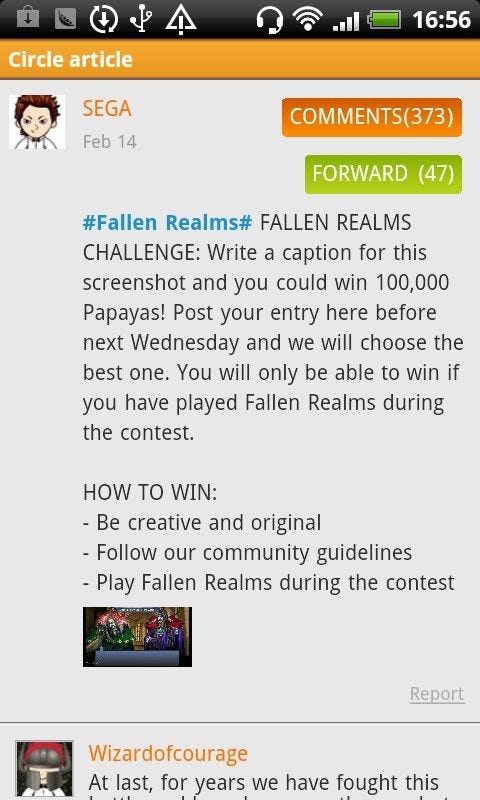
A community message board where users share tips and win in-game prizes
Request and check beta tester feedback to find bugs that your team misses. If you focus on the top 20 handsets, you should cover about 50 percent. Your next priority should be on collecting gameplay feedback. Monitor your stats closely and set up user flows so you can see which features are most effective and where users are dropping off. Collect feedback from your users on what they like and what they don't. Set up split AB tests to measure effectiveness of new features, and keep those that perform best. Experiment with different pricing strategies and create a good mix of low cost consumables and premium durable items. Once you're confident your game is largely bug-free, gameplay is polished, retention metrics are solid, and ARPUs are great -- it's time to launch.
7. Launch with a new Play Market listing
Make sure you have a fresh new page for your live version of the game. This is essential, so the Play Store treats your game as a completely new title, allowing it to hit that early window of opportunity for high rankings. Insist that your beta testers install the new live version of the game, but assure them their accounts will still contain their progress and any items they already purchased during the beta test period. Offer a bonus item as a further incentive for installing the new version. The influx of beta testers combined with all those users who are now suddenly able to access the game should give your live version an immediate boost.
8. Polish and optimize your Google Play icons, artwork and text
Make sure you have an eye-catching icon that gives users a reason to click through to your listing. Once on your game's page, make sure you have an impressive lead game image. Amateurish attempts here can really affect whether a user will trust to download your app and can lead to lower install rate. Remember, Google's Play Store is not so picky about its apps compared to Apple's App Store and users are well aware that some apps may be malicious in nature. Don't give users any reason to doubt your game.
For your game description, clearly list your core features and add some examples of positive reviews, either from the comments or from review websites. Do SEO optimization by researching keywords that users are searching with and make sure your text naturally incorporates them into the text. Don't simply list your keywords -- it looks spammy, could frighten some users away, and since the Play Store is run by the "Don't be Evil" gods of search themselves, you could end up with a suspended app. Google's keyword research tool is as good as ever for this task. Although it doesn't incorporate Google Play search results per se, the search behavior patterns should be similar enough for this step.
9. Ready reviews and PR for launch
Create a list of app and gaming websites you know are going to love your app. Contact the journalists, either directly, or first taking part in their own social media activates on Twitter, Facebook, and blogs. Don't be spammy -- just contribute meaningful discussion and you will have a good starting point for making contact. Provide a media pack that includes artwork, videos, descriptions, a fact sheet, and even a short walkthrough that shows off interesting features the reviewer should take note of when playing the game. You could also offer the reviewer some free in-game currency to try virtual goods.

Zombies…OMG! Reviewed in time for launch.
Don't just stick to the typical gaming and app websites -- also think about the other kinds of blogs your target user might also be reading. Have a Zombie game? Why not try contacting websites devoted to horror movies?
10. Combine a push from a social gaming network for mobiles
With your game fully optimized and launched, an injection of sticky users is all you really need to start the self-sustaining spiral of growth after launch. After your beta period has finished and you've launched the live version, the game will already have an influx of old users and new users waiting to play. Readying some support from a mobile social network for a free push to their own users can give your game a significant boost. A number of social gaming networks exist, but I'll focus on what Papaya can do.

Zombies…OMG! developed by a husband and wife team of two.
For fun games that make good use of social features, we'll push them to our user base. We'll feature it on our game discovery platform, cross promote it with our own games, hold community contests and send pMails to millions of our most active users. Papaya's userbase is sticky enough to send games that are thoroughly optimized and beta tested to the top of the Play Store rankings.
Zombies…OMG! Was a recently-launched title on Papaya built by a husband and wife team of two making their first-ever Android title. They had no budget for marketing but wanted to self-publish, so they ensured their game was extremely well polished and optimized with a great array of engaging social gameplay mechanics.
After distributing a pMail to Papaya's most active users, the game started its ascent on the Play Store, making it into the top 10 of casual within 2 weeks of launch. Within a month their first title had amassed more than half a million installs, having not spent a penny on marketing and just making use of Papaya's existing social graph, Social Game Engine and social gameplay tools.
To connect your next title to Papaya visit papayamobile.com/developers
You May Also Like





.jpeg?width=700&auto=webp&quality=80&disable=upscale)








