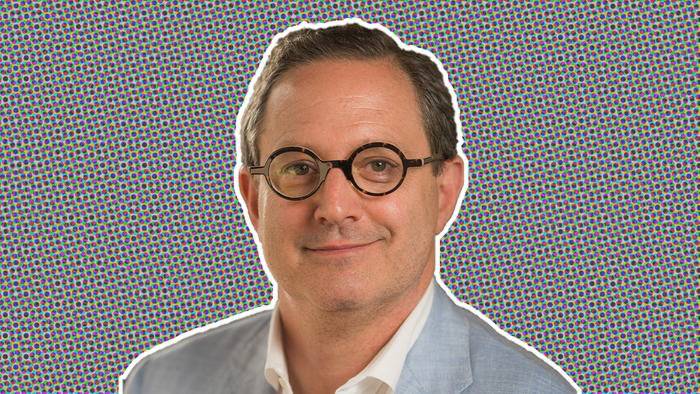How to Launch a New App Successfully with Facebook Ads and Google UAC
User acquisition strategies assume that the developer has an existing app for cross-promotion and a history of advertising performance. That's not always the case. Here's how to run a successful ad campaign for a new app when you're starting from scratch.

New year, new app?
If you’ve got a brand new free-to-play app to launch this year, you may have already run into a problem: Most of the resources for how to do user acquisition on Facebook or Google UAC (Universal App Campaigns) assume you’ve already got an account history to leverage. Or they assume you’ve got a customer list you can create lookalike audiences with.
But what if you’ve got none of that? What if your user lists and advertising accounts are a total tabula rasa?
Well, here’s where we would start:
1. Do an analysis of your competitors’ ads.
Facebook makes this easy. Just head over to the Facebook page of any one of your competitors. Click “Info and Ads” at the bottom of the left column and you’ll be able to see all the ads they’ve run.
Take a close look at your competitors’ ads for any trends. Notice:
Color schemes. Bold colors? Muted colors? The same colors?
Where the text is in the ad. We’ve found that text in the top third of the image or video works best.
Any images of people? Women? Men? Kids?
Are they using video ads (https://www.consumeracquisition.com/top-4-facebook-video-ad-trends-try-2018/)? If they are, what type of video ads? Brand in motion? Benefit in motion?
Which call to actions do they use the most?
Do they have a character or a celebrity in their ads?
For video ads, how many seconds long are the ads?
If you answer these questions across 4-5 advertisers, you’ll probably start to see a few trends. Document what you see: It might be helpful to come back to these accounts a month later to see what else your competitors are running.
A competitive analysis like this isn’t the final word on how your ads should look, but it can give you some general ideas of what’s working for your competitors. It’s a far better starting point than guessing.
To access a robust database of current and prior ads running on Facebook, Google and display networks, check out these ad spying tools:
Social Ad Scout
Connect Explore
Social Ads Tool
They can help you identify high-performing competitor ads so you can reduce your ads’ failure rate and minimize non-converting spend created by testing unproven concepts.
2. Structure new campaigns according to Facebook’s new best practices guidelines.
User acquisition on Facebook and Google has changed a lot in the last year. Before 2018, we were running hundreds of campaigns with super-tight audience targeting. For advertisers spending less than $1 million per month, we tend to run fewer campaigns (like 50) with broad audience targeting, giving the algorithms free rein to find the best prospects.
We also used to make dozens of changes to bids, budgets and pause rules daily. But after February 2018 (when Facebook switched over to its new “Best Practices” (https://www.consumeracquisition.com/8-best-practices-for-facebook-app-advertising/) rules), that had to change.
Suddenly, campaigns actually performed better if we stepped back from most of our intensive ad set management and let the algorithm do its magic.
3. For free-to-play games, start with Mobile App Install (MAI) ads, then transition to App Events and then to Value bidding.
So now Facebook and Google’s UAC let the algorithms manage more of advertisers’ campaigns. But for the algorithms to work properly, you need to give them the right targets: The right campaign goals.
As a new advertiser of a free-to-play game (or any advertiser with a brand new product), we recommend using Mobile App Installs as your campaigns’ first goal. These tend to work really well because the ad format lets people install a new app with just a few clicks. They’ll get you a lot of quality installs so you can start to build up a user base – and so you can start to accrue data about your most valuable users.
After you’ve tested Mobile App Installs for at least a week or two and have built up at least 5,000 to 10,000 installs, you can start switching to App Events (AEO) as a new campaign optimization goal. The events you want to target are in-app purchases (depending how you’ve implemented events in Facebook or with your mobile measurement partner).
After your campaign has accrued enough AEO optimization data, (usually between 750 to 1,000 purchases) you’ll finally be able to do value bidding (VO). Value bidding lets you target the “whales” of your user base – the people who spend, for example, $19.99, instead of the people who just spend $0.99.
If you pair this value bidding with how Facebook lets you define custom audiences with lifetime value data, you can really dial into exactly who your highest value users are… and then let the algorithm go find them.
For more details on how to use these different types of bidding, and how to manipulate audience lifetime values, see our blog post, “How To Combat Audience Fatigue On Facebook & Google UAC” (links to…).
It’s going to take the algorithm some time to figure out where your ideal users are, but it is possible to set a campaign to deliver 10% ROI in seven days. Just be patient for those seven days - if you fiddle with the campaign too much (by pausing it, or increasing or decreasing its budget by 30% or more), you’ll trigger a “substantial edit”. That will shift your campaign back into learning mode, which typically increases CPMs by as much as 30%.
As you graduate through these different campaign goals, expect to pay more. In our experience, Value Bidding conversions tend to cost two to three times as much as App Events. And App Events tend to cost two to three times as much as App Installs.
Just don’t worry too much about the added costs – what you’re getting in return is worth it.
Here’s why:
Say the value of your average download is 75 cents. That includes your entire paid user base – even the people who never make any in-app purchases.
If the average value of an in-app purchase is $3.00, you can more than afford to pay two to three times more for an App Event that targets that average purchase. Two times 75 cents is $1.50; Three times 75 cents is $2.25 – that’s still well below the value of your average in-app purchase of $3.00. You’re basically buying a $3.00 value for $1.50 to $2.25.
But that’s just App Installs Versus App Events. Once you’ve accrued enough data to do Value Bidding, you can take a customer file, adjust the Lifetime Values of your top customers, and then get Facebook or Google to go find you super-high value customers for, say, $4.50.
That’s three times what you spent for each in-app purchase (which was $1.50). But if the ad campaigns can bring in customers worth, say, $10 each, once again you’ll have a better than 200% ROI. Every $4.50 you spend is buying you a customer worth $10.
That’s why Value bidding is so powerful. And why you shouldn’t worry about paying more for higher-quality, higher value conversions.
4. Minimize audience saturation and creative fatigue.
By the time you’ve gotten to Value bidding, your campaigns will have been running for a few weeks. You’ll probably be profitable by then, and so you’ll want to scale your spending… maybe by a lot.
This is where the problem of creative fatigue and audience saturation comes in. As you increase your budgets, you’ll start to burn through audiences faster. As more people will see your ads, and see those same ads more frequently, people will start to ignore your older ads. Your old ads will start to fade into the background “noise” of all the other elements on the page.
We regularly see high-budget campaigns wear out creative within four to five days. It’s just a consequence of what happens as you spend more.
This is a problem because creative is expensive. And successful creative – the type of creative you need to beat competitors and keep your KPIs looking good – is really expensive. We’ve created and tested hundreds of thousands of ads so far, and typically only 5% of new creative is successful enough to beat the old control. That means we have to create and test twenty pieces of creative to find the one unicorn ad that performs well enough to get the bulk of a campaign’s ad budget.
Here’s how pronounced the difference in budget spend is between ads that perform okay and ads that become the winners. We only spend money on ads that perform, so these charts basically outline how heavily the principle of “winner take all” applies to creative.
This is why winning creative is so precious. And now that the algorithms can manage so many other aspects of campaigns, creative is the best competitive advantage advertisers have.
Which is why we want to do everything we can to maximize the lifespan of creative assets.
The trick to this is to squeeze every possible new user out of every possible audience. To do that, you’ll need to have generated at least 3,000 new users, but far more preferably, 7,500. 7,500 is enough to create good lookalike audiences. Any less than that, and the strategy doesn’t work as well.
With a good-sized seed audience, and the knowledge of how to slice and dice your audiences carefully enough – systematically enough – it’s possible to significantly extend the life of a piece of creative.
We’ve found this exercise to be so profitable that we actually built a tool to do it called Audience Builder. It makes creating dozens (even hundreds) of targeted audiences a snap.
Here are two screenshots of what the Audience Builder interface looks like. With a couple of clicks, it’s possible to create enough lookalike audiences to dramatically extend the life of any piece of creative.
If you want to learn more about how the Audience Builder works, read our blog post, “How To Combat Audience Fatigue On Facebook & Google UAC.”
Conclusion
Launching a new free-to-play app takes a certain amount of patience. And a significant amount of money.
But it shouldn’t be a money pit. If you launch with strong creative (thanks to a thorough competitive analysis), and you shift through different campaign goals as soon as possible (from mobile app installs to app events and then to value bidding), you can minimize your budget burn rate by a lot.
Once your campaigns are up and running, you can squeeze more value out of your creative by systematically creating lookalike audiences. You’ll still be letting the algorithms find new users for you, but you’ll be segmenting out different populations in a way that leaves no stone unturned.
Maximizing those audiences is really important for profitability because it typically takes 20 new pieces of creative to find the one unicorn ad that will perform well enough to beat your control. 20 pieces of creative can be expensive, and so when you find that unicorn ad, it’s essential to squeeze every possible conversion out of it. But it can be done.
When all these efficiencies work together, it’s absolutely possible to be profitable with a brand new app, and to get there within 90 to 120 days.
Read more about:
BlogsAbout the Author(s)
You May Also Like