jAllegro - a lousy javascript port of a game programming library
jAllegro is a minimal javascript port of a really popular game programming library called Allegro 4 from the first decade of our century. jAllegro is meant for everyone, from absolute beginners to old-school programming nerds, and it's fast to learn!

jAllegro
A lousy javascript port of a game programming library
About jAllegro
jAllegro is a minimal javascript port of a really popular game programming library called Allegro 4 from the first decade of our century. Allegro 4 is a simple game programming library that abstracts a set of functions in C programming language to the developer allowing for simple and rapid creation of video games, without the need to program entity systems, classes and so on. Allegro 5 is the current Allegro version, but it varies greatly in how the API works, thus alienating many hardcore Allegro users. This library aims to provide a simple wrapper for a subset of canvas operations making it look like good old Allegro.
jAllegro background
I wanted to create something that will be easy to use and different from everything that's already out there. Since Allegro and SDL, there haven't been many non-object-oriented game libraries around, especially with the rise of AS3 and Unity. jAllegro is something else, I would like to to be available to both hardcore Allegro freaks and total newcomers who have never made a game before! Check it out, and maybe make a game with it?
Where to get jAllegro
jAllegro Hello World!
Here's a source code of jAllegro "Hello World!" example to give you an idea as to how it works.
Code: (js)
function main()
{
allegro_init();
set_gfx_mode("canvas_id", 640, 480);
clear_to_color(canvas,makecol(255,255,255));
textout_centre(canvas,font,"Hello World!",SCREEN_W/2,SCREEN_H/2,24,makecol(0,0,0));
return 0;
}
END_OF_MAIN();
Here's a output pixture of the above code!
jAllegro example game
Want something more sophisticated? Here's the jAllegro example game code. It's under 50 lines of code!
Code: (js)
var man,apple,bg;
var munch;
var apple_x=200,apple_y=200;
var player_x=100,player_y=100;
var score = 0;
function draw()
{
draw_sprite(canvas,bg,0,0);
draw_sprite(canvas,man,player_x,player_y);
draw_sprite(canvas,apple,apple_x,apple_y);
textout(canvas,font,"Score: " + score,10,20,24,makecol(255,255,255));
}
function update()
{
if (key[KEY_UP]) player_y-=4;
if (key[KEY_DOWN]) player_y+=4;
if (key[KEY_LEFT]) player_x-=4;
if (key[KEY_RIGHT]) player_x+=4;
if (distance(player_x,player_y,apple_x,apple_y)<20)
{
play_sample(munch);
apple_x = rand()%(SCREEN_W-32);
apple_y = rand()%(SCREEN_H-32);
score++;
log("Apple eaten!");
}
}
function main()
{
enable_debug('debug');
allegro_init_all("canvas_id", 640, 480);
man = load_bmp("data/man.png");
apple = load_bmp("data/apple.png");
bg = load_bmp("data/grass.jpg");
munch = load_sample("data/munch.mp3");
ready(function(){
loop(function(){
update();
draw();
},BPS_TO_TIMER(60));
});
return 0;
}
END_OF_MAIN();
And here's a screenshot of the game: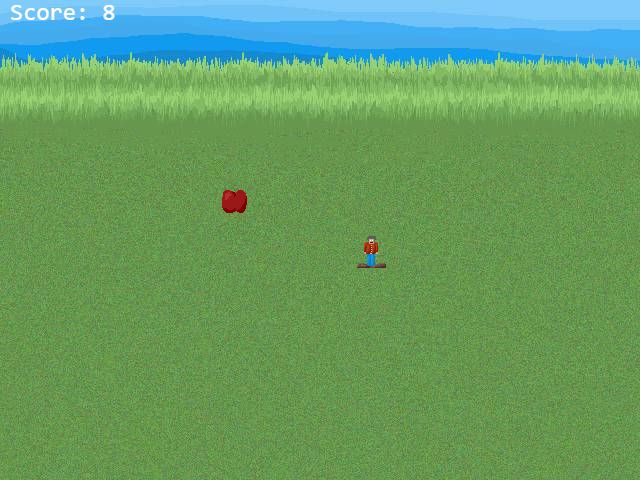
Use jAllegro
Planing to use jAllegro? Have any troubles? Found a bug? Wanna say hi?
Catch me on twitter at @Sosowski
Bonus!
Here's a picture of jAllegro unit test running consistently on all major browsers.
Read more about:
BlogsAbout the Author(s)
You May Also Like













