
Featured Blog | This community-written post highlights the best of what the game industry has to offer. Read more like it on the Game Developer Blogs.
Exploded Views in Unreal Engine 4
Exploded views are a bit of a niche, but that doesn't mean they're not interesting. Here we take a delve into making a fully procedural tool within Unreal Engine 4 for exploded views.


Exploded viewing tools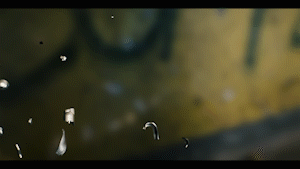
Currently there is no tool in the unreal marketplace that makes exploded views easy, and I always liked the concept of real time exploded views that work with any mesh. Exploded view animations require a lot of work to get right when done manually, so I tried to streamline this for a real-time application, like unreal engine 4. The result can be used by studios looking for a time-saving solution to create quick, real-time and eye-catching effects to give the meshes in the scene/menu/hologram more visual flavor. You don’t have to animate the exploding objects anymore, or have bones for every mesh you want to move according to the animation. The tool does it all in editor and generates a believable explode animation for whatever you throw at it.
The main goal of this tool is to add visual fluff to menus and other scenes, so it cares less about clipping and more about being smooth and being good to look at. The tool could also be used in game because everything is still quite performant. In the end the tool just does a bunch of transformations. Here’s an example of the tool in action in a small video. It’s completely real time, so it can show off the possibilities.
At this point the prototype is finished and the tool is entering production. Now it’s mostly about fixing bugs and polishing some of the features. A lot of the tool is currently customizable, but generating animations like these tests the limits of what blueprints is made to handle in in-editor customization.
Doing this in unreal engine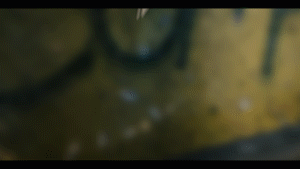
There was quite a bit of prototyping necessary to get on the right track. I experimented with Houdini implementation and using C++, but that was dropped after figuring out I could do most of what I wanted to achieve in blueprints. Most of the power of the blueprint comes from its ease of access. Blueprints are easy to understand when they’re well-structured and organized, and can be easily modified if other developers want to repurpose the tool for something else, so that ties in nicely with the end-goal. Most of the time goes into making sure the code behind the tool stays limited, because every operation gets multiplied by the amount of meshes that need to be animated, and optimized code is critical for real time applications.
Although, Unreal Engine is most likely not the most ideal environment to make exploded view tools. It is however an ideal environment if you want to make exploded view tools for games or real-time applications that need good rendering capabilities. Unreal engine has the big advantage of having lots of already established system that can aid you in getting the result we’re striving for, and having a good real time rendering engine that immediately shows the results of your code, which speeds up the process quite a bit.
Using just blueprints for this project does have some implications, because working on very customizable tools directly in the editor that need to procedurally generate a lot of components, tends to test the limits of the engine.
Issues
Currently the tool generates splines that the objects move along at runtime and use those to explode and implode. These splines are currently not editable, and it’s proving quite a hassle to fix that.
Finding a center to explode around has been quite an issue, because a certain bug in blueprints makes sure that the construction script doesn’t take over values correctly from edited components in the editor. We could fix this with a workaround, though.
Other issues include the clipping of meshes. It’s currently kept to a minimum by timing the exploding pieces correctly and having a fitting trajectory, but there will always be some parts that don’t exactly follow the right curve. We’re looking to fix this by having editable generated splines in the editor.
Currently we’re hard at work to make the tool bug free and easy to use.
The future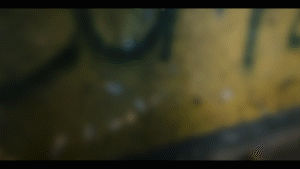
After the tool is finished and the bugs have been hammered out, example scenarios will be made to show the tool in action. Scenes like firearm attachment selection screens, exploding environments, holograms and other visually based examples, as inspiration and as a guide.
This tool will also be available for educational purposes and will have full documentation on how it is made, because blueprint-heavy projects like this are helpful for people who want to delve deeper into the wonderous world of blueprints.
When the tool is finished, and all the necessary documentation has been made, you should be able to find it on the Unreal Engine marketplace in June, along with a neat video to showcase its capabilities.
In short
Tools like these require lots of trial and error, and the best thing you can do is testing the boundaries of your playing field, because then you know how far you can push the project. See you on the marketplace, and thanks for reading!
Read more about:
Featured BlogsAbout the Author(s)
You May Also Like













