
Featured Blog | This community-written post highlights the best of what the game industry has to offer. Read more like it on the Game Developer Blogs.
Lambda Locator Post Mortem
At the beginning of March I was approached by Valve on behalf of Bethesda. I was asked if I would be interested in contributing towards a new workshop feature forThe Elder Scrolls V: Skyrim. This new feature allows community members to sell their creation

At the beginning of March I was approached by Valve on behalf of Bethesda. I was asked if I would be interested in contributing towards a new workshop feature forThe Elder Scrolls V: Skyrim. This new feature allows community members to sell their creations directly through Steam. As a huge Elder Scrolls fan I jumped at this opportunity.
There was a lot of interest and discussion around Valve themed submissions for this release. At first I wanted to create an Ant Lion follower, but after doing some research into the Creation Engine and Havok Animation Studio I decided to scrap that idea to avoid giving myself a headache.
Instead I decided to take a crack at implementing Gordon Freeman’s crowbar.

Before I began exploring how to approach this task I decided to plan everything out. I knew I wanted to implement the crowbar but I felt that simply adding a standalone weapon wasn’t appealing enough. So I decided to pair the crowbar with a Half-Life themed quest. I wanted to make it as canon as possible so I drafted my story and reached out to the writer of Half-Life, Marc Laidlaw. He offered some rather inspiring advice that I was given permission to share:
My recommendation, as with any mod drawing on Half-Life, is always to do what makes sense to you, what leads to the best experience for your audience, and don’t worry about what sort of sense it makes to Valve. As with anything you create, you will need to be the expert and authority on your own creation.
And thus, the Lambda Locator quest was born. The name being a reference to an achievement in Half-Life 2.
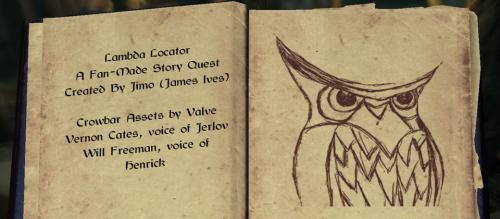
The first task of implementing the Crowbar was relatively easy as I was given permission to use Valve’s art assets (including their models and textures). Before I began I de-compiled the assets from Half-Life 2 and Skyrim and pulled the model data into 3D Studio Max. I scaled the crowbar up and positioned the model so it would look the same in the Skyrim viewport as it does in Half-Life.
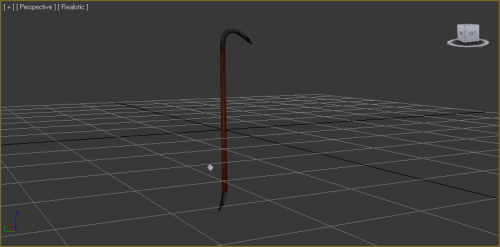
Once it was scaled it needed to be prepared for implementation into Skyrim. This involved using the nVidia Texture Tools plugin for Photoshop to convert the textures into DirectDraw Surface files (.dds). I also used the plugin to regenerate normal/specular maps to improve the crowbar’s overall look in-game.
Afterwards I used a piece of software called NifSkope which compiles everything into a .nif file, these are comparable to .mdl files found in Source engine games.
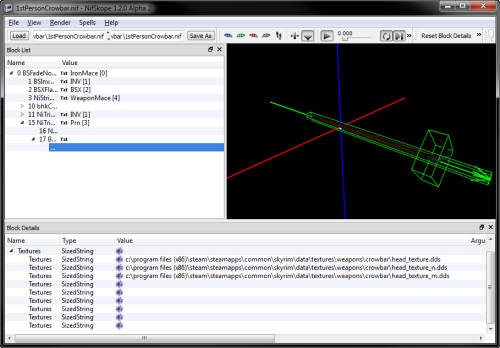
Without the help of tutorials I found on YouTube I probably would of been stuck on this part for quite some time. NifSkope surprisingly is community made, and it leaves me wondering what the process would be like if it didn’t exist.
After many hours of learning and refining textures I managed to get the crowbar working and looking pretty good in Skyrim.


Choosing the crowbar’s statistics was surprisingly difficult. After speaking to some people from Bethesda the consensus was to make custom item stats better then those already in the game. The reasoning for this was that people who are downloading mods have likely to have already finished the game. What’s the point of purchasing a weapon if what you have is already better?
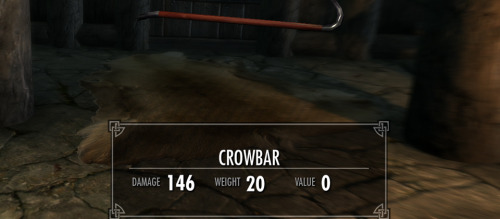
The next step was to implement the quest. I wanted to pay homage to the original Half-Life game so for the main objective I have the player searching around Skyrim for a researchers lost specimen. It’s a two step quest and the reward is a book with some Half-Life themed back story and the crowbar.
For the character voice acting I sourced help from my friends Will Freeman and Vernon Cates who both did an excellent job given the time constraints.
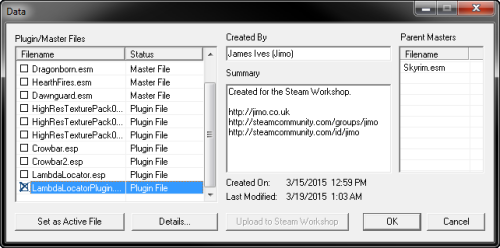
It took me quite some time to complete work on the quest. The Creation Kit wikihelped a lot but as a new comer to the Skyrim modding community I felt quite overwhelmed. There were a number of ideas I had for this quest that I had to unfortunately cut due to the fact that I couldn’t source any information on some of the actor functions. I also had a hard time finding answers to very basic questions. For instance many of the exception flags don’t do what you’d expect them to which led to a lot confusion.
Originally I wanted to have the main protagonist beg for mercy when he reached a certain health threshold but I couldn’t figure out a way to do it. I approached the problem in so many ways that I even corrupted some of the default AI data causing the need to re-do all of my work from the ground up. As a lesson, always backup your work.
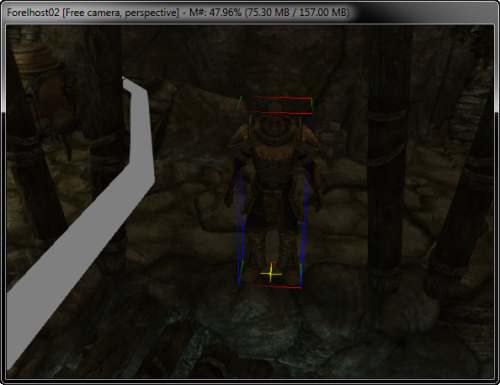
Once everything was wrapped up I began playtesting. There were a number of things that needed to be fixed, for example when the main protagonist speaks his lines it was possible for the player to hit escape, resulting in the NPC standing there doing nothing. I also ran into an issue where players could simply pick pocket the quest giver to get the rewards without doing the quest. Instead of fixing this I left this “feature” in as a way to skip the quest if the player wants to use the crowbar right away. You want to try your hardest to break the experience you’ve created and think logically about what you need to do to improve it for all types of play styles.
If you’re interested in checking out the quest I’ve created a play through video.
Lambda Locator can be purchased for 50 cents on the Steam Workshop. You’re also given the option to pay more or less if you choose using the pay what you want feature.

It’s also included in the debut bundle that contains a bunch of fantastic creations from veteran modders, and new comers from other Steam Workshop communities.
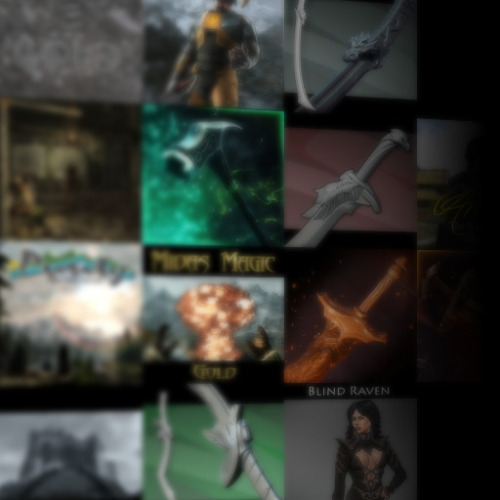
For those interested in creating and selling their own content for Skyrim I’ve compiled a list of some of the most helpful tutorials and resources I used while creating my quest.
For more information on my other projects please check out my blog: http://jimo.co.uk
Read more about:
Featured BlogsAbout the Author(s)
You May Also Like












