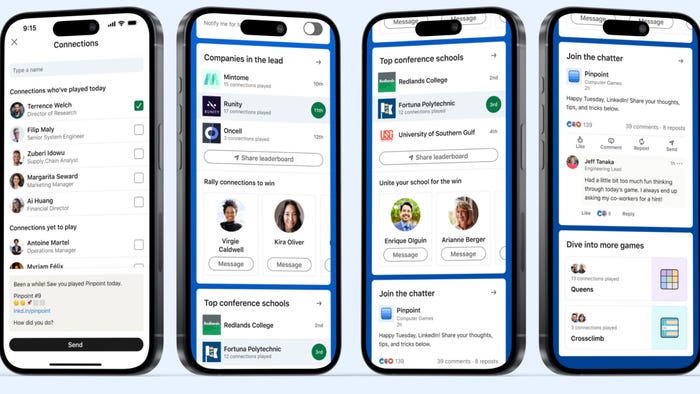The Steam Controller will Crush the Competition
...With all of these new controls, games will be able to increase complexity while also becoming more comfortable for gamers. Additionally, navigating a PC interface could become even easier than with a mouse and keyboard.

The Steam Controller is a complete re-imagining of the standard control scheme, something that hasn't really been challenged since the Dualshock in 1997.

That's 16 years ago. I could talk about this for hours, so I'm going to split this article up into a few pieces. Today I'm going to talk about how it compares to this generation's standard, the 360 controller.

As a right-handed person, it makes sense, but it doesn't flip very well for lefties. For righties, the left thumb is better at holding a position for long periods of time, while the right thumb is better at pressing buttons repeatedly.The controller is made for righties.
The left thumb is reserved for motion. The right thumb is split between the face buttons and the lower stick, with the resting position on the buttons. The triggers and bumpers are always usable, no matter where your thumbs are. Because of this, when you are using both sticks, you have 4 buttons that are always available. You can also click the thumb sticks, but this is a bit awkward, and difficult to do while focusing on movement.

Now let's look at the Steam Controller. Everything on this is perfectly symmetrical, plus all of the controls can be rebound, so it should be identical for both lefties and righties. The trackpads replacing the control sticks are much more sensitive and can emulate mouse movement far better (as someone who uses a controller to surf the Internet, this is a godsend). Clicking on a trackpad is also far easier than a thumbstick, so that method for control will be a lot easier. On top of that, there are two more buttons on the back of the controller. That makes 8 easy-to-use buttons in a hectic, FPS-type game. The face buttons are also designed around the trackpads, making them more relevant to 3D games.
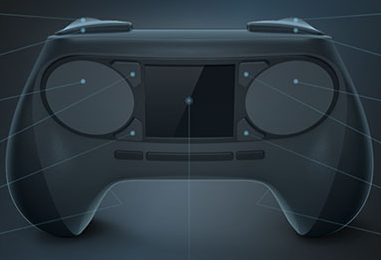
And of course, there's the touch screen, which is a lot more interesting than the ones we have in our pockets. This is both touch-sensitive AND clickable. Think about that. As opposed to the on/off nature of normal touch screens, each input has 3 positions. Off, touched, and clicked. This is much closer to a mouse, as you're able to hover over a selection without selecting it. This screen will also be able to mirror what's on your main screen, so you can click or hover over something without obscuring it with your hand.

With all of these new controls, games will be able to increase complexity while also becoming more comfortable for gamers. Additionally, navigating a PC interface could become even easier than with a mouse and keyboard. With something like a 360 keyboard attachment, it might be possible to use a computer without ever needing a real keyboard and mouse.

This is particularly important when considering complex interfaces for virtual reality.
But we'll talk about that on Saturday.
Read more about:
BlogsAbout the Author(s)
You May Also Like