TexturePacker - Sprite Sheets Creator for Your Games
See how using TexturePacker can help you reduce your game size by creating sprite sheets.

When creating 2D games, it’s important to combine sprites into large images called sprite sheets, to get the best performance for games & to improve the load-time.
TexturePacker is a great tool that makes it incredibly easy to generate these sprite sheets with the click of a button which saves a lot of time.
Here are few great features of TexturePacker
1. Reduce memory consumption, not image quality
TexturePacker allows us to
Use more animations and sprites
Make animations to run smoother
Save Memory
Compress your sprite sheet and drastically reduce memory usage
Increase frame rate
Preserve visual quality
The effect of compression or dithering is nearly invisible on high-resolution devices
2. Content Protection
This feature helps to protect the assets from theft. It’s called content protection and simply encrypts the images. Our app will be able to decrypt the data.
Ease of use
Enter the encryption key in TexturePacker and copy 2 files to Cocos2D folder, add 4 lines of code
Memory consumption
The runtime requires 4kb while decrypting the sprite sheets. The file sizes stay same.
Security
It makes the data difficult to decrypt
3. Works with any game Engine
Cocos2d-x, Unity, Sprite Kit, Monogame, etc.
4. Trimming/Cropping
It removes transparent pixels from border of the sprite.
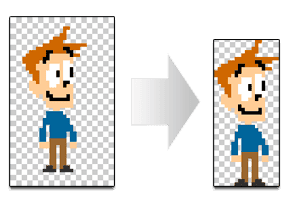
It has two advantages
Reduces texture size
Faster rendering
Alias creation
If two are identical after trimming, only one image is placed in the sprite sheet. The duplicates will be added to the description file, allowing accessing it with both names.

Few examples where TexturePacker has been useful in our recent games
Since Texturepacker has few advanced algorithms, the sprite sheets created using this software was of less size compared to others (without losing image quality) due to which game size was reduced by more than 5MB, in some cases.
Also game load time reduced significantly because of this optimisation.
Overall the TexturePacker is very easy to use, reduces the runtime memory consumption and thus increasing the frame rate. We recommend using this tool for development of all the games.
Read more about:
BlogsAbout the Author(s)
You May Also Like













