Learning by Creating Games - the Aniballs Project
Todd is a 9 year vet of the casual games industry and a 13 year vet as a dad. In an experiment in teaching through creating games, he and his kids created a mobile game called "Aniballs". Here are his tips on learning...anything by creating a game.

I stood there, precariously balanced, feet spread apart, standing atop two short wooden boxes as an 11 year old took aim with his putter at the orange ping pong ball located on the ground between my legs. An entire classroom full of his friends cheered him on, some giving advice as to where to aim to get his white ball to carom off the obstacles and hit the orange target. Me?...I was just praying he didn't become overexcited and send the white ball flying skyward, and asking myself how I got myself into this position.
A Brief Intro
This wasn't how I usually spend my day, and it definitely wasn't how I usually spend my vacation...and yet there I was. I've spent nearly nine years creating casual and mobile games for companies like Microsoft, LEGO, National Geographic and Universal Pictures. My roles in those projects have included lead creative, senior developer, audio engineer, composer and most things inbetween. I've worn lots of hats, I'm used to that, but playing the role of "teacher" to a class of 5th graders was new to me. It also gave me tons of respect for those individuals that serve as teachers every day.
Of all the "hats" I wear, the one I'm most proud of is the one labeled "Dad". I've had that one for 13 years now and I've broken it in to my odd shaped head fairly well. One of the things I'm most impressed with is how much kids learn, and how fast they learn especially when it's something they are really interested in.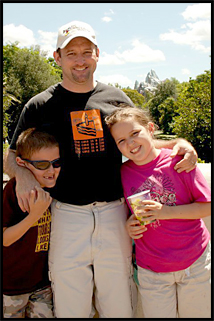
Katie, Connor, and Me
I've got two kids, Katie and Connor, and I'm pretty proud to say they are both gamers. We play games a lot and I'm a big believer in the power of playing games to learn. Katie was reading at a 3rd grade level in kindergarden thanks to Disney's Toon Town MMO and Connor, at age 10, can name and locate most of the major battles of World War II. He can identify just about any World War II vehicle, ship or plane by it's silhouette only. As a result, he has an absolute blast at air museums and historical sites.Yes, the power of learning through playing games is unmistakable in my eyes. But could you learn even more if you were creating the games instead of just playing them? My answer would be a resounding "yes". I mean, I"m pretty familiar with creating games and I know how much I learn with each one. But I wanted to put that theory to the test with a younger audience, so I decided to make a mobile game with my kids (ages 8 and 11 at the time).
This is an exercise I strongly recommend to anyone who also wears the hat of "Dad" (or "Mom"). With that in mind, here are some tips on how to go about making your own game with your kids, what we learned making ours, and how I ended up spending my vacation with a bunch of awesome 5th graders.
What Do You Want to Learn?
The first thing you need to determine is exactly what it is that you want the project to teach. Take special note that I specified, "What do you want the PROJECT to teach?" and not, "What you want the GAME to teach?" The requirement is not to make an educational game, it is to discover what you can learn from the process of making a game.
What do you want to get out of it? Do you want to have a solid understanding of basic physics? Or would you like to become a subject matter expert on the Alamo? Or examine the effects of the water cycle on the landscape.
Also, when you're thinking about "teaching with games", don't let your mind get locked into "Typer Shark" or "Reader Rabbit" (sorry rabbit). Games like Civilization, Sim City, Scrabble, and even Call of Duty and Minecraft have plenty of things to teach if you pay attention.
When you're making the determination of WHAT you're going to learn, don't worry too much at this point about HOW you're going to create it. At this stage you're setting your learning goals, which really is the most important step.
Also keep in mind that it doesn't HAVE to be a mobile game, or PC game. If you don't have any experience with programming or game engines then a board game or card game will serve just as well.
"Aniballs" began because I wanted to make a physics based mobile game with Corona and I wanted to do it with my kids, Katie and Connor to see how effective learning by creating games could be.
I asked Katie if she wanted to make a physics based mobile game where you were catching or throwing or shooting objects as other objects and she suggested that it be about capturing animals that had escaped from a zoo. That sounded good to me, but while exploring that option (apparently much to soon after seeing the movie "Madagascar") we felt bad for sending the zoo animals back to captivity and instead changed the goal to be rescuing endangered animals from around the world so they could be relocated to natural Aniball reserves. Somehow, that felt much better.
The game you choose can be about anything you want, but it's important that your kid/student/young game designer be a key part in selecting the game. It's essential for getting them involved and keeping them interested.
The Process
One of the things I thought I could teach the kids was the general process of game development, from brainstorming to marketing the game. With the thought of teaching them the importance of team building, job responsibilites and ultimately the idea of shared royalties, I created a list of job titles with descriptions and even their cut of the profits and had the kids sign up for jobs.
Lesson #1: It's not about the money.
Looking back now, I would skip this "royalty" part of the plan. This idea seemed good at the time but didn't work quite as well as expected...or really at all, but more on that later. Unless you're specifically teaching intro to business. Make the project about creating and launching your game, not about making a ton of money.
Teaching the basic process of game development is perfectly fair game though. The first step for us (since we already had an initial brainstorming session), was research.
Learning and "Learning" are Two Totally Different Things
The first big opportunity for learning is research, and if your experience is anything like ours during "Aniballs" then it will be far more exciting than the mind-numbing, soul sucking experience you're expecting.
We hit the web, watched lots of National Geographic documentaries, had several visits to local zoos, and even spent some time 'researching' at Disney's Animal Kindgom. Sure, some of those things would have been fun all by themselves, but approaching them as 'research' for a game we were working on brought a whole new level in involvement from the kids. Learning about gorillas by itself may not be all that exciting, but realizing that the shear powerful strength of a gorilla can be used as a game mechanic in a game they're creating became a huge revelation.
Lesson #2: Learning stuff can be awesome!
I have to admit, in all that research we learned some pretty cool things.
Did you know the smallest bat is the bumblebee bat. It's about the size of a dime and full-grown has a wingspan of around 10cm. Did you know that elephants have 40,000 muscles in their trunk alone, or that giraffes have only 7 vertebrae in their necks....the same as us humans.
We learned so many incredible things about animals that we decided pretty early on that we needed to share some of these awesome facts with the people that played that game. As a result we put over 200 of these facts in the game and showed a random fact on each level loading screen. We called them "Feral Facts", and the response we got from the early players was surprising, to say the least.
Players really loved the facts, so much so that they asked if there was a way to keep the facts on the screen longer. So we added a timer to the loading screen to make it easier to read some of the longer facts. In the end that wasn't enough, and we still had players asking for more time so we ended up going with a "tap to continue" mechanic to get past the loading screen.
Can you imagine players asking for longer loading screens? Yeah, that was one request I'd never had before.
In any case, when you're doing research for your game look for ways to work in special trips/events like the trips to the zoo, or museum, or even the library. There are also terms you may want to avoid before setting off on these adventures. The word "research" was completely acceptable, but I would refrain from using "study", "learn" or "educational" during any of these trips. Trust me, they'll learn plenty...they just don't need to be focused on "learning" things. If the kids feel they are doing all this research for a game they become much more interested than if they feel it's some kind of homework assignment.
Picking Your Tools
Now that you've brainstormed and done some research the thought has to be going through your mind, "How in the world are we going to do this?".
To help answer that question I've put together a list of various game engines (some are free, others are not). This is not all-inclusive and I recommend you do your own research once you know your game's requirements. For those familiar with native development, if you think you can handle teaching your young game designer java or objective C, then by all means, feel free.
For 3d PC and Mobile games, I'd strongly recommend Unity 3d. It has a free version and has a great development environment. The community is strong and you can purchase a lot of assets from the Unity store (which will save a lot of time from making 3d assets and having to tackle that learning curve). See the website http://unity3d.com/ for the download.
For those adventurous folks looking to make an RPG I recommend RPG Maker (whatever version they're up to). You can create an entire game without writing a single line of code and it comes with a ton of art and audio assets. http://www.rpgmakerweb.com/
For point and click adventure games (think Kings Quest....if you're old enough to have kids then you're old enough to know what Kings Quest is), you'll want to try Adventure Game Studio, http://www.adventuregamestudio.co.uk/
For those looking to go truely old school and create a text adventure, ADrift is great to use http://www.adrift.co/. It's free, simple and typically gets the job done for any standard text adventure.
For 2d PC and Mobile games, GameMaker is a solid choice and allows you to build for a wide variety of platforms; http://www.yoyogames.com/gamemaker/studio.
Since using a specific game engine (Corona http://www.coronalabs.com) was actually part of the starting goal of "Aniballs", that made our tool selection a lot easier. However, looking back now, it may have been a wiser decision to go with one of the other engines that had a more user friendly approach. Corona is developed with the lua scripting language and although it has some nice libraries for game development, there is absolutely no drag-and-drop functionality, or GUI which would have been very helpful for the kids, especially Connor, who was only 8.
Just keep in mind that your young game designers are gonig to have to become familiar with whatever tool you choose. If that means altering your 3d game design to a 2d game so you can create your own 2d assets and use a 2d engine that's more accessible for your young game designer then go ahead and make the switch now, before you get knee deep into things.
Level Design
When it came time to design the levels for "Aniballs", I wanted full participation from Katie and Connor. After all, level design was our biggest learning activity to get a solid understanding of physics properties and angles. This is where the kids get to create the puzzles. I also felt a little bad that Connor couldn't really dive into the Corona development side of things.
I didn't want the kids to get bogged down in lua script as it would detract from the main physics concepts. After doing a little poking around online I found a webbased WYSIWYG level editor called Gumbo. It was a cool little tool, super easy to use, that could be incorporated into Corona relatively easily.
I played around with Gumbo myself, and although it was very easy to use, I was still a little afraid the kids would be too focused on things like, "How do I rotate a platform?". So we took a step back and went with a toolset the kids were completely familiar with...Crayons.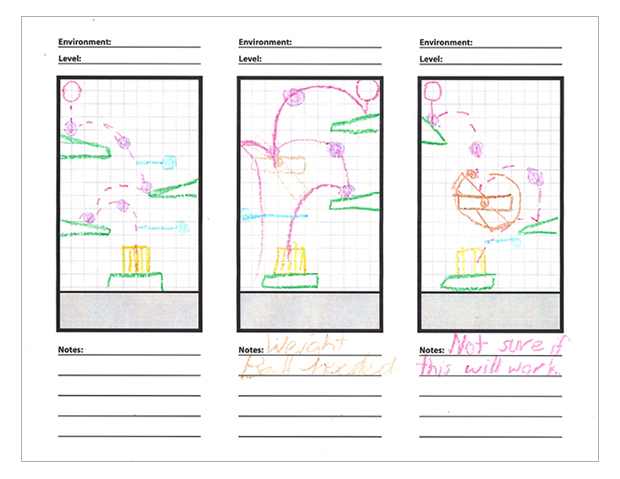
Level Design with Crayons
I created a grid-based template with a visual key of basic shapes which would represent the types of game elements on each level. We separated the game mechanic from the art of each of the puzzle pieces so the kids only had to draw a circle or a rectangle and weren't wrapped up in drawing a dirt ledge with rocks and plants. To help identify these basic shapes we also color coded each of the elements based on properties such as a "static ledge" vs. a "rotating ledge".
This made it very easy for the kids to create a vast number of levels quickly. Once they were finished we reviewed the levels and discussed the way various elements were drawn or placed and made any necessary changes. We selected our favorite 60 levels and got to work transferring the levels from crayon and paper into Gumbo. Katie and Connor were both able to handle that without too much trouble and now that each of the levels was designed I wasn't concerned with the Gumbo learning curve taking focus away from the physics lessons.
And finally Katie and I converted the levels from Gumbo to Corona. That wasn't a major task but it did involve some basic lua scripting and a basic understanding of how the levels were constructed in lua.
When we were done, we had three different global environments (the rainforest, the savannah, and the arctic) featuring 20 levels in each environment.
The Launch
A year after we began the adventure, "Aniballs" launched on the AppStore and Android marketplace, with the Kindle Fire and Nook versions launching not long after. But that, as it turned out, wasn't the end of the story. It was just the beginning.
Lesson #3: You can reach around the world.

Aniballs Screenshots
To be completely honest, "Aniballs" didn't launch as a blockbuster hit. It didn't rock the mobile world, in fact I'm pretty certain it didn't even register as a tremor. But that didn't diminish one of the biggest thrills the kids got from the entire project. Where our sales fell short on depth, we had no shortage of breadth. Germany, Japan, Korea, Canada and the list of countries goes on and on. The thought that people halfway around the world were playing Aniballs was by far the most exciting news the kids had the entire project.
We pulled up Google maps and had fun pinpointing some of the more interesting locations. I think next time we'll have an old-school corkboard map prepared so we can mark sale locations on the map. (With any luck, next time we'll need more pins.)
If you are creating a mobile game or PC game, I would be cautious about referring to the project as a way to make tons of money, or fund your next family vacation, or the gameroom addition to your house. Instead, focus on the process of creating the game. Focus on the things you discover while creating the game. Focus on what you're learning. That way, as long as you finish the project (and if you start it, you really need to finish it), then it will be a success.
Because the sales were so....small....the lesson on sharing royalties was pretty much lost. If you are focused on making money and your "big cut" isn't enough to buy you a new game for the xbox then it's easy to see the entire thing as a waste of time. However, if you focus on the fact that you created, and launched, a game that is being played by people all over the world, then that usually registers as a big win.
But we still haven't gotten to my situation with the 5th graders and the putter...
Taking the Experiment Further
After launching "Aniballs" the kids couldn't wait to get back to school and tell all their friends about the game they'd created. The news spread quickly and it wasn't long before teachers had heard about the game and the project. At Katie and Connor's elementary school Katie and I were invited to talk to the 5th grade classes and tell them about the Aniballs project, how we did it, and what we learned.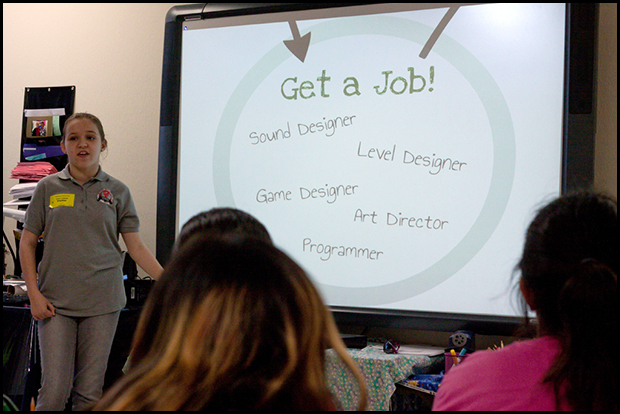
Katie giving a talk
That presentation went so well that one of the 5th grade teachers, Mrs. Long, asked if I wanted to do something even more with the class in the fall. It sounded interesting and I was curious to try out the "learning with games" theory on a larger team. Mrs. Long and I got together toward the end of the summer and worked out a plan. I would spend a week of my vacation with her 5th graders at the school when they were scheduled to learn basic physics. I knew in one we week couldn't create an entire game, but I thought there may be enough time to design new levels and have them do some research on animals.
So the stage was set. For one week in the fall we created a variety of experiments with balls and games and other activities. We bounced lasers off mirrors around the room; tossed basketballs, golf balls, tennis balls and rubber balls. We had the kids put together makeshift putt-putt courses, and design levels with crayons and Gumbo just like we did with Katie and Connor. It was crazy and hectic, and the kids were excited and engaged. They were designing levels for their own game.
In that one week we saw the strangest things happen. Kids were volunteering to give up their recess time to stay in class and work on their game. They offered to skip lunch and afterschool activities. They were interested in physics, and they were having fun.
It took a while longer for me to finish reskinning the game but eventually "Wetland Safari Rescue" hit the AppStore and Google Play marketplace and it went global. The kids were thrilled to see their hard work come to life.
So, back to the original question, "Can you learn a lot by creating games?". Absolutely. In fact people are more interested and more engaged with the process and the subject matter. They look forward to class and they are eager to learn (just don't tell them they are learning).
If you know someone that is having trouble with a class or subject in school, find a way to make a game out of it. It can be a board game, a card game, or a computer game.
Final Lesson: Turn something they're having trouble with, into something they can "win".
-------------------------------------------------------------------------------------------------------
Todd Cowden is currently working on a book entitled "Game Design for Kids" which aims to teach kids 10-18 basic game theory, a little aobut the game industry and of course how to create their own games. For more information, visit the Facebook page https://www.facebook.com/GameDesignForKids.
You can find out more about Aniballs at the official site http://aniballs.toddworld.com including a full developers journal about the process.
Read more about:
BlogsAbout the Author(s)
You May Also Like













