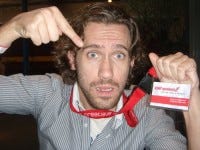Featured Blog | This community-written post highlights the best of what the game industry has to offer. Read more like it on the Game Developer Blogs.
How to optimize different input types for paddle control in a brick breaker
A small investigation on the differences between mouse, keyboard and gamepad controls to move the paddle in brick breaker game Caromble!. How you can make the most out of each of these input devices.

Last Friday we have finished our implementation for controller/gamepad support in our brick breaker game Caromble!. This means that our players can now choose their favourite input device out of the big three:  Controlling the paddle is the main type of interaction in the game, so this should feel as smooth as that actor in a hot spice commercial. Therefore, during the implementation of gamepad-support, we also tweaked the mouse and keyboard controls to make those better. The implementations of these three input devices are fundamentally different and I would like to use this blog post to explain these different methods and tell you how we achieved the best result for optimal control of your paddle. In the following snippets we have a few parameters:
Controlling the paddle is the main type of interaction in the game, so this should feel as smooth as that actor in a hot spice commercial. Therefore, during the implementation of gamepad-support, we also tweaked the mouse and keyboard controls to make those better. The implementations of these three input devices are fundamentally different and I would like to use this blog post to explain these different methods and tell you how we achieved the best result for optimal control of your paddle. In the following snippets we have a few parameters:
deltatime: the time between the current and the previous frame; to make the controls framerate-independent.
paddleSpeed: this parameter is necessary because of the way we set the paddle position in code. Each level has a left- and right-end position of the paddle. The movement of the paddle can be between these two extremes. A value [0, 1] describes the position of the paddle with 0 as the left-end and 1 as the right-end. If our input devices would work on this value directly, then the paddle speed would be depending on the distance between the two end-point. Instead, we want the speed to be described in terms of paddle-size, which is what you would expect. The value of paddleSpeed is calculated based on the distance of the end-points and the paddle-size and is thus used to make sure that we can control the paddle in terms of ‘move 0.2 * paddle-sizes to the left’, instead of ‘move 0.2 of the distance between the end-point positions of the paddle’.
movement: the result of the functions on the input data and is applied directly onto the paddle to map its position to [0, 1].
curSpeed: this variable keeps track of the speed of the paddle when using the keyboard or d-pad. We update curSpeed every frame, so it needs to be stored.

The mouse has the most straightforward implementation. We want the displacement of the mouse to be mapped linearly to the displacement of the paddle, resulting in its new position. All that is applied to this displacement is a scaling factor. This gives a feeling of direct control. You have the freedom to move the paddle over large distances quickly or apply small displacements in a very precise manner. Here is the code:
float moveX = mouse.getDeltaPositionNormalized().x;
movement = (float) (-16.0 * paddleSpeed * moveX * deltatime);
Because the input for the mouse is provided in pixels, we use getDeltaPositionNormalized() to normalize for the screen size. You want to have the same behaviour in a 1280 x 720 as on a 1920 x 1280 screen. This function also applies the mouseSensitivity setting that can be set by the player.

The main difference of the analog stick on a gamepad with the mouse is that it has a limited range of positions. It can be tilted to the left and to the right in a continuous matter, which will produce an input value of [-1, 1]. How can we use that to control the paddle? If we would map this value directly to the position of the paddle between its left- and right-end, the resulting speed and behaviour of the paddle would differ per level (some levels are very wide, like a platformer game; #waitforcaromblechapter3). This is not what we want, so instead of using the analog stick value to set the paddle´s position, we will use it to set the paddle´s speed. Let’s imagine moving the paddle to the right. Keeping the analog stick at 0 will result in a speed of 0. When we put it completely to the right, corresponding to a value of 1, we want a speed of, let´s say, x, which is normalized as described before (dependent on the paddle-size and not the distance between the ends). Now we can achieve all values between [0, 1] to give the paddle the speed we want, which also gives us a lot of control. Our first idea was to map [0, 1] linearly to [0, x], but as it turned out, it feels nicer if we apply an exponential mapping. So a value of 0.5 does not map to 0.5*x, but more like something as 0.25*x. This allows to have precise control of the paddle when you move the analog stick only a little. There are still a few more things we have to take into account. Unfortunately, if you release the analog stick, it does not return 0 as its value. Sometimes it ‘sticks’ a little, which can even result in values around 0.2 when the analog stick isn’t touched. To fix this, we introduce a deadzone. We choose a deadzone of [-0.2, 0.2], which means that all values within this range are mapped to 0. In this context we want a value of 0.2 to correspond with 0 as well, so we remap [0.2, 1] -> [0, 1] and [-1, -0.2] to [-1, 0]. Even after introducing the deadzone, we were still not satisfied with the achieved precision when we wanted to move the paddle only a little. In a brick breaker game like Caromble!, this precision is crucial, so we have added something that we call precision mode. When the right shoulder button is hold down or the right trigger is pressed over halfway, we enter precision mode. In precision mode we scale the applied speed with a value of 0.35. Here is the code:
// amplitude is in the range of [-1, 1]
float amplitude = actions.getAction("AnalogStickHorizontal").getValue();
// precision mode if one of the right triggers is pressed
float precisionScaler = 1f;
if (actions.hasAction("PaddleMoveFocus") || actions.getAction("PaddleMoveFocusAxis").getValue() > 0.5)
precisionScaler = 0.35f;
curSpeed = Math.signum(amplitude) * Math.pow(amplitude, 2.5) * 3 * paddleSpeed * precisionScaler;
// apply the speed
movement = (float) (curSpeed * deltatime);
The introduction of an extra key for precise control works, somewhat to our surprise, great! When you need to move the paddle over a long distance you put the analog stick in its extreme. When you are close to your desired position you hold the precision button and you can place the paddle exactly where you want. Awesome stuff.

And then we have the keyboard; a bit old fashioned, but still a favourite to some players. This is a fundamentally different input device than the mouse and the analog stick. Where with the other two you have a whole range of input values, the keyboard provides... just two. One key to move to the left and one that moves your paddle to the right. It makes sense to map these keys to a certain paddle speed, but we would like to see the paddle move smoothly. More precise, we would like the speed of the paddle to be differentiable, meaning that it doesn’t ‘skip’ values. This is a property that the mouse and analog stick implementation also possess. We can achieve that by letting the two keys correspond to an acceleration of the paddle, which is applied until a maximum speed is reached. This means that the paddle starts moving slow, but while you hold down a key, its speed increases until a set maximum. As with the analog stick, we won’t increase the speed linearly, but exponentially. This provides more control when we hold the left or right key for a short time, which I use in a way I’d like to call ‘tap-tap-super-tap‘. This puts the paddle in the exact position I desire. When I release the keyboard key, the paddle decelerates until its speed is 0. I mentioned the differentiability of the paddle-speed, but I lied a little there. When we switch from the left key on the keyboard to the right key, we want to move the other way immediately. At this moment we do not decelerate nicely, but set the speed to 0 and accelerate in the other direction. Also, because we liked the precision mode so much in the gamepad implementation, we use the Left Alt key on the keyboard to enter precision mode. Here is the code:
float maxSpeed = paddleSpeed;
float acc = 20 * maxSpeed;
boolean hasMoved = false;
float factor = (float) Math.pow(Math.max(0, 1 - Math.abs(curSpeed) / maxSpeed), 2);
if (actions.isDown(paddleLeft) && !actions.isDown(paddleRight))
{
if (curSpeed < 0)
curSpeed = 0;
curSpeed += factor * acc * deltatime;
hasMoved = true;
}
if (actions.isDown(paddleRight) && !actions.isDown(paddleLeft))
{
if (curSpeed > 0)
curSpeed = 0;
curSpeed -= factor * acc * deltatime;
hasMoved = true;
}
float focusScaler = 1f;
if (actions.hasAction("PaddleMoveFocus") || actions.getAction("PaddleMoveFocusAxis").getValue() < -0.5))
{
focusScaler = 0.5f;
}
curSpeed *= focusScaler;
if (!hasMoved)
{
// decelerate to 0
curSpeed *= Math.max(0, 1 - 20 * deltatime);
}
// apply the speed
movement += (float) (curSpeed * deltatime);
Of these three input devices I personally like the mouse the most. I feel that it gives me the best control of the paddle. This opinion is not purely subjective; science supports it! Humans tend to find it easier to interact with position-control than with velocity-control. Furthermore, humans like velocity-control more than acceleration-control. I hope that this has blog given some insight in how we approach the issue of paddle control in Caromble!. We have tested our code on these three gamepads, so we hope our players use one of these three ;)  Besides these three described main means of control, we are also working on a fourth input method: Intel RealSense. This introduces all new kind of challenges. We will address this in a future blog post. The Steam controller is on our wish list as well. Hopefully we can get our hands on one soon :)
Besides these three described main means of control, we are also working on a fourth input method: Intel RealSense. This introduces all new kind of challenges. We will address this in a future blog post. The Steam controller is on our wish list as well. Hopefully we can get our hands on one soon :)
Read more about:
Featured BlogsAbout the Author(s)
You May Also Like