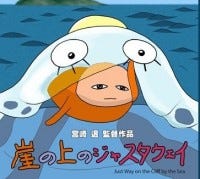Featured Blog | This community-written post highlights the best of what the game industry has to offer. Read more like it on the Game Developer Blogs.
How To Create An Action Game, As Taught By Action Game Professionals #1 - Samu Wosada (1001 Spikes)
I interview game developers at extremely irregular intervals. This time I was able to speak with Samu Wosada of 1001 Spikes fame and gain some insight into how he goes about designing games.

Samu Wosada is a game developer who particularly loves pixel art. He began using Pixel Game Maker to create his own games in 2010. His most well-known title, 1001 Spikes, was nominated for Best Vita Game in IGN’s Best of E3 2013 Awards.
https://www.youtube.com/watch?v=UJUHdANllZs&feature=youtu.be (1001 Spikes trailer)
Soon after Wosada’s hit 2D action title 1001 Spikes was released to PC, it began garnering rave reviews among Western review sites, and was soon ported to consoles such as the PS4 and 3DS. Generally an orthodox 2D side-scroller, 1001 Spikes is chock full of surprises and excitement – and also boasts a notably high difficulty level.
While each stage is short enough to be cleared in a matter of minutes, the game’s level production is done well enough that players never get tired of playing, and the balance is so painstakingly perfected that you simply can’t help but take on the same levels over and over again – even while suspecting that some of these Game Overs are actually pretty unfair. Surprising and sometimes straight-up malicious traps will continue to swallow up your lives, but the player also finds themselves driven to learn from their mistakes and put that wisdom to good use the next time around as opposed to giving up and rage-quitting. The level design is simple yet deep and nuanced, and we spoke to Wosada about what exactly it is that he takes into consideration when creating such masterpieces of the action genre. We hope you enjoy the Q&A session we conducted with Wosada, who enlightened us on the most important parts of his game creation philosophy.
■Requirements for the Foundation of an Action Game
I feel that the first point in creating an action game is how to synchronize the player’s own physical senses and emotions with what’s happening to the character onscreen. One of the most important factors in achieving this in general is “smooth animation”. However, with video games, this is not necessarily something that needs to be prioritized above all else, as even more crucial to creating a good game is the aforementioned “syncing with the player’s senses”.
The most famous example of this concept is probably “the speed at which attack detection is achieved after pressing the button”. The moment the player presses the attack button, the player should simultaneously be able to physically “feel” the attack being performed. But when prioritizing smooth animations and “realistic” behavior and deliberately triggering preparatory behaviors and such, there occurs a lag and splitting between the player’s senses, the onscreen character’s actions, and the attack detection, which can cause the various motions and actions to feel unnatural and awkward. Therefore, most games rid the first attack of a combo of these “preparatory” behaviors, and make it so that attack detection occurs swiftly in order to avoid this uncomfortable split of senses.
However, recently there are a great number of action games in which they actually have the player character swing around a large, heavy weapon, and have the player enjoy the feeling of weight and gravity while showing long preparatory character animations instead of using lighter, quicker weapons, and so this “light and quick” aspect is not necessarily an absolute goal. In fact, nowadays, that’s pretty much considered to be the “bare minimum” level to which you must bring your game. A game being well-made is considered a given, and you’ve got people on either side arguing and debating about which is better, so for these preparatory actions, it’s impossible to make a decision on which would be “best”. However, if you plan on creating an action game, you will need to consciously consider just how you will sync up “player input”/“what the player feels” and “what’s happening on the screen” as aspects of basic play.
As an expansion on the sync-related stuff – and this is just my own personal preference – for example, as a gimmick, even if there is no meaning to nor reason for it whatsoever, it’s pretty standard to have your character be able to crouch in a side-scrolling action game. This is one technique to help prevent disparity between the player’s feelings and the action happening on screen. There are plenty of famous games which do not employ this gimmick, and this is not the sort of thing that can be definitively judged to be “correct” or “incorrect”. But having the character continue to stand up straight even though the player is pressing the lever down brings about a sense of difference and a sort of awkwardness, and so I feel that it’s best to try to sync up the player’s feelings with the onscreen action whenever possible.
■Where to Start
When creating an action game, I generally start from the player character actions. This is what basically becomes the mainstay of the game, so I start working from there. But personally, I’m the kind of developer who initially got started in game creation through the desire to make these pixel images I’d created move, so I also simultaneously work on production of the player character animations as well. For action games in particular, character animations are directly tied to the title’s “game-ness”. The difference in using a simple animation in which only the character’s hand moves, and a more gorgeously done animation in which the character’s entire body moves for the same attack movement makes a huge difference in how the player will feel and react to the movement. For example, whether an attack animation consists of a high kick or a low kick is directly related to whether or not the attack hits with the proper timing and whether hit detection feels natural, which subsequently directly affects the sense of “game-ness” as a whole.
■Adjustment and Debug Times
I believe I allot the most time of all to adjustment and debugging. It’s probably most efficient to first create a general outline for everything and then work on each specific part in order, but I’m unable to do kind of super-detailed planning so I usually work on both general production and adjustment simultaneously throughout the entire project. Due to this, I can’t really toss out concrete numbers on “how many hours” or “what percentage of my time” I spend on adjustment, etc., but looking at the result as a whole, I can say that adjustment definitely eats up the most time for me.
Particularly for the type of “death games” I often make, I normally start out by working out the general level design that comes to mind, then I try out actual test play to see whether the game is actually clearable or not. Therefore, since at first I start working from a situation in which I really don’t even know whether or not I’ll be able to clear the game, I feel that I have a much harder time at the beginning of a new game than the eventual players, who are playing a complete and tested game.
■UI and HUD Planning
For UI and HUD planning, I concentrate on two main points: “I don’t want to take the player out of the game,” and “I want to reduce the amount of required input as much as possible”. For example, with 1001 Spikes, instead of having a menu on which you use the up and down buttons to select a stage on the Stage Clear screen, I’ve assigned “Proceed to Next Stage”, “Return to Map”, and “Redo Current Stage” to separate buttons so that you can choose what you want to do with only one button press.
One of the generally agreed upon theories of game development that’s often repeated is “prevent input mistakes by setting Cancel to default”. This means that when displaying a pop-up “OK/Cancel” dialog box for purchasing an item, saving a game, etc., the cursor is generally set on “Cancel” from the start. While doing this can indeed help reduce tragedies, at the same time it also increases the amount of input required, causing wasted time to gradually build up. Of course mistakenly purchasing an item or overwriting a saved game can be tragic, but these things rarely actually happen, and I personally feel that preventing these rare tragedies by compounding countless tiny tragedies (wasted time) is not the answer. That’s why I always try to avoid unconsciously relying on and implementing these “common theories” without properly thinking them through.
This sort of thing is likely possible because I work on indie games, but instead of choosing to tie down players to the point of being over protective just to lend a small helping hand to beginners, I elect to believe in the player and make things easier and more comfortable for them. On a side note, for me, system- and UI-related areas are the toughest and most grueling parts of game development, so I usually end up pushing those back to the end whenever possible.
■Configuring Enemy Strength
Regarding enemy strength adjustment, I personally don’t really have a clear directive for this stuff; I pretty much do it based on intuition, and luckily I’m not that good of a player so I feel that I’m able to end up with a difficulty level that doesn’t veer too far off from the average player’s preferred difficulty level.
For the very first enemy, I don’t really do much planning and mainly focus on giving it a location and amount of strength that will make it easy to defeat. But when I think about it, most of the games that have actually made it out into the world have undergone really extreme tuning, so a lot of people reading this are probably thinking, “What the hell are you talking about?!” (A lot of the games that never see the light of day have also undergone a decent amount of adjustment, too...)
But either way, in order to make it feel fair to the player, I generally tend to make it so that SFX and preparatory animation occur before attacks, so that the required information is properly conveyed to the player. This may again be a really “indie” way of thinking, but I also don’t really personally like the sort of difficulty level that gradually increases at a steady pace. When the difficulty curve is too smooth, a game starts to feel somewhat boring to me. In my past experience, the games that really stand out as fun the most for me are the ones with weirdly difficult scenes and tough enemies mixed in, or ones with strangely sudden easy areas and weak enemies that really stick out like a sore thumb.
On a total scale, I generally do make it so that a game’s difficulty increases gradually when looking at it as a whole, but I also make sure to consciously insert spikes and drops in the difficulty level along the way to keep it fun.
■Tile Distribution Planning
When it comes to tile distribution, this is just a personal preference – or rather, a habit – but I usually put more focus on the aesthetic and the general vibe the map design provides over the pure functionality of the tiles. While realizing that not including different levels of height would likely make the playing field more smooth, I end up adding variations in height and breaking various rules since that provides a clearer experience and helps to increase the sense of world-building. At least, this is how I feel about it, and how I deal with tile distribution.
Also, there’s something for which I was inspired by The Wonderful World of Puss 'n Boots and Animal Treasure Island by animation director Hayao Miyazaki back when he worked for Toei Doga: I make a point of utilizing “vertical structuring” for stage expansion. While battling their way through a tough adventure, having the player fight with gravity as well to climb upward, or having them descend downward, can help to control the player’s emotions and has the effect of providing more mental impact to the stage. Also, I tend to use double color schemes such as “green and grey” or “blue and beige” to further help secure the visual impact of the stage on the player.
■Adding Collision Detection
As for collision detection, the basic idea for game developers these days is “easy on the player, hard on the enemy character”. This means that damage to the player should be low; collision detection for items and such should be high; damage detection for enemy characters should be high; effective time for an attack should be shorter than the visual effect; etc...
However...
For the free game I once developed called Kinoko & Gal, I tried challenging this theory head-on. I included a bunch of “anti-theory” elements such as huge amounts of damage taken, tiny amounts of damage given, and totally messed-up controls, and created the game under the theory of “If you make just slight changes to what would normally be considered a ‘shit game’, would that not help elevate it to the level of ‘awesome game’?”. This was a very meaningful title to me. With the wide range of completely stupid decorations and stuff I implemented, a lot of people who know the game likely think of it as being crude and vulgar, but at its core, I believe, is a truly pure song of praise for the medium of video games. In all seriousness, I’d really like everyone who considers themselves a real fan of video games to try out this game.
Details: http://8bits.nukimi.com/k_and_g/
■Standard Stage Length
Likely because of the fact that I generally focused on “death game”-type titles up to now, I usually try to keep stages relatively short in order to ensure that the player can maintain their concentration. I make a conscious effort to make each stage somewhere around two to three minutes long, like old-school arcade games. However I also tend to include the odd long stage somewhere as well in order to help tie the whole game into an “experience”.
■Avoiding Player Confusion
The history of video games has grown long, and throughout that history a wide variety of people have shown a wide variety of fixations and “specialties”. I personally like old-style games, and so I may be seen as a stubborn old artistic type, but in reality I actually have relatively loose rules when it comes to game design.
For example, in 1001 Spikes, I didn’t want players to end up feeling like they spent money on the game and were subsequently unable to get through it due to its difficulty, so I simply included a stage skip feature. Some people say that this is pointless for a “death game”, but at this point the arena of video games has become so varied and diverse – with some games lacking necessity of even controls, and others allowing the player to win simply by paying money – that I think it’s somewhat ridiculous to be like, “If you don’t clear the problem I’ve set up, then I won’t show you what’s next!” Personally, I want the players to be able to enjoy as much of my game as possible. So basically, “I should be the only one who has to suffer from my own fixations and rules.”
I hope you found this insight into the mind of a Japanese game developer interesting and it would be great if it helps any of you with your future or current projects.
Thanks for reading!
Read more about:
Featured BlogsAbout the Author(s)
You May Also Like