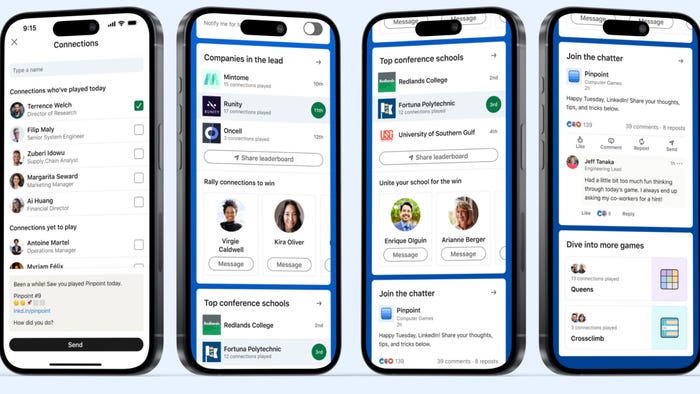How to make the most of your mobile user acquisition budget
For marketers of mobile game apps, user acquisition is competitive - and every dollar counts. Here's what you need to know so you can set a realistic budget, track the most important metrics, and achieve your UA goals with maximum efficiency.

A lot has been written about how to develop mobile-specific creative assets, and the various ad targeting practices that will help achieve high quality users. I’ve shared formulas for calculating Lifetime Value (LTV), and even clarified some industry terminology and jargon along the way. Yet not enough has been written about the very topic that drives many app marketing decisions: your budget. With rising costs of user acquisition across a highly competitive app market, mobile performance advertisers must be more disciplined than ever, and mindful of how to make the most of every dollar.
Setting a realistic budget
For first-timers or those who are at the very early stages of launching and promoting an app, calculating an appropriate spend will be challenging because there doesn’t exist historical data from which to make informed decisions. For new mobile marketers, case studies and data from apps in a similar category to yours will provide helpful benchmarks. You’ll find that depending on the app or game genre, and the specific demographics you are trying to reach, the costs may differ drastically.
If you’re a seasoned app marketer, you’ll still want to heed the above advice, but you also have the ability to consider historical data, such as how much you’ve spent in the past to acquire your most valuable users.
The golden rule is to make more from the users than the cost to acquire them. (I know, not rocket science here.) But it gets more complex, as there are several metrics involved to track and measure for an accurate picture of your costs and return.
You’ll want to know:
The number of installs coming from your campaigns
Which users you acquire (e.g. specific demographic data)
Length of time new users spend using your app or keep the app installed (e.g. retention rates)
How much return being generated (e.g., how much users are spending on IAPs (in-app purchases), and what events trigger these purchases)
All of these data points will paint a comprehensive picture of your campaign success relative to what you are spending, and able to spend going forward. Since your media budget parameters are often defined by the revenue you are already generating from your app, (whether by in-app purchases or from ad-revenue from ads allowed inside your app), the earlier you check the stats, the more money you can free up.
Buying media using the best pricing model for your goal
For an in-depth look at the cost models for buying mobile advertising, get to know “The 7 C’s”: CPI, CPC, CPM, CPA, CPL, CPCV, CPD.
Since User Acquisition campaigns focus on driving new app installs, CPI (cost per install) pricing is typically the best suited financial model.
Stretching your ad budget
While achieving massive installs sounds tempting, it’s the quality of the users that determine your app’s long term health. There’s no point in spending money to attract users who will delete your app within moments of downloading or within a few days. Focusing on uncovering the strategies that bring in only your most desired users will allow you to scale your practices efficiently.
Testing campaigns using a few ad networks will help shed light on the most effective partners. From the initial set, continue your partnerships with the networks that deliver the highest performance, and then run your campaigns across the top 5 publishers from each network.
Use all the data at your disposal to optimize your campaign in real-time
Day 2 or Day 7 Event Postbacks are a great way of optimizing as it allows the networks to gain an insight into post install activity. If you are integrating with a third party tracking / attribution system, do share as much insight with the networks, as this will help the AdOps team optimize your performance. This data is campaign gold!
Allow for testing period
A 7 day test period is ideal because it allows networks to learn your traffic and optimize towards quality. Great campaigns always take time to scale.
Allow time to grow
It is best to give campaigns time to grow so that the sites themselves have time to scale. Striking a healthy balance of quality and volume is necessary, and you don’t want to decrease your chances of picking up volume by ending a campaign too quickly.
Read more about:
BlogsAbout the Author(s)
You May Also Like