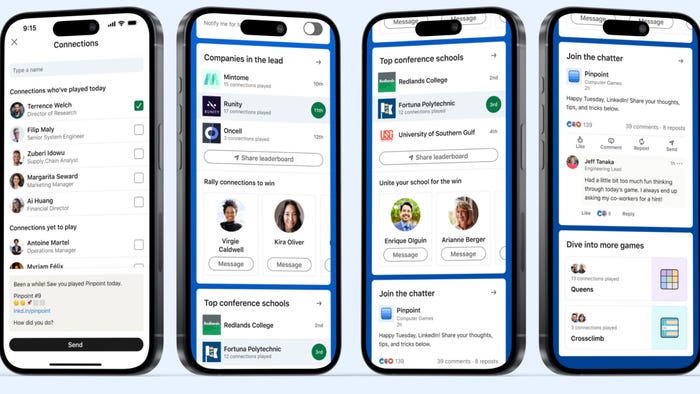Video Game Music: A Developer's Guide to Finding the Perfect Track
For the game developer getting ready to release that next breakout hit, background music is an often overlooked but crucial part of the experience. The key is knowing how to find professional-quality music at the right budget.

There’s nothing quite like music’s power to move us, stirring something in the gut that shapes our experiences and seemingly transports us across space and time. Sometimes you know it the moment you hear it, but far more often it’s a subtle power… just one important member of an ensemble cast.
For the game developer getting ready to release that next breakout hit, background music (BGM) is an often overlooked but crucial part of the experience. The right tracks keep gamers immersed in the action, steadily moving the story along. The right tracks punctuate victory and conjure emotion. The right tracks can make all the difference. The key is knowing how to find professional-quality music at the right budget.

While good BGM can come from many sources, production music libraries – curated collections of music tracks written especially for use in movies, television and games – are an excellent option for just about any project. Not only can they save you the vetting time and upwards of $1,000 per minute of music you would pay a commissioned composer, but many professional composers actually contribute music to libraries where their tracks can be licensed at a much more affordable rate.
Of course, like any other business, the music library landscape varies greatly. The quality ranges from cheaper, low-end stock-style options to professionally composed, Hollywood-level collections that even have pre-looped tracks and instrument stems. While you’re likely to pay a bit more for a higher quality library track, it is still a lot less expensive than commissioning custom work from a composer.
 Although search functionality will also differ from library to library, technology has dramatically improved the organization of content and the speed with which it’s accessed. Today’s searches can quickly process huge amounts of data, making it possible to return relevant results in record time. Still, searching on any music platform isn’t a perfect science. Because music is subjective, the results are subjective. Thankfully, a little prep can go a long way in making the process as smooth and successful as possible. Here’s what I recommend:
Although search functionality will also differ from library to library, technology has dramatically improved the organization of content and the speed with which it’s accessed. Today’s searches can quickly process huge amounts of data, making it possible to return relevant results in record time. Still, searching on any music platform isn’t a perfect science. Because music is subjective, the results are subjective. Thankfully, a little prep can go a long way in making the process as smooth and successful as possible. Here’s what I recommend:
Use a reference track.
One of the easiest ways to identify the style of music that will work for your game is to try out different kinds of music you already listen to, music you already have, and test it against your graphics or characters in the game. See what works best and ask yourself, what style of music captures the feel and mood of the game? Be sure to pay attention to tempo and pacing. You'll want something fast enough to keep up with the action but not too fast to be distracting. When you find a track you like a lot, this acts as your reference track.
Tap into the game’s emotions.
Next, ask yourself what it is about the reference track that works. What instruments are the sound you are drawn to? What kind of emotion does it have: is it aggressive and angry? Heroic? Mysterious? Exciting? Understanding that and putting words to it will help you when you have to search for similar tracks in a music library.
Consider what’s working or not for others.
Look at games in a similar genre as yours and see what music styles they use. Does it enhance the game experience or fall short? It’s just as important to find examples of music you think doesn't sound good as it is to find music that does! Both help steer you in the right direction. And, again, when you find a piece you like, do the same exercise as above: zero in on the qualities you like about it (genre, instrumentation, emotions, pacing) and put them into words.
Get strategic with your search terms.
In my team’s experience, the best searches limit the descriptive keywords to two, maybe three at most, initially. One of them should be as specific as possible to your desired genre. For instance, Rock + Heroic will result in a lot of rock styles you may not want (classic rock, experimental rock, acoustic rock) and could make searching for the one you do want a tedious endeavor. If you know you want hard rock or metal, then Metal + Heroic will give you broad enough results to provide many choices, but not so broad that you have to scroll pages and pages of results.
But not too specific.
Too many specific keywords may also be a mistake, narrowing your search to too few. Let’s say your reference track was a Metallica song from the '90s. If you searched Metal + Heroic + Exciting + Angry + 1990s, it may exclude a lot of possible tracks, and may not generate the best results. You have to remember someone on the other end is tagging this music, and they might not find angry metal as exciting as you do, so a bunch of good tracks might not show up!
Clue into the library’s existing tags for help.
If you’re having a hard time thinking of descriptive key words, take a look at the words tagged in one of the tracks already on the library’s website, to see what that company likes to use. For example, they might not tag any of their tracks with “angry,” but do use “aggressive,” so you’ll know to use that word in your searches instead.
Look for the Stems!
If a library track includes stems, the music can actually be highly adaptive to game play, using the vertical technique. Stems are audio files of the different instruments that make up a music track. You can line up all of the stems in your audio editor and edit them so they all have the same loop point. Then you can play all of the stems at the same time in your game engine or audio middleware. As the looping stems are playing, the developer has the option to procedurally adjust the volume levels of the stems based on gameplay. An example of this is Cities: Skylines, where energetic music elements are faded in as you zoom into the city, and likewise faded out as you zoom out into the clouds.
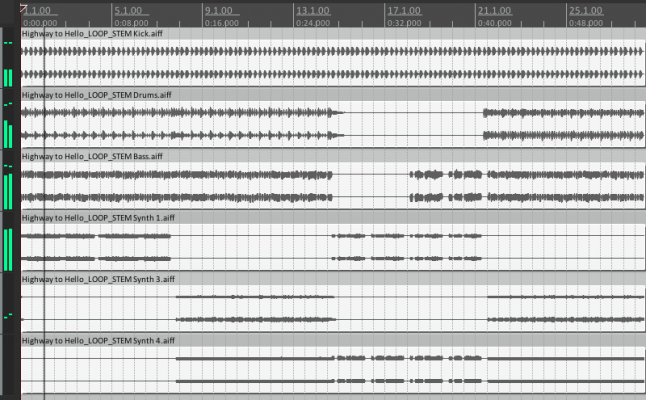
You can also use looping stems to build in energy as gameplay progresses. For example, you can mute everything but the synth pulse first to create a little mood, then bring in the guitar and snare to give it some movement, and, finally, bring in the rest of the instruments to have the track at its full sound when the game’s action kicks in.
Consider a Looping Tool.
While some libraries, as I mentioned, do include pre-looped tracks, you’re not limited to use only those. There are some free, simple-to-use audio editing tools and many great tutorials on the web for learning practices to get a great loop. Often it’s as simple as truncating the part of the track you like and then adding few milliseconds of a fade-in at the beginning, and a fade-out at the end to make the loop point smooth. If you are able to harvest more than one loop from a music track, you can use these in a horizontal adaptive technique by bringing them in and out depending on what is happening in the game.
BGM typically plays a supportive role in game play, so it’s good to find tracks with sections that don’t have a strong melodic element, silent spots or any noticeable musical build. The music really shouldn’t be a distraction unless it is intended to be so. You’ll also want to make sure there is enough length of a suitable section for it to loop successfully. Loops that are too short can feel repetitive quickly and cause a distraction. It really depends on game play, but this is typically true of loops less than 30 seconds.
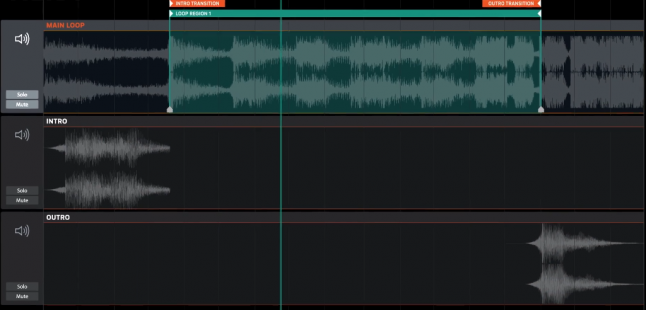
Today’s library music, with a quality as high as any music out there and often used by Hollywood film and television productions, provides developers a cost-effective option to elevate their games. All it takes is a little bit of prep, some helpful tips and the willingness to simply experiment and see what works best.
Read more about:
BlogsAbout the Author(s)
You May Also Like