Concept Art before 3D Modeling
3D modeling by its vary nature can inhibit your creativity.


One thing I learned over the years of being a 3D modeler is that 3D modeling by its vary nature can inhibit your creativity. What I mean by that, is that if you’ve got an idea in your head that you want to build, and you go directly into a 3D modeling package to create it, you’ll end up with something substandard to what you had in mind. This is because, for me anyhow, I get in there and think about some cool indention, or thing I want to model, but then the actual modeling of it proves to be more difficult, so I end up settling for something less.
I found that if I use a digital art program, and draw out what I want the object to look like before hand, it works much better. In a digital painting program, I don’t get tied down by the tools. I can just flow. In a 3D software package, I always have to think about how I go about creating things, and if I didn’t plan it out carefully, I model myself into some tight corners. With a digital painting tool you can let whatever is in your head just dump out onto the canvas. Then you can study it out a bit, and 3D model it based on the concept drawing. You can plan ahead. So in my opinion, don’t skip the sketch!
Here is a time lapse video sped up 6X showing how I created the concept art for an item for the game. There are tons of good art programs out there. Here is a list of some of the better ones:
ArtRage (In my opinion, better than Photoshop, and no subscription)
Mischief (Super cheap, and my fav)
Mischief is my favorite. It is cheap, and the only program that has infinite zoom without pixelating, and it has infinite canvas. So, I hop in, draw what I want, size it to the screen the size I want, and output it to a PNG. It is super nice and 25 bucks!
Here is another in game object I drew.

And of course the item from the feature of this blog. Each of these took about 45 min to an hour to make. However, that hour will save you hours of screwing around in a 3D modeling package.
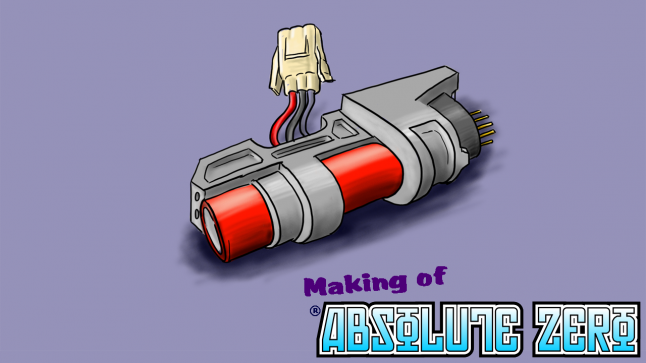
And of course the tool I modeled in the video. That is enough for this week.
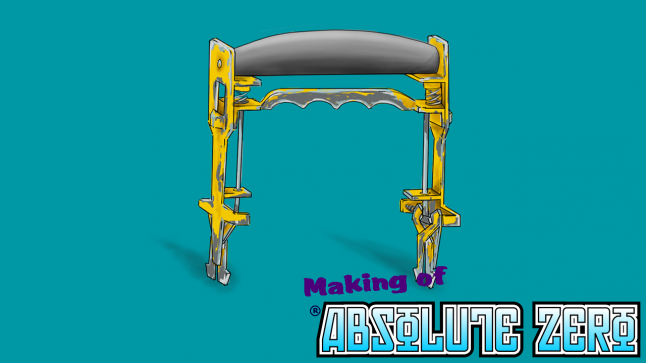
If you would like to read other Giggle Horse Games blogs that have not been posted here - Go To https://gigglehorseforums.com/c/blog Also, if you'd like to chat with us about Photoshop, ArtRage, Mischief or pretty much any other topic under the sun, check out our forums here https://gigglehorseforums.com/






Read more about:
BlogsAbout the Author(s)
You May Also Like













