Building the Brain Gravy Bar
In this blog, I show you some of the stuff I did in order to create the “Brain Gravy Bar”.


Hey fans, this week I wanted to show you some of the stuff I did in order to create the “Brain Gravy Bar”. The “Brain Gravy Bar” is only one of just over 60 scenes in the game. Of course I’m not going to show you all of them and how we build them for the sake of not spoiling the game, but will show a few from time to time.
In the ‘feature’ image above, you can see the limitations of both the equipment and software when I started out. Looking at that compared to where we are now, I’m sure you’ll agree that the original looks like crap. I had just bought a copy of ZBrush with the 3D ZModeler brush. Initially I was going to use ZBrush as my Go-To modeling tool, but I later found that modeling things in 3DS Max was just easier. Probably because 1. I’ve been using Max for over a decade, and 2. ZBrush isn’t the easiest thing to pick up and learn. I’ve provided a time-lapse video of the door modeling in ZBrush below. I later scrapped it for one created with Max and the Graphite modeling tools. I was able to save the sliding door parts and use them in the new version.
One of the things I really don’t like about ZBrush are the scaling issues you get when you import a model from ZBrush into 3DS Max. Usually the model is about 1000x the size you need it to be. So I had to import the model into Max, then use a proxy of the main character to scale the door to the size needed for the scene as you can see below.
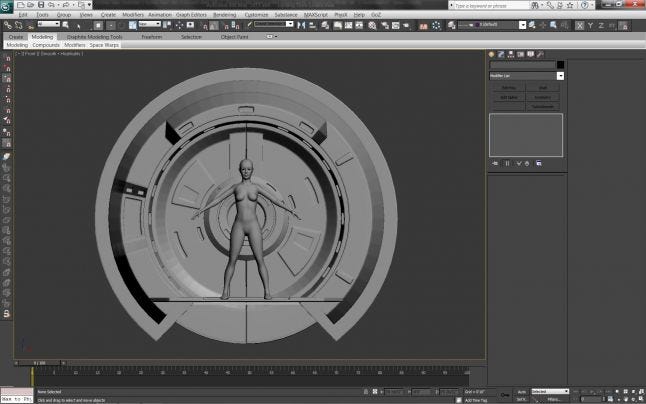 Scaling the door to the correct size
Scaling the door to the correct size
Shortly after creating this door, I upgraded 3DS Max to 2019 version which gave me the capability of using Physically Based Rendering (PBR) materials. This intern meant I could use substance painter. So I remodeled the new door to look like this.
 New door model in Substance Painter
New door model in Substance Painter
So, I rebuilt the rest of the scene in 3DS Max 2019 and looks like this as opposed to the featured image.
 Brain Gravy Bar
Brain Gravy Bar
If you are interested in using the tools I’ve mentioned for yourself, just follow the links here :
Substance Painter by Allegorithmic (who recently sold their soul to Adobe)
If you would like to read other Giggle Horse Games blogs that have not been posted here - Go To https://gigglehorseforums.com/c/blog Also, if you'd like to chat with us about ZBrush, 3DS Max, Substance Painter or pretty much any other topic under the sun, check out our forums here https://gigglehorseforums.com/






Read more about:
BlogsAbout the Author(s)
You May Also Like













