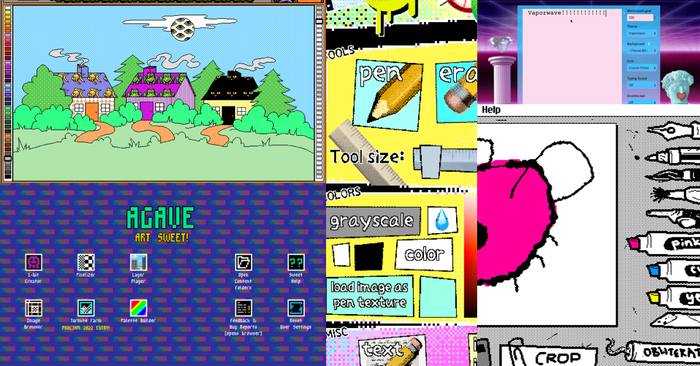Testing of the Cortex game engine.

You Tube Video Cortex Fullscreen Test
The Cortex engine has jumped forward quite a ways from the last video. Also I don’t find much in between that video and this that is severely interesting. So I have decided to forgo the other Alphas videos since the Cortex engine is on version 1.4 Beta now. That being said here is a look at the full screen capability that has been integrated into the engine. The engine basically runs in to modes, Xbox 360 mode, and Windows mode. When the engine runs in Xbox 360, it is automatically scaled to the television size. When the engine runs in Windows, it realizes that it should act like a window with similar controls. This means that the game can be minimized, maximized to full screen, and exited like a window.
One of the problems with this is that not every screen / monitor has a 4:3 or 16:9 aspect ratio. So in Windows, the engine detects the size of the screen and the ratio. Then when the game is put into fullscreen, it will center and pad the empty space and scale the screen as large as it can and still maintain the game’s aspect ratio.
Also in the Cortex 1.4 is a feature that auto detects window focus. Therefore if the game is running and is minimized, or another window is brought in front or another window gains focus, the game instantly pauses until the game window is brought into focus by the user.
About the Author(s)
You May Also Like