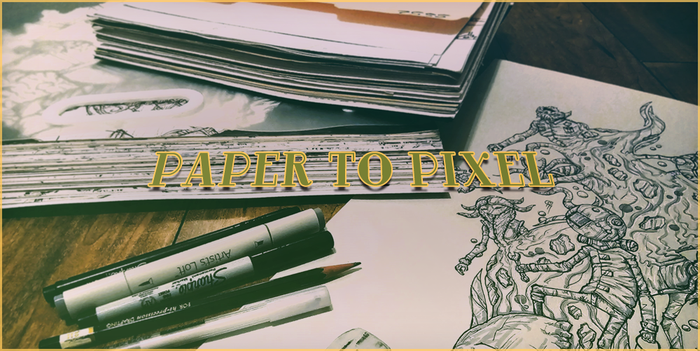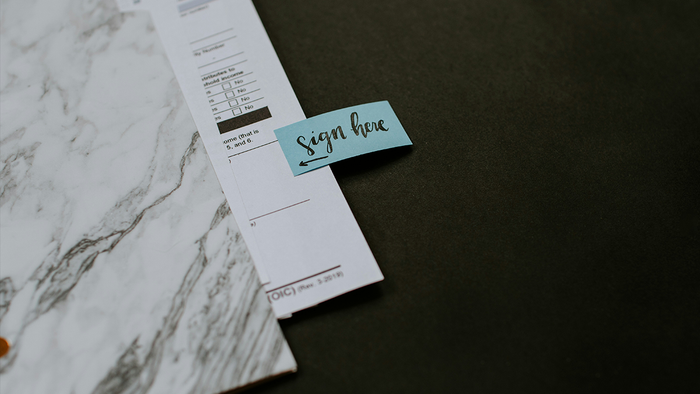Featured Blog | This community-written post highlights the best of what the game industry has to offer. Read more like it on the Game Developer Blogs.
An overview of the vagaries, details and pitfalls of both working as and hiring a freelance pixel artist.

I've worked as a pixel artist for close to 4 years now, on microscopic no-name mobile games, popular flash games, iPhone games, and even on a certain highly anticipated WiiWare title. I've worked for as little as $5/hr, and for as much as $50/hr, doing basically the same stuff. I've done UI design, background art, tilemaps, sprites, the whole thing. For the last couple years, while running my own companies, I've been responsible for hiring and collaborating with some of the top pixel artists in the world. The opinions that follow are based on my own personal experience as well as the experience of my clients and friends over the last few years, and include making a wide variety of art assets for almost every available game platform.
Introduction
![]()
[IMAGE]
Between the growing iPhone, Nintendo DS, and PC/console digital distro systems, there remains in these days of normal maps and light bloom a strong and steady market for the economy, clarity, and nostalgia of pixel art. There are a lot of talented new faces on the art end of things, and a lot of eager new faces on the business end of things, which is awesome but can also lead to some misunderstandings or confusion. I will try to address most if not all of the pixel-art specific issues with freelancing and contract work, but I will also be covering some general issues that can crop up when outside help is involved.
This article is for contractors and employers alike. Unless clearly noted, every section should be useful for both freelancers and producers to read and digest. It is important for contractors to understand the risks and realities of the people that are doing the hiring, and equally important for the employers to understand the pressures and responsibilities of their freelancers!
Why use or make pixel art?
![]()
[IMAGE]
Pixel art has a lot of strengths, even in this age of multi-core bla bla blas. Well-executed pixel art has unparalleled clarity and visual control, especially on small screens that aren't always the highest quality. The palettized (limited to certain colors) images are also extremely memory efficient; a few hundred kilobytes is more than enough for a small to medium-sized game. Perhaps the most prevalent reason is the inherent charm and nostalgia of using a medium that was invented to accomodate the limited technology of two decades ago.
So what?
![]()
[IMAGE]
Touché, sir, but you are correct. From the perspective of the artist or the employer, it helps to know not just what pixel art is good at, but what is easy to achieve in pixel art, because this will more directly affect how much time and effort you have to expend. The places where you really gain some time are in color and animation.
Since pixel art is palettized, it's very easy to manipulate the colors in a way that is quite difficult to achieve with higher color count images. If you want to make red and blue variants of your yellow creature, you don't have to make special masks, or pull up the layered PSD, or any of that stuff. There are so few colors that you can manipulate them directly, quickly and easily. This means making alternate versions of game objects can be almost trivial.
Due to the limited number of colors, many people find animating pixel art to be much faster or easier than in other 2D mediums, and many pixel art programs directly incorporate the ability to animate as a key feature.
Generally speaking, pixel art can be a very efficient way to produce a lot of artwork in the same style, especially at small sizes.
Sounds great! Let's use pixel art for EVERYTHING FOREVER
![]()
[IMAGE]
Well...ok hang on a sec. While pixel art does some things better than other 2D mediums, there are many things that can be unexpectedly expensive in terms of time and effort. Not recognizing or identifying these things early enough in your project can result in some serious difficulties at later stages of your project, both as an artist and as a producer or employer.
Most of the problems with pixel art all stem from one basic...thing, which is size. First, it is expensive and time-consuming to change the size of pixel art assets after they've been produced. If you're handpainting your assets with soft brushes and an unlimited palette, it's very easy to change the size and sharpness of the asset (within reasonable boundaries) well after the asset has been stamped and approved. This is absolutely not the case with pixel art under any imaginable circumstances.
Unfortunately, a facet of this problem extends even to well-planned, well-intentioned projects. It's a quadratic problem; that is, doubling the resolution of your project actually quadruples the size of the art assets. After all, you can fit four 64x64 images into a 128x128 image. In many 2D mediums that just means using a bigger brush, no big deal, but in pixel art the ramifications are pretty serious. When you are painting your lines and details and anti-aliasing pixel by precious pixel you have 4 times as many elements to manipulate with tender, obsessive care.
Size also causes some serious animation problems. Let's say you have a walk cycle at 16x16 (like Link from the original Legend of Zelda). You can coax a fairly smooth walk animation out of this character with just 4 frames, because his legs only move a pixel or two each frame. However, at 32x32 the legs will be moving much farther, up to 10 or 12 pixels per frame if you only have 4 frames. To maintain relative smoothness, you have to bump it up to at least 6 frames. Not only are you painting 4 times as many pixels per frame now, but you need to add 50% additional frames! This is a massive workload increase. As your characters get larger, this problem continues to grow.
If you need large pieces of art, and you don't have large pieces of money and time laying about, you need to think about some alternatives, which brings us to...
Oh I see, so pixel art is actually a pain in the -
![]()
[IMAGE]
No, it's still awesome, especially if you're working on a small screen. You just have to think about what you're trying to achieve with your style choice, and think about what you're planning for or asking for. So how can you mediate some of the potential pixel art pitfalls we just outlined?
Plan, plan, plan. Minimize major size changes by planning, sketching, prototyping, and just generally figuring out what it is you really need for the project. This means you, too, freelancers! This isn't just the client's responsibility; if you are looking for jobs, look over the requested image sizes, make sure they make sense. If you need to, help the client understand if part of their plan is way off course. Otherwise you're both screwed once you sign that contract.
Get creative. If you need a 1080p image for your background image, commissioning an original, completely unique span of pixel art is going to break your bank. Period. But there are so many different ways to tackle this problem! The nice thing about the size problem is that it works in reverse, too. If it's even half the size, it's four times easier to put together. Can it use repeating elements? Being able to copy-paste houses or trees or something can be a huge time saver and not come off looking cheap. Finally, just because your smaller foreground elements are pixel art doesn't mean the background needs to be. Metroid Zero Mission shipped with buckets of non-pixel art backgrounds.
Anything else?
![]()
[IMAGE]
Oh man, so much. I'll try and touch on the most pragmatic of the ancillary concerns:
Design Time: If you need 8 enemy creatures and 2 backgrounds, have they been designed yet? If they haven't, this is not a trivial process. This is a substantial investment in time and creative energy and your budget should accomodate this, no matter if you're the contractor or the employer. I am afraid I don't have a great mechanic for estimating this process, but for many artists designing the actual object or creature or character can take longer than actually creating the final pixel art, especially if there isn't much animation.
What does this job offer? Not all jobs pay money! Legitimate forms of payment do include prestige, experience, and networking. Getting to put a high profile title on your resume and portfolio will end up paying you back ten times over, even if it doesn't pay much up front. However, these things need to be carefully considered before they are traded for the more immediately useful cash money. A good rule of thumb is to leave that decision up to the contractor. Remember, as an employer, if you have to actually explain that your gig is a good trade for prestige, chances are it isn't prestigious enough!
Well how much should I charge? That's the million dollar question, no pun intended, and probably the most common question among new contractors and people new to hiring. And it doesn't have an obvious or simple answer. I'll try and tackle it from a couple of different perspectives:
Hourly rates: In the US, hourly rates for pixel artists vary from $15 per hour up to a cap around $50 per hour for the best artists on the most well-funded projects. This can be a lot of money for somebody in New Zealand, but sometimes not very much if you're in mainland Europe. However, a useful median that you'll see from large, respectable companies is about $30/hr for talented artists to work on high profile projects that look pretty hot on your portfolio. The format for keeping track of these agreements can sometimes be as informal as a weekly email or as formal as logging in to a timekeeping app on the web. NB: these are the price caps that I am familiar with for the game industry. Other, tangential industries (like advertising or publishing) can pay up to ten times as much! I love you, ad industry.
Project rates: The other obvious option is to charge for the whole project, and this is where things get...tricky. An open, hourly tab is a rare thing to find at a small company especially, and you're going to have to take a lot of things into consideration to figure out what to charge or how much to pay. As the contractor, think about how long it will take to do the job (then multiply it by 2), think about who is doing the hiring (big company? small? well-connected?), then consider what else you can get out of this job (new art style, prestigious project). As an employer, make sure you have an actual budget and did all your planning! Remember, offering prestige as a trade for money can be problematic. Your best option is to go into the project with a clear plan and a good budget (more on this later).
Per asset rates: It's also common, especially near the end of projects, for companies to farm out their remaining assets to a few different artists, to finish the last big push in massive parallel. Treat these just like a series of small projects, as far as rates go; all the same reasoning applies.
What if the freelancer only works part-time, as a hobby? If they're doing great work and helping companies ship products for which the company receives actual revenue shares in perpetuity, the artist still deserves fair compensation for their contributions. For a successful game, the art budget can be less than 1% of the total revenue earned, even if you're paying your artists VERY well.
For employers only: what if you can't afford these rates? Your options are limited, but there's still a lot you can do. Downsize your game idea, bring an artist on as a partner (creatively, not just financially), save up for a real budget, call in favors, or man up and learn to draw! There are a lot of ways to present your game that don't require a fantastic grasp of anatomy, volume, or lighting. Which brings me to...
The issue of quality. If the budget is half what it should be, think really seriously about the quality of the art that the job requires. Can it be done with fewer colors? Does it require an accomplished artist? How polished do the final pieces need to be? Can you use a more simplistic style? As a producer or client, you should have some options like these in mind. As the freelancer, you need to constantly be asking yourself these questions too. If it's a cheap job, is it also easy, with a simplistic style? If so, it can totally be worth it, especially if it's project-pricing.
Attitude and reputation are extremely important. Before you take a job or hire an artist, it is up to you to do your research. Talk to your friends and acquaintances, check out your intricate web of professionals and see if anybody has any feedback about your decision before you sign the papers. Just because it's a big company doesn't mean they are trustworthy or prompt. Just because they have a great portfolio doesn't mean they will be a responsible contractor!
Is that it?
![]()
[IMAGE]
For the artists, sure. For the employers, almost. If you're still reading this, I'd like to bust a myth or two that you might be tempted to fall back on, especially if you have a tight budget:
"Leave it up to the artists to pick the budget; it's a free market; capitalism bla bla bla." Between the excitement and desperation of living job to job and the relative difficulty of gaining experience when you're running solo, it can be really hard for an artist to get up the guts to charge completely sane, fair rates for their work. Humans in general are notorious for underestimating the amount of work that's required to complete anything, much less design and execute animations of invented monsters. By paying competitive rates, you are more likely to find experienced professionals, and having a reputation as a solid employer will pay itself forward in a big way on future projects. Fair rates are a win-win situation.
"I need a logo design, but I only have $100. I know, I'll hold a contest!" No.
"Since hiring someone is risky, I will mediate that risk by just reducing the pay." It sounds reasonable at first. Why pay full price for something that might not pan out? So follow me through a scenario here. Let's say you have an art budget of $5000, but you play the risk card and only pay out $2500. If the deal falls through, you just lost half your art budget. You're boned either way, and in the meantime you've earned yourself a reputation as a tightwad and shady dealer. Do your job, assume the risk, do the research, and find the right artist.
A final, more personal note...
![]()
[IMAGE]
In my experience, especially if you have a family and a house, doing contract art for the game industry is not a sustainable career. Like I mentioned in my earlier blog about freelancing, the ideal freelancing schedule is about 20 hours per week. At the median art rates, I was barely pulling enough to cover our meager mortgage, food, and school loans. I was definitely not making enough to pay for health insurance, and we don't even have kids yet! For me, freelancing was a really great way to meet some amazing people in the game industry, build a skill set that I both wanted and needed, and not starve in the meantime. My goal throughout was to ensure that I always made time for internal or collaborative projects that I owned but had no up-front, monetary reward. It was these projects that eventually allowed me the flexibility to write bigass articles for Gamasutra in my free time!
All of the art in today's article was created by one man, the inimitable Yuriy Gusev.
Read more about:
Featured BlogsAbout the Author(s)
You May Also Like