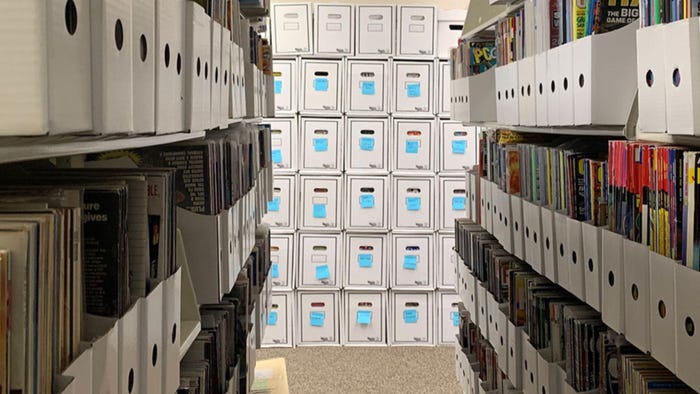In this detailed opinion piece, Andrew Doull examines the state of on-screen HUD feedback in games, citing titles from Team Fortress 2 to Zelda: Wind Waker to divine whether visual cues are being well-implemented in today's top video game ti

[In this detailed opinion piece, Andrew Doull examines the state of on-screen HUD feedback in games, citing titles from Team Fortress 2 to Zelda: Wind Waker to divine whether a "strong correspondence between the visual elements and in-game state" is being well-implemented in today's games.] The advent of WYSIWYG in word-processing revolutionized the ability of non-specialist users to be able to design professional looking documents without having to know technical details about kerning, DPI or colour spaces. This came about because there was strong and immediate feedback between the user actions and the final printed document. So a user was free to experiment within an sandbox before committing to the final design. Games, as a visual medium, should have an equally strong correspondence between the visual elements and in-game state. But this is often forgotten due to the difficulty of implementing this connection. Instead, game-designers fall back on the various short-cuts adopted by other games in their genre, such as targeting reticles, health bars and ammunition counters, while forgetting that these are not necessarily intuitive for non-specialist game players. While I don't advocate the complete removal of HUD elements (for a great article on this, see "Off With Their HUDs!: Rethinking the Heads-Up Display in Console Game Design"), anything that takes the player away from concentrating on a single game-space can interrupt their 'flow' and ruin the game experience. These can include awkward inventory systems, such as those in Mass Effect, on-screen text, which, as the commentary in Portal notes is rarely read, and map screens or alternate views. Luckily, the industry is moving in the right direction, and we would now be surprised to see a 3D game where enemy graphics didn't include the weapon they were attacking you with, and the option to sight down your own gun. Hopefully, it won't be too long before other elements of game-play, such as health state and inventory are more consistently shown in-game. Here are seven examples of WYSIWYG game-design, good and bad. 1. Target Reticules In King Kong King Kong is one of the games highlighted in the above Gamasutra article on removing HUD elements. The screen shakes and reddens when you are injured, the sound of your heartbeat increases, and there is a dedicated button press to check the ammunition count, which is audibly reported to you. Your current weapon selection, as in many games, is indicated with an on-screen display of the weapon as if you were holding it. But while modern weapons can be sighted down using iron sights, the primitive spears and shards of bone you will frequently find yourself fighting with are a different story. When you ready a spear to throw, you'll raise it above your head in an alternate position. And at the same time, your other arm will stretch out, as if you were balancing for the throw. And the fingertip of this outstretched arm will be in the position normally occupied by a target reticule in other games. The game is literally pointing at your target for you. 2. Hand Grenades In Infiltration The same aiming mechanic is used in Infiltration, a mod for Unreal Tournament, for throwing hand grenades. It's surprising how many games do hand grenades badly, given that they are one of the few weapons in a standard FPS arsenal capable of killing the user if mishandled. Grenades are one of those problematic game conventions, that increase the game design difficulty, without necessarily providing equivalent fun. S.T.A.L.K.E.R.: Shadow of Chernobyl does not let the enemies throw them at all due to implementation issues with the AI - one of the features of Clear Sky is that this capability has been added. Team Fortress 2 removes grenades entirely except for one class, due to the incessant grenade spam that plagues many other multi-player games. Have a look at this video on hand grenade use that Dsylecxi puts together as a part of the article The Best of Tactical Gaming: Infiltration. 3. The Spy In Team Fortress 2 Valve's multi-player game of mayhem is worth studying, not just because of the strong visual style, but because the designers at Valve have repeatedly discussed how the radical overhaul of this style look was done to complement the in-game mechanics and simplify the 'pick-up-and-playability' of the game. The masks worn by the Spy are the best example of this. The Spy's disguise ability has been used in other games such as Enemy Territory: Quake Wars and the original Team Fortress. But nowhere has the information of 'I'm a disguised Spy' been better represented than by putting a paper-mask on the original character, with an image of the disguised class on the front of the mask. As Valve notes in the commentary, having floating indicators around the character model just distracted attention from the model itself. Consider this any time that you attempt to convey information about an enemy state, particularly an enemy one that you should be encouraging people to target directly. 4. Health Packs In Left 4 Dead Many games have an on-screen inventory system, or at least, an on-screen display of the current weapon that you are using. But Left 4 Dead by Turtle Rock Studios looks to take it a step further. The character models incorporate the presence or absence of a health kit, so that it is immediately obvious to your companions if you are carrying aid able to revive them. And this supports the overall co-op experience, by making it impossible to hold-out on the other players, while not requiring either an on screen pop-up or some sort of query mechanism. 5. In-Game Tips In Legend of Zelda: The Wind Waker In game tips are generally handled badly: either through on screen text or a spoken suggestion from another character in the game, which inevitably gets repeated over and over. For bad examples of this, see Call of Duty 4: Modern Warfare, where you get to experience the full impact of being ordered around like a modern army grunt, and Shadow of the Colossus, where the worst of both techniques results in the weird groans of a god-like voice translated in sub-titles which fail to contrast against the washed out colors of the world around you. In both Legend of Zelda: The Wind Waker and The Phantom Hourglass, the cel-shaded animation and simple character design emphasize the eyes of the main characters. We are naturally drawn to the eye as a visual image, which is why it features so prominently in advertising, and there is a real possibility that humans have a separate part of the brain devoted to processing faces (The fusiform gyrus), of which the eye and eye brow form a significant part of the recognition process. When there is something interesting in nearby in either of these games, there is a simple in-game tip mechanism that occurs silently and without popping up extraneous information. Link's eyes focus on the object of interest and will keep focused as you move, allowing you to instinctively triangulate what it is that he is looking at. This is only possible in a third person game, but a brilliant technique that obviates the need for a hint mechanism in many circumstances. The fact that the art design supports this shows incredible foresight. 6. Interactive Screens In Doom 3 While Doom 3 was perhaps unfairly slated - the unrelenting darkness of the early levels opening up to more impressive vistas once you make it to Hell, there is one game mechanic that should have been used more widely, both in-game and in more recently released first person shooters. The majority of these games have some kind of sequence involving opening a door with a keypad, using a computer terminal or an interactive hacking game. But this inevitably is implemented with an on-screen pop-up or separate sub-screen which takes the player out of their immediate environment and interrupts the flow of game-play. This can be critical when the player is under fire and forced to stand still and enter a pin code, or breaks the immersion by making the sequence take no time at all. In Doom 3, moving your gun sight onto a terminal screen replaces the on-screen HUD with a computer cross-hair, that is displayed directly on the terminal screen in the 3d environment. There is no interruption at all: you can chose to move around if you wish, and raise your gaze and fire instead of entering in a choice. It's a pity that the sequences where you interact this way are so limited and uninvolved. 7. Driving Directions In The Getaway The Getaway is another example of a HUD-less game, but some of the design decisions look less sensible in the critical light of release. It's a third person shooter, so the designers were able to show your state of well-being by adding blood spatters to the character model. But by slowing the movement of the character as they are progressively more injured, they add a negative feed-back loop that makes the game harder if you are overwhelmed. And instead of having the rapid regeneration models of Call of Duty 2, King Kong and Halo, they instead opted for a rest-and-recovery command, which involves leaning against the wall and taking a bit of a breather. The cup-of-tea-timeout pacing of this is hardly well-suited to what should be a tense fire-fight and just serves to highlight the artificial trigger points which spawn new enemies. The prize for effort with unintended consequences, though, goes to the in-game map system. There isn't any. While this can be a good thing, particularly for sand-box style games, where the distances involved can sometimes lead to a drive by map methodology, the intended replacement is full of side-effects. When you are in a vehicle, the game designers decided to use the indicator lights to show which direction your target is, by blinking left or right turn. The problems with this are manifold. Firstly, the information presented is far too limited, and the path finding not particularly brilliant. You have no indication of distance, and limited idea of direction. You can end up in a situation where the blinkers alternate left and right by turning a few degrees because the target is directly behind you. The easiest way to figure this out is by driving slowly, preferably around a roundabout, until the indicators stop. Hardly the stuff of adrenaline-filled car chases. Secondly, and more importantly, you can disable your ability to navigate by ending up in a mild collision, particularly through reversing, which can mean you end up in a completely functional vehicle, except for broken indicator lights. This inevitably requires that you ditch the car and find another to navigate to your destination. Which works fine, except for the multitude of missions that require you drive a particular vehicle to your destination. Consequently, you end up getting a mission briefing and doing the driving section twice: the first time to memorize the route and the second to do it within the allowed time limits. I learned to navigate my way around inner London through playing this game well before I ever traveled to the city. Luckily for everyone, my interaction with commuter traffic in London was limited to the Underground, taxis and buses. [Andrew Doull just emigrated to Sydney, Australia, and spends his free time developing Unangband, a rogue-like game, and blogging at Ascii Dreams. He recently covered the Edinburgh Interactive Festival for Gamasutra magazine and has just started an irregular column, 'The Amateur' for GameSetWatch, from which this article was adapted.]
About the Author(s)
You May Also Like