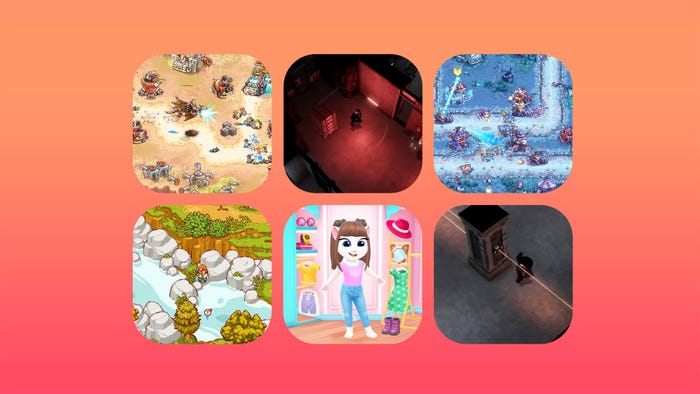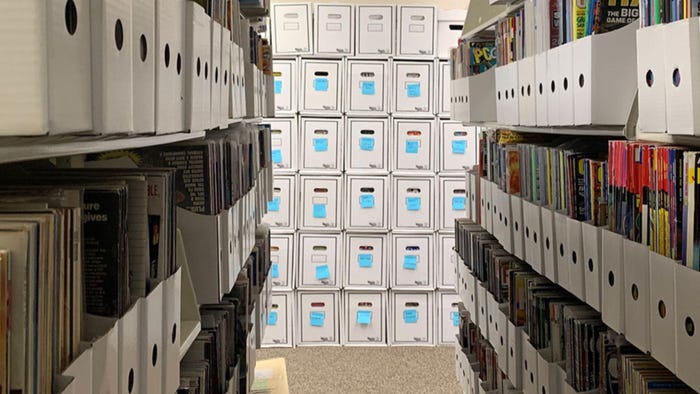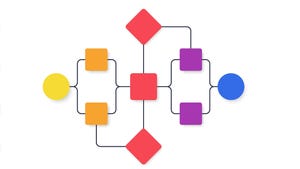Sponsored By
Key art for Atlus' Persona 3 Reload.
Business
Kazuma Kaneko, longtime Atlus artist, departs after 35-year runKazuma Kaneko, longtime Atlus artist, departs after 35-year run
Atlus' famous Demon Artist is working on a brand new property at COLOPL.
Daily news, dev blogs, and stories from Game Developer straight to your inbox