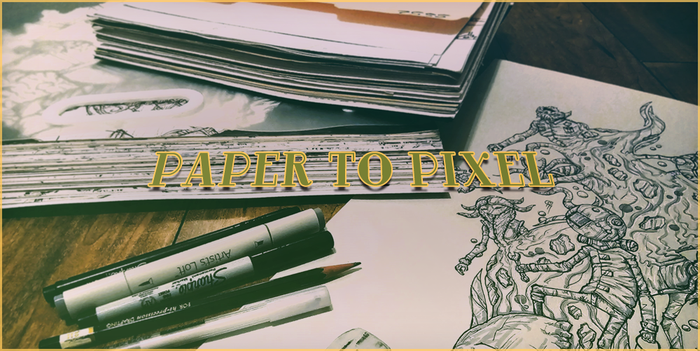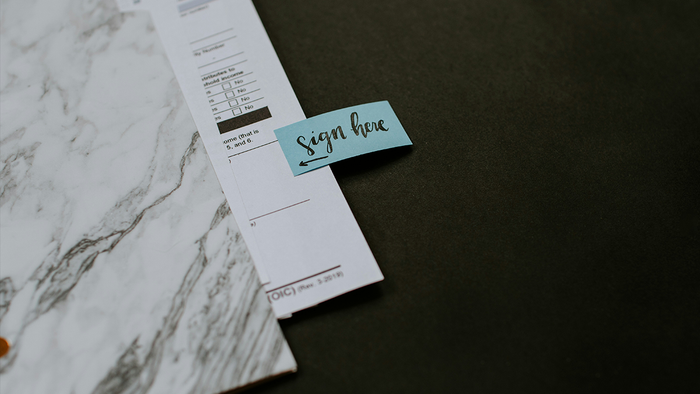In today's exclusive Gamasutra feature, University of Nevada assistant Professor Eelke Folmer <a href="http://www.gamasutra.com/view/feature/1408/designing_usable_and_accessible_.php">offers an in-depth look</a> at video game design by discussing usabilit

In today's exclusive Gamasutra feature, University of Nevada assistant Professor Eelke Folmer offers an in-depth look at video game design by discussing usability-improving solutions for making otherwise inaccessible titles less frustrating for players with disabilities. In this excerpt, Folmer comments that some of these usability and accessibility solutions can be found within titles already available to the mass market, including the popular first-person shooter, Half-Life 2: “Fortunately, some game developers recognize these problems during development and as a result solutions to such usability and accessibility problems can be found in existing games. For example, when a player has to wait for a Flash game to load because the Flash file is large or the player suffers from a low bandwidth connection, the game can offer up a small mini game while the player waits. The player still has to wait but at least he can do something in the meantime. The original Half Life was critically panned by the deaf gamers community for its lack of subtitles. Half Life 2 features subtitles that allow a deaf player to understand what is said in dialogues. An even better solution would be to add closed captions that would allow captioning of in game sounds which would allow a deaf player to hear footsteps of someone sneaking up from behind in a first person shooter.” However, he later adds: “Unfortunately not all games have these solutions; if applicable in their context, and as a result usability and --more commonly-- accessibility problems can be observed in games. A usability problem affects any player so most game developers make sure that their game has as few usability problems as possible, however the nature of game development often prevents thorough usability testing during the later stages to meet deadlines and ship products. Accessibility problems are more common. There is little incentive for game developers to make games more accessible, the target population is small, developing games is very risky and costly and given the pressure of deadlines and shipping products, this leaves little room to experiment on what exactly would make a game accessible. There are no accessibility guidelines for games similar to the W3C web content guidelines that can guide developers into building accessible games.” You can now read the entire feature, which includes a more detailed discussion covering accessibility and usability issues in video games, as well as proposed solutions so these problems can be overcome (no registration required, please feel free to link to this column from external websites).
About the Author(s)
You May Also Like