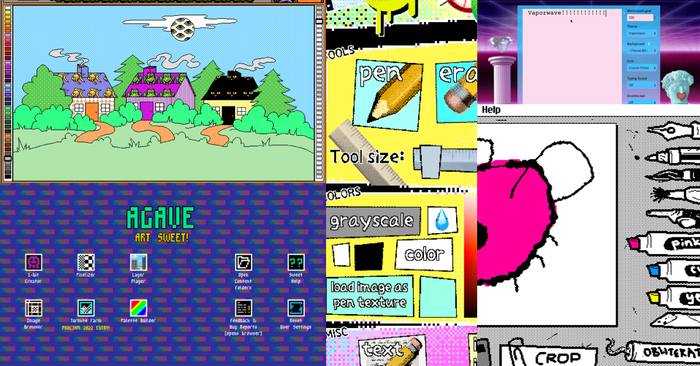Featured Blog | This community-written post highlights the best of what the game industry has to offer. Read more like it on the Game Developer Blogs.
We present some concepts with which one can enrich the available toolset when writing and designing in-game dialogues, mostly inspired by comic design. In a linked video we also show the toolset in use.

Following the research done for “Videogame Dialogues: Writing Tools And Design Ideas” (a quite popular Gamasutra post on game dialogue’s user interfaces written by Daniele Giardini and myself) when I had the chance to get back to developing the narrative part of Football Drama I decided to create further layout tools for the writer, building upon the research done then.
One of the observations of the linked post was how mature and feature rich are dialogues in contemporary comics with respect to today’s games, as in the examples below.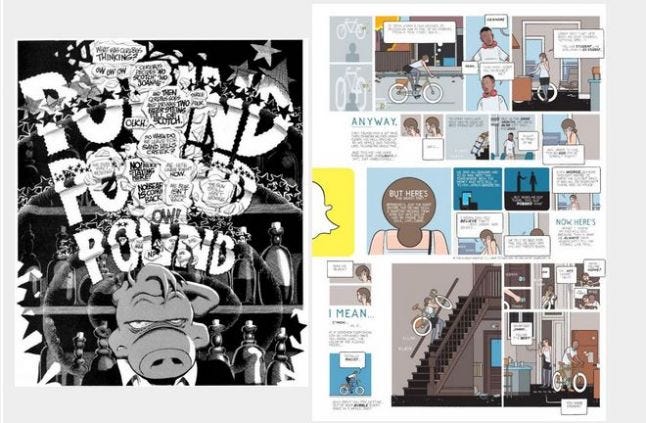
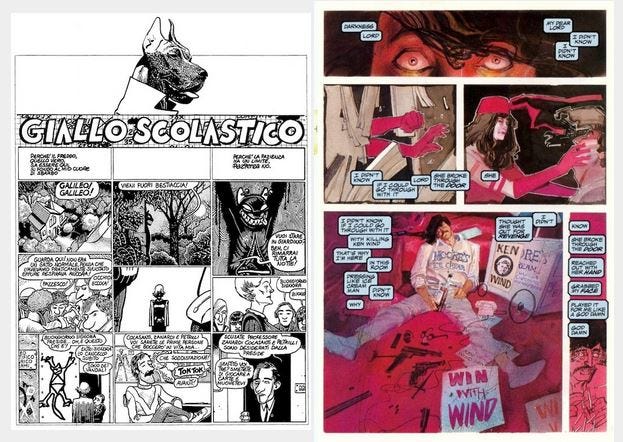
Our dialogues in Football Drama were more or less in this format:
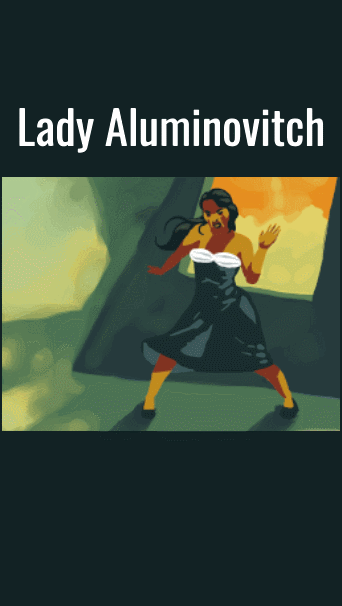
From that Pino Panzarella and I started designing possible evolutions, like in this draft:
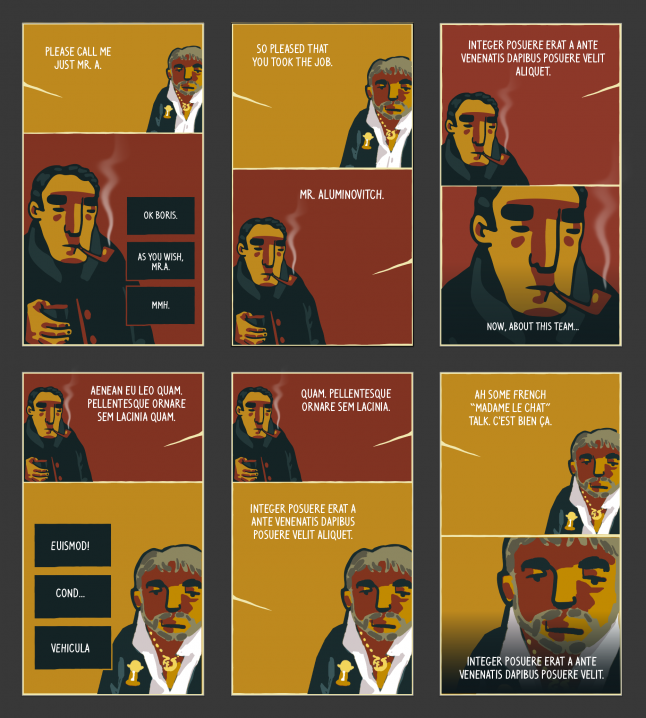
An obvious fact that makes evolving the design of dialogues in games not that easy is that dialogues are generally at least partially generative (and so is the case for our Football Drama game), so its normal that the dialogues are generated by structures like these:
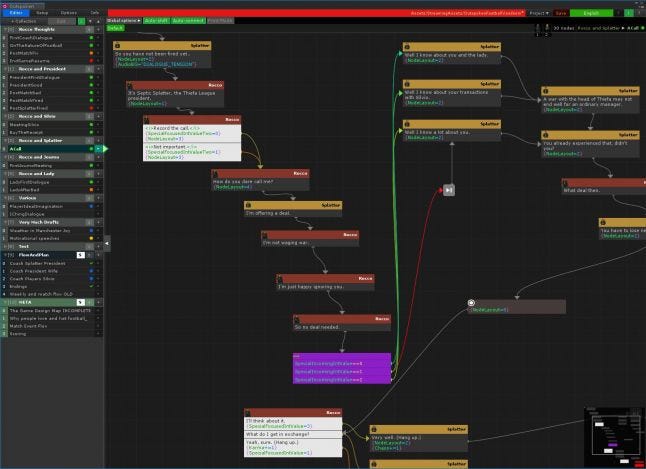
This is our internal dialogue editor, Outspoken (developed in Unity by Daniele Giardini). What would be great would be to have the possibility to (1) configure single nodes’ balloon appearance and (2) configure alternative layouts of sequences of nodes.\
(1) For single speech balloons, we opted for having four classic layouts: thought, scream, speech, whisper.

(2) For the alternative layouts, we have three cases,
A full-screen layer that sends some message before or between dialogue exchanges
A node with a question and then choices (as the first column in the draft illustration below).
A couple of dialogue nodes where in the second node we want to zoom in the character (second and third columns in the draft)
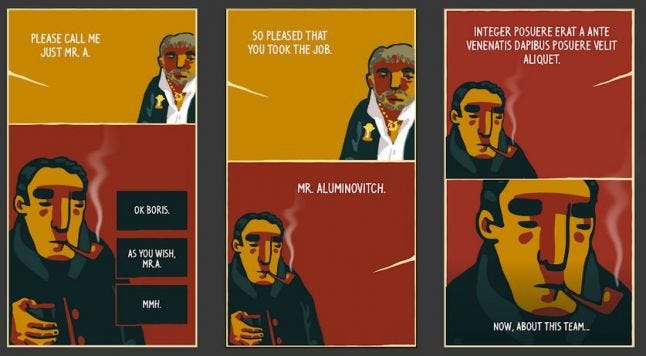
You can see our solution in action for both cases (1) and (2) in the following video:
So I hope this gives you some inspiration in designing tools for your game dialogue’s layouts.
You can follow me on twitter here.
Read more about:
Featured BlogsAbout the Author(s)
You May Also Like