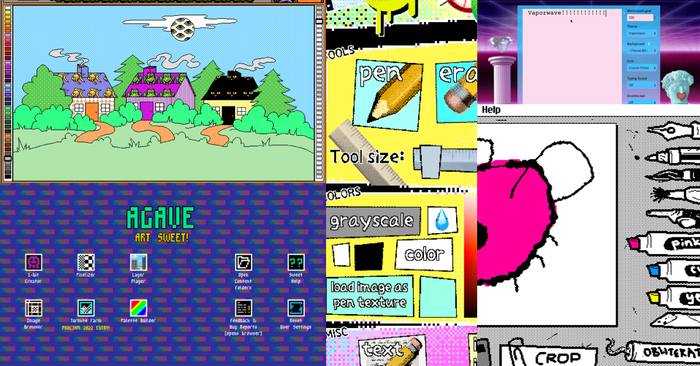There's a big update coming to Steam in a "few weeks" that may be as significant as the 2014 Discovery update, and in advance Valve is advising devs to make sure their game screenshots are on point.

Back in September Valve notified devs it was expecting to change up how the Steam storefront works; this week it offered up a taste of those changes by posting guidelines on how devs can bring their Steam store pages closer in line with the upcoming update, referred to for now as "Discovery Update 2.0."
That's a big deal given that the inaugural Discovery update back in 2014 significantly changed the way games get discovered on Steam, adding in features like the Discovery Queue and Steam Curator fuctionality.
Many developers (though certainly not all) saw their fortunes rise thanks to the Discovery update, and now its successor seems focused on affording Steam users more control over what they see when they open the client -- and ensuring that assets uploaded by developers actually depict their game in a manner that's clear and suitable for anyone who might be browsing Steam.
"The cornerstone of Discovery Update 2.0 is a new set of user preferences, allowing users to see more of what they like and less of what they are not interested in or find offensive," reads a note sent to devs on Valve's Steamworks group advising them of Valve's newer, stricter guidelines on Steam store page screenshots. "Discovery Update 2.0 will introduce ways of showing off games in interesting new ways to customers prominently on the home page."
A full copy of the note was provided to Gamasutra by Valve, so for developers who haven't already seen it we've taken the liberty of reprinting it in full below:
Action required for upcoming store update
A couple weeks ago, we announced some upcoming changes to the Steam store. For the sake of clarity, we’ll call this upcoming update the “Discovery Update 2.0”. Discovery Update 2.0 is still a couple weeks away from going live, but we are asking developers to take action—if applicable—to update your game store pages to take full advantage of the new store once it’s live. I’m going to use the term “game” here, but this call to action applies to all products on Steam whether game, software, video, DLC, or demo.
There are two specific actions we’re asking for here, which may or may not apply to your game, as I’ll describe in detail below. The two actions are:
1. If you have a game that contains mature content, please indicate which of your screenshots (if any) are appropriate for a broader audience.
2. Regardless of the content in your game, please make sure that images uploaded to the ‘screenshot’ section of your store page are actually screenshots of your game.
Request 1: Please flag appropriate screenshots
The cornerstone of Discovery Update 2.0 is a new set of user preferences, allowing users to see more of what they like and less of what they are not interested in or find offensive. Steam is a global marketplace, serving customers with a wide variety of personal tastes, preferences, and their own set of objections to different kinds of content. For example, some users are more sensitive to nudity or sexual content. Other users are more sensitive to gore or excessive violence. Some users don’t care at all either way. We want to be able to respect all those tastes and objections.
Discovery Update 2.0 will introduce ways of showing off games in interesting new ways to customers prominently on the home page. In some cases this will involve showing customers a few screenshots of the product on the Steam home page. This runs into an issue when screenshots contain potentially sensitive material such as excessive gore, nudity, or sexual themes. This content can be surprising and potentially offensive when shown to users without warning. So, we’d like a better idea of which screenshots you have of your content that can be shown to a broader audience, and which screenshots should just be visible on your store page for users that are interested in investigating further.
For that reason, we’ve added a checkbox for you to indicate which of your screenshots are appropriate for a broader audience of a variety of ages. You can find this in the ‘edit store’ section of the Steamworks website for your game.
You can have as many screenshots as you like on your store page, but please select this checkbox for at least four screenshots that are suitable for broad audiences so your game can appear to customers in the most possible ways.
This action is crucial if your game has a 17+ age-gate applied, or is marked as containing mature content. If your game doesn’t meet that criteria, this action is not required. But setting this option will tell Steam to prefer showing those selected screenshots in some places.
Request 2: Please use screenshots to show your game
We haven’t been super crisp on guidelines for screenshots in the past, so we’d like to take this opportunity to clarify some rules in this space. When the ‘screenshot’ section of a store page is used for images other than screenshots that depict the game, it can make it harder for customers to understand what the product is that they are looking at. Additionally, we’re going to start showing game screenshots in more places as described above, and these images need to be able to represent the game.
We ask that any images you upload to the ‘screenshot’ section of your store page should be screenshots that show your game. This means avoiding using concept art, pre-rendered cinematic stills, or images that contain awards, marketing copy, or written product descriptions. Please show customers what your game is actually like to play.
For elements such as marketing copy, awards you’d like to show off, or descriptions of your Deluxe Edition, we ask that you use the specific spaces already available on your store page to put that content rather than including it in your screenshots.
Dota 2 is an example of where we were doing it wrong ourselves. We’re now in the process of updating Dota 2 to use screenshots of the game rather than artwork. "
About the Author(s)
You May Also Like