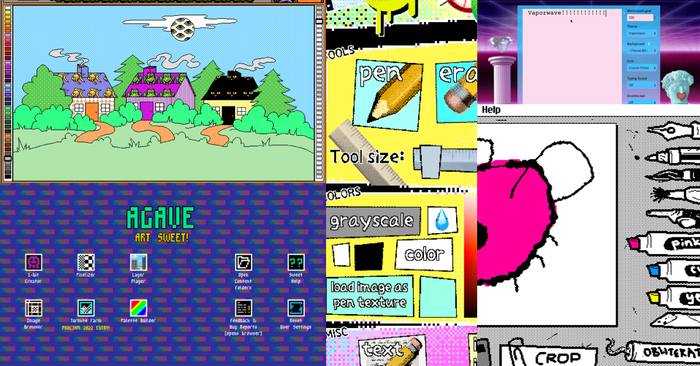Featured Blog | This community-written post highlights the best of what the game industry has to offer. Read more like it on the Game Developer Blogs.
Here are my recommendations for free project management tools that can help you and your studio stay on track and work efficiently.

If you own a small business and are short on headcount, organizing your day-to-day tasks and even your social life can be stressful. If you want to work efficiently, you must engage in the practice of project management—initiating, planning, and executing tasks in a timely manner.
Luckily for you, there are a lot of free apps available that have core project management functionalities—assigning a task to a team member, setting a due date, adding subtasks, discussing with team members, creating lists, taking notes, and adding attachments.
All of the following tools are versatile; I recommend testing them to find out which is the best fit for you.
Wunderlist
Wunderlist is at its core a checklist app with additional functionalities that make it a simple yet highly viable project management tool. It has a streamlined interface, especially on the mobile platform: open the app and one tap away you're met with the tasks. The home page has special lists that automatically aggregate either your highest priority tasks or the tasks that are due in the immediate week. Each regular list has a quick-and-easy option to sort tasks alphabetically, by priority, by assignee, or by due date. Wunderlist is accessible on a web browser but is also available as an app on all platforms (including desktops and laptops).

Similar checklist apps: Todoist
Asana
Unlike Wunderlist, which started off as a to-do list app, Asana was designed from the start as a project management tool. It offers everything that Wunderlist offers but with added capabilities, such as tracking progress with graphs, putting tasks into sections, making comments on subtasks, following the activity of your peers, and even "liking" an accomplishment. Compared to Wunderlist, Asana has a much fancier interface that may take a while for the eye to get used to. It is accessible on desktops and laptops only via a web browser, but the app is available on most mobile platforms.

Asana was founded by Dustin Moskovitz, one of the founders of Facebook. Their app has improved tremendously over the past year, so expect to see more features added on a frequent basis.
Trello
Trello is an interesting project management tool that organizes projects and tasks by boards and cards in a horizontal layout. The lists of tasks are organized in folders called boards, and the tasks are called cards. The horizontal layout of lists lets the user swipe left and right to move between lists, as opposed to having to click on the "back" button on the top left corner of the Wunderlist and Asana apps to get to another list. Trello is accessible via the web browser on desktops and laptops and is available as an app on mobile platforms.

Google Sheets
Google Sheets offers the most customizability because, well, it's not a project management tool to start with. You have to manually design the tool to fit your needs. You can insert custom graphs, make your own functions, use conditional formatting and, if you're intense enough, code your own macros using Apps-Script. Like the other tools, Google Sheets is offered on nearly all platforms but is only accessible via the web browser on desktops and laptops.

Compared to the other tools, Google Sheets is not a favorable option. Although it's fun to make it all pretty and to design it to your own aesthetic flavor, it becomes a huge chore to maintain over time—time and resources that don't add any value to your work or to your skillsets.
Final Words
Wunderlist is a personal favorite of mine because of its streamlined interface and availability on so many platforms. Since I started my business it has helped me tremendously with balancing work and personal life, managing a cross-functional team, hitting milestones, and making sure projects are completed in a timely manner.
Choosing one of these project management tools comes down to your personal taste and how you like to manage your work and your team. Some work better as a mobile app than on a web browser. Some are more versatile. Take some time to play with the apps to figure out which is the best fit for you.
Read more about:
Featured BlogsAbout the Author(s)
You May Also Like