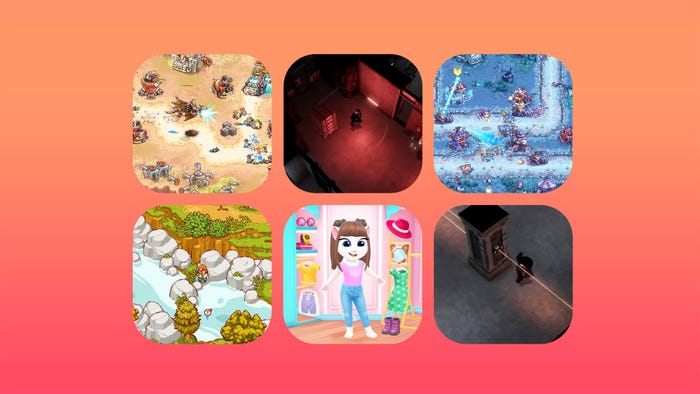Featured Blog | This community-written post highlights the best of what the game industry has to offer. Read more like it on the Game Developer Blogs.
This article describes the various costs of localizing an indie game. It gives some tips and stats to help with localization and deciding if localization is right for your game.

I’ll start with a disclaimer; this article doesn’t necessarily only apply to Unity games, or even Indie games for that matter, but there are sections which focus on Unity specifically, so you can just glaze over those if you’re reading this for general localization tips. I’m writing this to help describe ALL the costs associated with localizing a game and some tips to help reduce those costs.
The first step is to describe exactly what I mean by cost. I don’t just mean cost as in dollars and cents, but as in the three-pronged beast also known as the Project Management Triangle (Quality, Time, and Price). Localization can take its toll on all three elements of your game, whether it’s the overall quality of your game, how long it takes to complete the project, or the actual price tag associated with paying to localize your game.
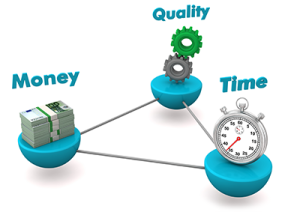
Now for a little insight to my personal experience with localizing a Unity indie game. We at Mega Dwarf just released our first game, God of Word, on Steam. The game shipped with 7 languages: English, French, Italian, German, Spanish, Polish, and Brazilian Portuguese. The logic behind these specific languages was as follows; English is the dev team’s native language, so that was what all the actual text was written in. None of us are fluent in any other language, but have some knowledge of French from our years in Montreal. The reasoning behind the other six languages, was that we were making a word game that only supported letter tiles using the Latin alphabet, so we weren’t able to support Russian or Chinese in-game. The 6 foreign languages we chose were the most popular languages that use the Latin alphabet.
The most straightforward cost listed above is the price; how much money it costs to localize a game. The first step is to try to get a ballpark of how many words you will need translated for your full game. You don’t need a full script at this point, but you’ll want to be pretty close to your final word count to avoid any cost surprises. Along with going through and counting all the non-duplicated text in your game, you’ll also want to check through all your code to make sure you didn’t miss any hardcoded text. Ideally you wouldn’t have any hardcoded text, but it happened to me, and I’ll explain later about a tool that relieves a lot of stress with this. Then you’ll have to decide if you want to translate your Steam store page, achievements, game description, etc. That’s an easy bunch of text to forget about, and it can cost quite a bit of money to translate it all. And it will make you look a lot more professional to have a well written store page in other languages so potential customers can understand exactly what your game is about.
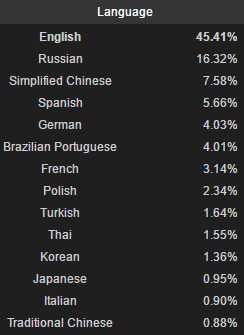
Then once you have your ballpark number in mind, it’s time to go get some free quotes from various localization sites. We got quotes from 10+ different localization sites, and then compared them based on price, turnaround time to get the localization done, and user reviews. After all was said and done, we settled on Mogi Group, because they gave us the best price, turnaround time, and had the most glowing reviews. And let me just say, we too were very satisfied customers. Along with being very affordable, and having our 1000 or so words done in just two to three business days, they were also an absolute pleasure to work with.
For price specifically, there were only really two other localization related elements that cost us money, and those were Unity related. The first is Text Mesh Pro; not necessarily localization specific, but it has elements of the tool that are extremely useful in localizing a game, and is overall an amazing asset as well. Text Mesh Pro currently costs $95 on the Unity Asset store, and in our opinion is well worth the price. The other asset is I2 Localization, which is very much so a localization specific tool. Honestly I’m not sure we could have localized our game without this tool, and for $45, it’s pretty much essential for localizing any Unity project.
One of the biggest costs associated with localizing a game is fitting the text you got localized in the correct sized text box. German and French will end up being significantly more characters than English a lot of the time, which can result in text spilling out over borders or creating various visual issues. This is where Text Mesh Pro shines with their Text Auto-Sizing feature. It will automatically scale your text to fit in the text box, so you’ll never have to worry about paying to have a phrase shortened or playing around with text boxes and UI to make sure everything fits.
I2 Localization in general is an amazing tool for localization, but I’m going to focus on a couple of the features that really helped us out. First and foremost is their ability to import data directly from a Google Sheet, even after a game is released. This is extremely helpful, as most localization companies give you the results in an Excel file, making it simple to just swap it over to a Google Sheet and import all of the data. The other feature I love deals with hardcoded text in code, as mentioned above. Now instead of having to deal with a loop or switch statement or whatever your preferred method is, you can just use a single line to translate that text: I2.Loc.ScriptLocalization.Get("");.
The time cost of localizing is pretty self-explanatory, just like every other task in game development, it’s going to take time, and time means money. We don’t have an exact number of hours spent on localizing the game, but you can believe it was over the 100-hour mark. Whether it was laying out the Excel sheets for the localization company, implementing the received translations, or testing and bug fixing any localization issues, it will end up taking its toll on the project, and is typically a rather monotonous task. Keep in mind that if you choose to localize, it will be a lot of time and energy spent specifically on localization, with otherwise could have been spent implementing or polishing up other features in the game.
Which brings us to the quality cost of localization. Quality doesn’t just mean how well localized your game is. Sure, you’ll need to spend some cash if you want it to be done by a professional, rather than cheaper or for free if you let regular players localize for you. And you’ll have to deal with making everything fit and look nice, otherwise players playing your game in other languages will think that you don’t care. But it’s the quality of the overall game you made that can suffer from implementing localization. I’ll use a few examples in general, and from our game in general to explain what I mean.
First, a simple example: font. Our game is set in Greek Mythology, and we had found ourselves a really nice Greek font to use. But there was a problem; the font looked great in English, but it didn’t support a lot of the characters from other languages. It’s not as simple as you might think, not only are there are lot of accented characters in other languages, but they even use different punctuation that isn’t standard in a lot of fonts. It was a learning experience to find out that other languages tend to use slightly different quotation marks or even dashes, which can leave giant warning marks in those languages when your font doesn’t support them. In this case, it’s a matter of searching through fonts to see if they support all the characters you’ll need, sometimes having to build the fonts to include them. This can end up being huge 4MB font files. In the end, you may end up with a font that doesn’t fit your game quite as well, just so it can be legible in other languages.
Another example would be tutorials and UI in general. Unless you’re willing to pay for the extra words, in general you’re going to want to try to be as short and concise with all of your text in the game, since you pay by the word. But this can be a real problem if you try to make your tutorials too condensed that they omit somewhat important information, and leaves the player confused. It’s a difficult balance of saving money, while making sure that the players, in all languages, will understand what you mean by that tutorial or UI icon.
Finally, features in general. One idea we had for God of Word was to create a Bestiary for each of the enemies in our game, that would describe the Greek myth in a bit more depth. There’s actually a lot to the myths that the average person may not know (like the Minotaur was sleeping when it was slain or that Pandora’s Box was actually more of a Jar). However, that is a text heavy feature, which would have cost a large sum of money to get translated. So you’re left with a few choices, do you create an English-exclusive feature, which may upset players in other languages; do you bite the bullet and pay the money for all of the localization; or do you cut the feature altogether because you can’t afford it and don’t want to make the experience different for players in other languages?
Localizing features continues to be a question of quality even after the game is shipped. You’ll get a lot of feedback on your game about features the community would like, or issues related to text. But then you’re met with an obstacle, you’ve already paid for localization, and generally you get a bit of a discount doing bulk. So if you want to change anything post-launch, it’s going to be more expensive per word. What would be a simple re-wording in an English-only game, has suddenly become a puzzle of how you solve the issue without words, or using words you already have localized.
So at this point in the article you’re probably thinking, “With all of this cost, is it really worth to localize your small Unity Indie Game?” From my experience so far, I would say yes. It’s not hard to do, just time consuming. It’s not even that expensive (10 cents a word is average), with the two assets being mentioned costing $150 or so. And really, one of the biggest reasons we make games is to have people play them and enjoy them; so why not put the extra effort in to spread that joy across the many languages of the world?
It’s been about a week since God of Word has been released, and although I can’t give out specific sales numbers, I can give out how our total sales were broken down by country in percentages.
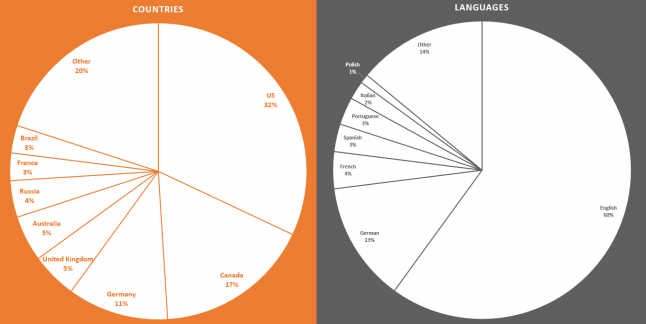 The graphs don’t really scream out any new information. As expected, English was by far the most popular language, taking in more than half of all languages. There’s really no way to tell how many of the people from other countries would have purchased our game if it wasn’t localized; since 14% of players purchased the game from countries with main languages that we didn’t support whatsoever. But with 40% of total sales being non-English, there’s certainly an argument for localizing. Like I said earlier, other than the cost of localization, there isn’t much extra work to add in new languages, as long as they’re not vastly different character sets.
The graphs don’t really scream out any new information. As expected, English was by far the most popular language, taking in more than half of all languages. There’s really no way to tell how many of the people from other countries would have purchased our game if it wasn’t localized; since 14% of players purchased the game from countries with main languages that we didn’t support whatsoever. But with 40% of total sales being non-English, there’s certainly an argument for localizing. Like I said earlier, other than the cost of localization, there isn’t much extra work to add in new languages, as long as they’re not vastly different character sets.
One of the most difficult things to do as an Independent video game company, is to get noticed. And localizing your game is a great way to help get your game noticed. I looked through 100 random recent indie games on Steam, to see how many were localized, and in which languages they were localized into. The results are as follows:
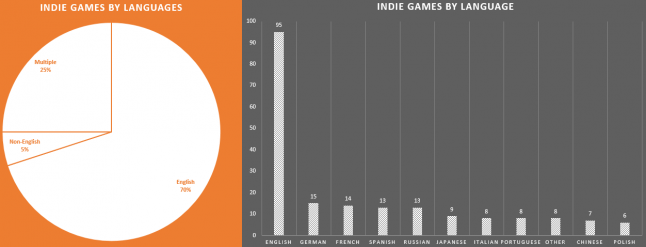 As you can see, only 25% of recent indie games on Steam are localized into Multiple Languages including English. Meaning that non-English speakers looking for a game in their native language will see a lot less games when searching for something to buy. And if you look in depth into specific languages that are available, you’ll see that no language has more than 15 games in their native language per 100 indie games. It’s not easy to stand out as an indie game, but localizing your game certainly gives you the upper hand to getting found
As you can see, only 25% of recent indie games on Steam are localized into Multiple Languages including English. Meaning that non-English speakers looking for a game in their native language will see a lot less games when searching for something to buy. And if you look in depth into specific languages that are available, you’ll see that no language has more than 15 games in their native language per 100 indie games. It’s not easy to stand out as an indie game, but localizing your game certainly gives you the upper hand to getting found
But getting noticed isn’t just about players being able to find your game on Steam, the other big factor is getting the press to look at your game. For God of Word we sent out 64 e-mails to various review and video game websites. And out of those 64 sites, 33% of them were foreign languages, either French, Italian, German, Spanish, Brazilian Portuguese, or Polish (Since those are the languages our game supports). So that’s a huge untapped market for games that don’t localize.
And finally, one of the biggest ways to get your game noticed these days is to have YouTubers play it. You can probably see where I’m going with this; there are huge communities of YouTubers for foreign languages that would love to play games in their native languages. And as we’ve already spoken about, they can have a very limited supply of indie games in their native languages to choose from, so localizing your game can give you a leg up on the competition.
Overall, I will say that localizing your game is a costly process. It’s going to cost you some money, it’ll cost you a good amount of time, and it may cost your game some overall quality. However, it’s totally worth it. It will most likely make its money back in sales, it will give you the opportunity to be picked up by a lot of other press sources, and it’ll help bring your game to a much wider audience to enjoy; which really is the most important part.
Thanks for reading, and if you have any questions about Localization, game development, or anything relating to God of Word, don’t hesitate to comment or directly message us, we’d be happy to chat.
TL, DR:
Have a nearly full script, including Steam store page, before asking for free quotes
Check out the Steam Hardware Survey for up to date localization statistics
Text Mesh Pro and I2 Localization are great Unity Assets for localization
Localizing your game costs money, time, and overall game quality
Localizing will likely take well over 100 total hours, including testing
Not all fonts will support characters from other languages
Only around 25% of recent indie games on Steam are localized in English and other languages
Don't forget to cater to foreign YouTubers and press
Mega Dwarf Links - Website - Twitter - Facebook - God of Word
Read more about:
Featured BlogsAbout the Author(s)
You May Also Like