
Featured Blog | This community-written post highlights the best of what the game industry has to offer. Read more like it on the Game Developer Blogs.
When I ask other indie game developers what plans they have to make their games financially viable… I can't tell you how many puzzled faces I get. It isn't their fault, really. We're in the video game industry because we love making games!

When I ask other indie game developers what plans they have to make their games financially viable… I can’t tell you how many puzzled faces I get.
It isn’t their fault, really. We’re in the video game industry because we love making games, not for the intricate art of actually selling games. Or, are we not?
It's shocking that most indie developers don’t know on what terms the monetization in the videogame industry operates.
Game concept and it’s monetization formula impact each other. So, eschewing your monetization plan during game development would be ill-advised. It’s easy to fail if you don’t plan ahead how your monetization strategy will roll out.
Fear not! Following is a glossary of the most relevant and common terminology in the online games industry. They constitute the background of why it’s important to design games that engage with the players.
This is very basic information, so take it as an introduction to the Key Performance Indicators —KPI— for free to play video games.
Learning the variables other developers have successfully used to monetize their games will help you make better development decisions.
The basics
You know these, but it never hurts to refresh the basics just to get started.
▪ Freemium / Free to Play
Offering a game free of charge. Often offering the possibility to get advanced features, functionality, or related products and services that can be purchased.
▪ Virtual Goods
In-game items or game-related services such as power-ups, premium content, or a temporary subscription that enables or enhances gameplay.

Key Performance Indicators —for free to play games
These will help you trace your revenue strategy for your game.
▪ Cost per Acquisition (CpA) / Cost per Install (CpI)
Cost of acquiring new customers. Calculated by dividing the cost of an advertising campaign by the number of new application installs attributable to that campaign.
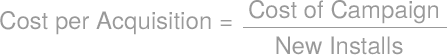
Cost per Acquisition --CPA
▪ Cost per Engagement (CpE)
Cost of acquiring new customers through an engaging ad. In this kind of ad, the marketer asks the user to take an action that's beneficial for the game offering a reward in return.
How Robert Weber upped user retention by 51% using the cost per engagement metric. Click here to read.
▪ Customer Lifetime Value (CLV) / Lifetime Value (LTV)
It is a prediction of the net profit (or gross profit for start-ups) attributed to the entire future relationship with a customer at a discounted rate. The prediction model can have varying levels of sophistication and accuracy.
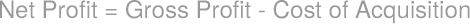
Net Profit
▪ Monthly Active Users (MAU)
The number of unique users that have played a game at least once over the course of a month.
▪ Daily Active users (DAU)
The number of unique users that have played a game at least once over the course of a day.
▪ Sticky Factor or DAU/MAU Ratio
Your sticky factor is the ability to turn monthly active users into daily active users. This is a ratio calculated by dividing the DAU by the MAU. Converted to a percentage, it answers the question ‘what percentage of my monthly players turn up each day?’ For example, given a MAU of 600,000 and a DAU of 30,000 gives 0.05, that’s 5 per cent of the total monthly players turning up each day.
What is the Social Game Sticky Factor Tipping Point? Click here to read.
▪ Retention Rate
Your retention rate is the amount of users that continued playing your game during a given time period. You’ve “retained” these continuing players.
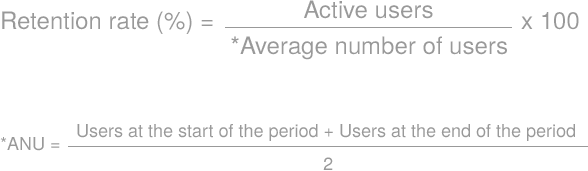
Retention Rate
▪ Churn Rate / Attrition Rate
Your churn rate is the amount of users who stop playing your game during a given time period. These non returning players have “churned”.
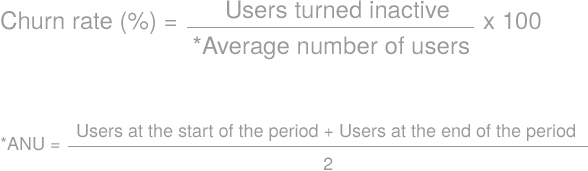
Churn Rate
▪ Retention Rate + Churn Rate = 100%
▪ Average Revenue Per User (ARPU)
In a given period of time, your game’s ARPU is the result of the division of all the revenue created by all your active users.
▪ Average Revenue Per Daily Active User (ARPDAU)
Your game’s ARPDAU is the total revenue on a day divided by the unique users which logged into the game that specific day.
▪ Average Revenue Per Paying User (ARPPU)
In a given period of time, your game’s ARPPU is the result of the division of all the revenue created by all your active paying users. You only consider the users who spend on your game eschewing all that don’t.
Who are the paying users
Every user has different needs, let me introduce you to them.
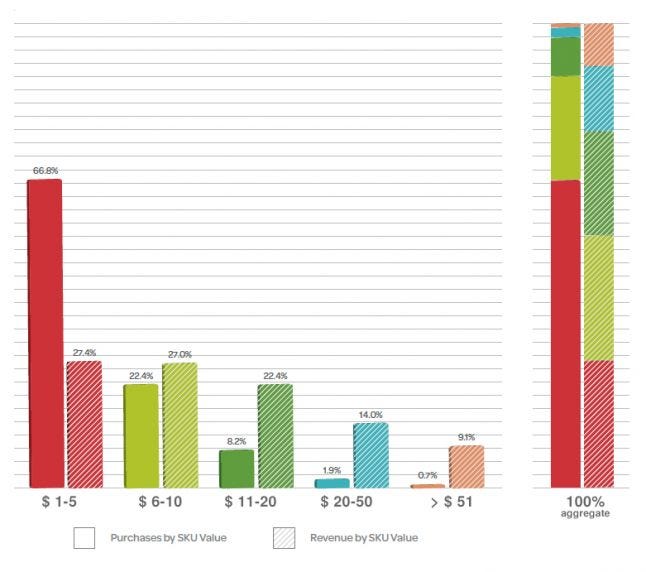
How players spend in free to play games
Graphic and data from The Swrve Monetization Report, January 2014
This graph shows two figures grouped by the price tag of the in-app purchase (IAP). The plain bars represent the number of IAP in %. The striped bars represent the revenue raised by IAP in %.
It reveals that most purchases (67%) come from the $ 1-5 price tag, but they only raise the 27% of total revenues.
▪ Minnow
Minnows spend the smallest amount possible in a month, typically 1€.
▪ Dolphin
Dolphins spend an “average” amount. Typically its forecast they spend an average of 5€ per month.
▪ Whale
Whales spend a lot. Typically its forecast they spend an average of 20€ per month.
▪ Heavy spenders
Freeloaders spend buckets of money. This is where the most variability is found in spending. The amounts can range from several hundreds to a few thousands of € per month.
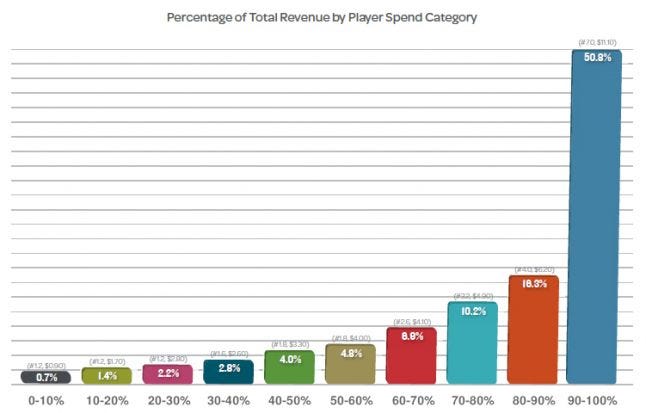
What players contribute more to revenue of free to play games
Graphic and data from The Swrve Monetization Report, January 2014
This graph shows the bottom 10% of users who spent the least in total on the left, and move in 10% steps to the top 10% who spent the most in total on the right.
The bars represent the % of revenue that can be attributed to every group.
Now you have a better idea of what your players look like, you'll be able to put to good use this new knowledge.
I hope this basic introduction to the key performace indicators has helped you have a quick look to the business side of game development.
Have you found this glossary useful, do you have any friends that could benefit from reading it? Send them a link!
This is cross-post from Gamedonia blog, if you enjoyed the read, come visit us!
Read more about:
Featured BlogsAbout the Author(s)
You May Also Like









