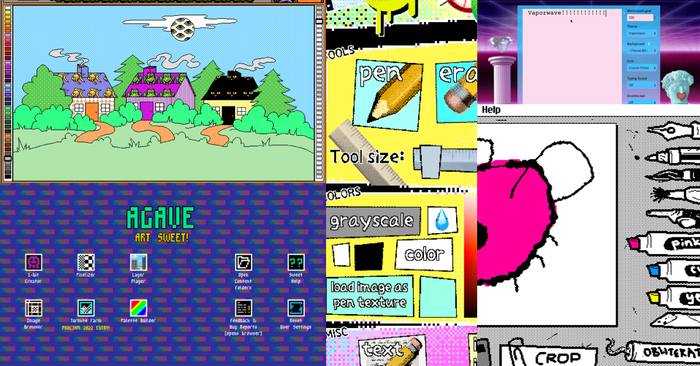The more accessible a game is, the larger its potential audience and the happier its players.

Games are for everyone. And in recognizing this, ever-increasing numbers of developers are making a point to incorporate more accessibility features and options like remappable controls, configurable subtitles, resizable HUDs, and more. Even the console makers are getting involved — Microsoft recently added a text-to-speech API, live speech-to-text transcription, and a "co-pilot" mode to the Xbox.
Accessibility is in vogue, and with good reason. The more accessible a game is, the larger its potential audience and the happier its players — all of whom benefit from better sound and graphic design and greater customizability. Game accessibility consultant, and advocate Ian Hamilton, one of the leading experts in the field, says that accessibility is now bigger than ever — with "big players in the industry kicking off initiatives such as internal awareness raising events" and key industry figures like Shuhei Yoshida, Shawn Layden, Phil Spencer, and Cliff Bleszinski are making public statements of support.
Steve Spohn echoes the sentiment that accessibility is becoming widely accepted. He's the COO of the AbleGamers Foundation, which both helps people with disabilities enjoy games and works directly with developers and publishers to improve accessibility in games. Twelve years ago AbleGamers asked developers at GDC if they had ever considered gamers with disabilities and only a small fraction said yes, but now AbleGamers hears from a dozen developers a week — at least one of which is working on a new AAA title — and Spohn says that in his experience "most developers are thrilled to add accessibility options." (He notes that publishers, however, still sometimes prioritize downloadable content over accessibility options.)
With ever-more developers pushing to make their games accessible, we asked Spohn and Hamilton to help assemble a list of seven games that exemplify different accessibility best practices. Here are their choices:
1) Killer Instinct's blind and mobility accessible options

Remappable controls helped Dayton Jones excel at Killer Instinct tournaments
[Photo: Michael Martin]
Killer Instinct is a phenomenal game for accessibility," says Spohn. For mobility-impaired players, developer Iron Galaxy included fully remappable controls — a feature that enabled one player with spinal muscular atrophy, Dayton "Wheels" Jones, to qualify for two Killer Instinct World Cups and secure second-place honors at major tournament Combo Breaker 2017. And for blind and vision-impaired players it has excellent positional audio cues that are unique to each character (and their moves), along with a volume slider for additional audio cues that replicate graphical interface elements.
Hamilton notes that Mortal Kombat X also includes a blind accessibility mode that turns on extra audio cues for features (such as meters charging or moving in front of interactive background elements) that are normally handled through graphics alone. "That's two big-name current-gen console games that have dedicated dev time to ensuring blind accessible gameplay," says Hamilton. "That's a situation that we haven't been in before, and hopefully with the new developers tools becoming available for blind accessibility it's an area that we'll continue to see growth in."
Takeaway: Good accessibility is often just good design, and great sound design — with unique audio cues for every move, character/enemy type, and health/power/special meter — in particular can have a huge impact on accessibility for players with vision impairments.
2) World of Warcraft's overall accessibility and fantastic post-launch improvements
 Virtual d-pad in World of Warcraft
Virtual d-pad in World of Warcraft
For Spohn, World of Warcraft stands out as a shining example not only of great accessibility across the board but also of effectively retrofitting accessibility features post-release. "As a base game, it's accessible to many different gamers with different disabilities," he explains, "but over the years they have added more and more options from console commands to UI improvements."
"As far as games that have listened to the most accessibility advice from AbleGamers, the WoW team has been one of the best," continues Spohn. He also gives an example of a suggestion Blizzard implemented despite concerns that it might make bots a bigger problem. Characters can now be moved using only a mouse — a godsend for players unable to use the keyboard for one reason or another — via a virtual d-pad. (Spohn also says that Star Wars: The Old Republic, another older MMO not designed to be accessible, has kept adding new accessibility options in the years since its original release.)
Takeaway: You can use post-launch updates and patches to incorporate new accessibility options and to improve the ones you already have based on player feedback.
3) Rocket League's mobility accessibility
From UnstoppableGame's laudatory review of Rocket League
"Rocket League is a deceptively accessible game," says Spohn. Despite its fast speed and chaotic action, the popular soccer with cars multiplayer game is actually very playable for people with limited motor function or range of motion. The camera can be configured to automatically follow the ball or the car, and it's possible to play well with just three buttons — boosts, jumps, rolls, and powerslides all help players get an edge, but they are by no means necessary to success and can be compensated for by ingenuity.
"They even added in the ability to play by driving with the mouse at the request of AbleGamers," continues Spohn. And better yet, the hearing impaired are covered too, as there's no reliance on audio cues whatsoever — if you can't hear it, you might lose some atmosphere, but otherwise it's no big deal.
Takeaway: Just because your game is fast paced or frenetic, it doesn't mean you can't cater to people with temporary or permanent mobility impairments — configurable controls, camera assists, and non-critical mechanics for advanced players go a long way to making a game accessible to all.
4) Life is Strange's configurable subtitles
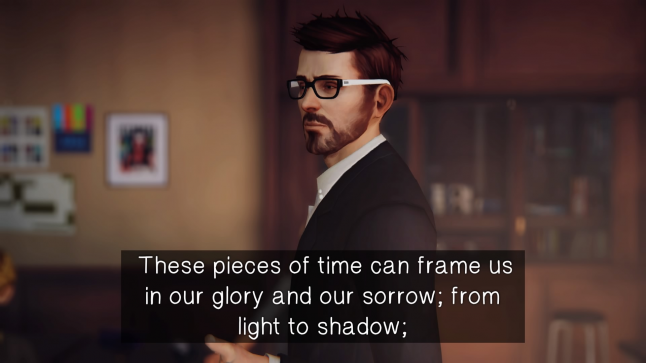
Different people need different things from subtitles, and often at different times. For some, subtitles are important to help them understand what's being said — because they have trouble keeping up with the voice acting. For many others it's just helpful to have them there, as unobtrusive as possible, as a fallback for when they miss something. But it's not enough just to have subtitles for those players who need or want them. Accessibility best practice means allowing players control over how they're presented.
Life is Strange stands out as one of the best games around in this regard, with subtitles that can be resized even to the point of being "hella large" for players who really need them big. Hamilton says it's also a rare — and perhaps unique — example of a game that offers an on/off toggle for subtitle letterboxing (this is when a solid semi-opaque rectangle or is placed behind the text, to increase contrast for better readability). Hamilton also praises Rise of the Tomb Raider's excellent closed captions for sound effects and speech, but he notes that it falls short by offering no configurability beyond a toggle for using different text colors to distinguish between characters.
"Other industries already have this stuff all figured out," says Hamilton. "If you open up YouTube or Netflix, for example, you'll see a standardized set of configuration options. Game development still has a way to go until that point, but what Life is Strange has is an important step forward."
Takeaway: Just having subtitles is good, but you can do so much more — let players customize the color, font size, and subtitle background, and if possible include closed captions for important audio cues as well.
5) Warlock of Firetop Mountain's reading accessibility
Hamilton says that Tin Man Games' turn-based RPG adaptation of the Fighting Fantasy gamebook Warlock of Firetop Mountain caters to a "huge and drastically underserved market" of people who have difficulty reading. He cites data suggesting that around 14 percent of Americans have below-basic literacy skills and notes that, in part because of stigma associated with low literacy, "it is very rarely part of the general discourse or considered in games."
But Warlock of Firetop Mountain makes a point of catering to people who have difficulty reading. It offers text chunking and customizable settings for font (players can swap the stylized default typography for a dyslexic-friendly font), text size, and line spacing. "For a predominantly reading-based game like this to be leading the way is a really great thing," says Hamilton.
Takeaway: A lot of people have difficulty reading, and you can go a long way toward helping them by simply including a dyslexic-friendly font alternative and multiple font sizing options. (And if you're a small indie developer, accessibility — particularly in underserved areas — may translate into better sales and more media attention.)
6) Madden 17's 'couch mode'
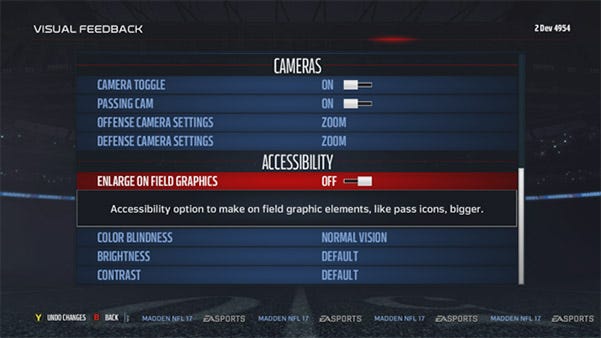
Anyone who's tried to play modern console games on a small TV or in a room with the couch more than a few meters away from the TV can likely appreciate how Madden 17's prize accessibility feature benefits huge portions of its audience. The developers here focused on what they internally called "couch mode" — a scalable on-field user interface that would make it easier for players to parse the HUD text and graphics from a couch placed beyond the optimum viewing distance for their TV.
"What really stood out was the feedback route that accompanied the launch," says Hamilton. "The developer behind the features, Karen Stevens, has established a general EA accessibility feedback route through both twitter and email, collecting and disseminating feedback throughout all EA studios."

Standard pass icons (above) vs. enlarged pass icons (below) in Madden 17

Takeaway: Not everyone playing your game has 20/20 vision and a monitor three feet from their face, so include an option to let them make the UI bigger if they need to.
7) Overwatch's per-character remappable controls

Spohn and Hamilton both agree that hit multiplayer shooter Overwatch deserves recognition for its inclusion of remappable keys for each individual character. In practical terms, this means that players who require assistive technology to enjoy the game can do so without interruption — with multiple remapping profiles, they can switch characters at will without having to constantly reconfigure the devices they use to play.
But that's not all. "Overwatch is a perfect example of trying to buckshot accessibility," says Spohn. Blizzard really pulled out nearly all the stops, with a steady flow of accessibility improvements to the game since release. "They added mouse sensitivity and added audio cues, including ambient noise," continues Spohn, who notes they also "recently tackled closed captioning and multiple profiles available for each character — something that no other game does — and a plethora of options." There's eye tracking, fixed-camera support, and chat accessibility options, too.
Reddit user zak552 praises Overwatch's customizable controls
Takeaway: If making a game with multiple playable characters, each with unique capabilities, it helps to have separate button-mapping profiles for all of them. And if you're going to the trouble to improve one aspect of your game's accessibility, why not go a step further and try to make it accessible to all.
CONCLUSION: Accessibility matters, and it's easy if you plan ahead
While you can make a game more accessible at any point in its life-cycle, the best (and cheapest!) time to do it is early in development, so try to work it into your design from the start — it'll save you lots of headaches later on. But also be sure to consult with experts like Spohn and Hamilton and the Game Accessibility SIG, and with groups of playtesters (not just individuals), as well as with documents like AbleGamers' Includification guide, because how you implement accessible options can have a big impact on their effectiveness.
And remember that nearly every accessibility option is going to benefit a much larger group than just the people with a relevant disability. Remappable controls might help someone recovering from a sprained wrist or broken finger, or a baby cradled in one arm. Subtitles and captions benefit people playing late at night when others are sleeping in the next room. Surround sound and unique per-character audio cues make the game more immersive, while audio cues for HUD notifications are sure to aid the inattentive.
Good accessibility is good design, hands down, and it makes games inclusive to a broader audience. As Spohn says, "Accessibility isn't a fringe concept anymore," and for the people it benefits it can be world changing.
About the Author(s)
You May Also Like