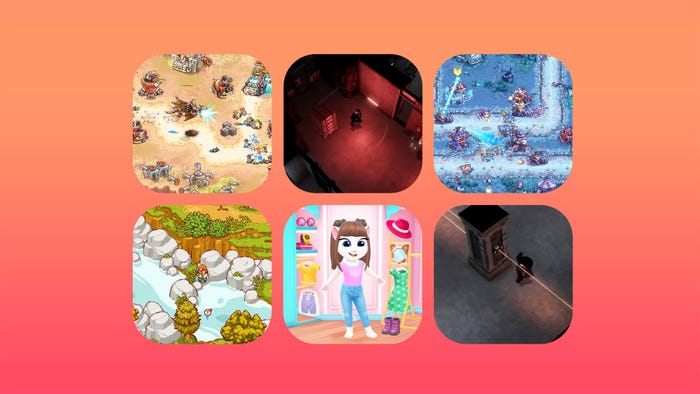Companion apps aren't exactly a new phenomenon in video games, but they're certainly becoming more and more popular these days.

As part of our mobile games-themed week, we speak with developers who created companion apps for their video games. We'll be updating our mobile event page all week long. Companion apps aren't exactly a new phenomenon in video games, but they're certainly becoming more and more popular these days. Whether its Xbox and its SmartGlass functionality, or high-profile PlayStation games like Beyond, developers are finding new ways to make companion apps and second screen experiences more prominent and interesting for the player. But what makes a good companion app, and how are the most successful game studios utilizing companion apps for their games? Gamasutra talked to a whole range of developers to find out the ways in which companion apps can make a video game experience even better.
Assassin's Creed IV: Black Flag
Sylvain Trottier, associate producer on Ubisoft's Assassin's Creed IV: Black Flag, tells me that the Black Flag companion app was designed with immersion in mind, acting as a second screen experience for the main spectacle. But when designed a second screen experience, the studio didn't want to take players out of the main game too much. Thus, useful elements that could be flicked to and from were placed on the second screen, such as the world map, treasure maps and the Animus Database. "All these features are available in the game," he notes, "but it's very cool to access them on the companion and always stay in the Assassin's Creed IV world while you are on the console."  "We also wanted to extend the player experience outside of his 'gaming time in front of his TV'," Trottier adds. "So features like the Animus Database, where you can read about the important characters or venues you saw in the game, can be used while you are away. The Kenway's fleet can also be played even if the user is not connected on his console. You can take care of your fleet, secure trading routes, send them on mission while you are on the bus, the train or at work. Once you are back at home, you can go back in the Fleet game on your console and collect your rewards." But why did the Assassin's Creed team decide to fiddle around with a companion app in the first place? Says Trottier, he felt that a second screen experience would benefit the vision of the main game. "The advantages of our companion app is that we take useful game features that you use often in the game and we bring them directly in the player's hand," he adds. "This way, the player can stay as much as possible in our beautiful 3D world and use his companion app to decide and mark where to go, to see where and how important treasures are buried in the world, to manage his fleet, etc." It also means that two players can potentially experience the game together, the second player acting as a "Quarter Master," using the app to tell the main player where treasure is, and where to find Animus fragments. Most important to the Assassin's Creed team was that this companion app did not feel gimmicky or throwaway. It had to have real, useful features, or not exist at all. "That was very important for us," Trottier notes. "We wanted to put on our companion app, useful features that fitted and blended with our game, with our world. We did not want any features on the companion that were cheesy or not blending with the AC world." "I've seen good apps, I've seen bad apps," he says of companion apps in general "Whether we will continue doing them or not, highly depends on our customers. If they like it, they'll use it and we will continue doing them."
"We also wanted to extend the player experience outside of his 'gaming time in front of his TV'," Trottier adds. "So features like the Animus Database, where you can read about the important characters or venues you saw in the game, can be used while you are away. The Kenway's fleet can also be played even if the user is not connected on his console. You can take care of your fleet, secure trading routes, send them on mission while you are on the bus, the train or at work. Once you are back at home, you can go back in the Fleet game on your console and collect your rewards." But why did the Assassin's Creed team decide to fiddle around with a companion app in the first place? Says Trottier, he felt that a second screen experience would benefit the vision of the main game. "The advantages of our companion app is that we take useful game features that you use often in the game and we bring them directly in the player's hand," he adds. "This way, the player can stay as much as possible in our beautiful 3D world and use his companion app to decide and mark where to go, to see where and how important treasures are buried in the world, to manage his fleet, etc." It also means that two players can potentially experience the game together, the second player acting as a "Quarter Master," using the app to tell the main player where treasure is, and where to find Animus fragments. Most important to the Assassin's Creed team was that this companion app did not feel gimmicky or throwaway. It had to have real, useful features, or not exist at all. "That was very important for us," Trottier notes. "We wanted to put on our companion app, useful features that fitted and blended with our game, with our world. We did not want any features on the companion that were cheesy or not blending with the AC world." "I've seen good apps, I've seen bad apps," he says of companion apps in general "Whether we will continue doing them or not, highly depends on our customers. If they like it, they'll use it and we will continue doing them."
Dead Rising 3
The companion app [more here] for Xbox One title Dead Rising 3 is integrated into the main game even more than in Black Flag. The main character in the zombie game picks up a cell phone, and the SmartGlass-enabled companion app (pictured at top) acts as the phone that the protagonist is holding. NPCs will then call you up with special missions, and talk directly through the mobile app, as if you were actually talking to them on your phone. The UI of the companion app is even designed to look like a smartphone UI, and offers apps within the app itself, that provide functionality such as a map, new, hints, a store finder, and even a way to change the wallpaper and ringtones on your "phone." "The idea that we would theme the SmartGlass companion app for Dead Rising 3K to be a cell phone was set via high level pitches to Microsoft, and everyone really enjoyed the concept," explains Brent Arnst, senior designer on the game. "My main thoughts here were to keep to this theme, and at the same time deliver functionality that would support the user," he continues. "I believed in the theme, but I did not want to come away from this with a cell phone simulator - it had to benefit the player." The Dead Rising team didn't have to think twice about making a second-screen experience for the game -- once this smartphone concept was in place, it just made sense to wrap up the experience.  "Personally I really enjoy the idea of away-play on a second screen," Arnst says. "SmartGlass is definitely not set up for away-play, but it could benefit from some of the potential away-play scenarios. Away-play can offer new ways to interact with the game you love, ways that can benefit you 'in the game' when you come back to it but played out on the second screen. While we wouldn't be using away-play, we could ensure the player saw direct benefits from the second screen 'in the game,' not only as a second window for information on the game." In Arnst's eyes, this latest generation of SmartGlass functionality makes it very difficult not to utilize it in some way, since there's just so many different ways your imagination can run wild. "It allowed us to give additional functionality to the player without worrying about screen real estate or button usage (we now had access to touch screen functionality)," he adds. The designer admits that the Dead Rising 3 team was very close to making its companion app a bit too gimmicky, simply creating the "ultimate cell phone simulator - it would have been very cool, very immersive from a story perspective, but I believe it would have ultimately been put aside." Instead, the team ensured that the app wouldn't be cast aside by players, by asking themselves which functionality would actually be useful at a player's fingertips, rather than forcing the player to stare at the app constantly. "Offer functionality for multiple states of play," suggests Arnst. "For paused states when not holding a controller: Maps and background info that you might want to digest at your leisure. When running around in-game: Functionality that benefits the player, and that is reflected in the game (so they don’t need to stare at the device constantly)." And Arnst believes that companion apps could become a massive deal if developers continue to offer second screen experiences that complement their games well. "Theme it to the game so that second screen will enhance the experience on the console," he asks of other developers considering second screen experiences. "It should make the player want to connect, because there is an experience on the second screen that can't be gained elsewhere." "And have fun with it," he adds. "We did the cell phone theme because it was funny and it fit Dead Rising to a tee. Don’t forget about fun! I think it is really up to developers to determine if this is a niche or a fad. We can do a lot with a second screen now, we just have to ensure we are doing the right things."
"Personally I really enjoy the idea of away-play on a second screen," Arnst says. "SmartGlass is definitely not set up for away-play, but it could benefit from some of the potential away-play scenarios. Away-play can offer new ways to interact with the game you love, ways that can benefit you 'in the game' when you come back to it but played out on the second screen. While we wouldn't be using away-play, we could ensure the player saw direct benefits from the second screen 'in the game,' not only as a second window for information on the game." In Arnst's eyes, this latest generation of SmartGlass functionality makes it very difficult not to utilize it in some way, since there's just so many different ways your imagination can run wild. "It allowed us to give additional functionality to the player without worrying about screen real estate or button usage (we now had access to touch screen functionality)," he adds. The designer admits that the Dead Rising 3 team was very close to making its companion app a bit too gimmicky, simply creating the "ultimate cell phone simulator - it would have been very cool, very immersive from a story perspective, but I believe it would have ultimately been put aside." Instead, the team ensured that the app wouldn't be cast aside by players, by asking themselves which functionality would actually be useful at a player's fingertips, rather than forcing the player to stare at the app constantly. "Offer functionality for multiple states of play," suggests Arnst. "For paused states when not holding a controller: Maps and background info that you might want to digest at your leisure. When running around in-game: Functionality that benefits the player, and that is reflected in the game (so they don’t need to stare at the device constantly)." And Arnst believes that companion apps could become a massive deal if developers continue to offer second screen experiences that complement their games well. "Theme it to the game so that second screen will enhance the experience on the console," he asks of other developers considering second screen experiences. "It should make the player want to connect, because there is an experience on the second screen that can't be gained elsewhere." "And have fun with it," he adds. "We did the cell phone theme because it was funny and it fit Dead Rising to a tee. Don’t forget about fun! I think it is really up to developers to determine if this is a niche or a fad. We can do a lot with a second screen now, we just have to ensure we are doing the right things."
Year Walk
The companion app for Simogo's iOS game Year Walk is rather different to those detailed up to now, especially since it's an iOS companion app for an iOS game. Although it appears to be some sort of mini-encyclopedia for the main spectacle, covering the creatures and phenomenas encountered in the game, its purpose is actually to create a meta-narrative that stretches outside of the game and becomes part of the real world. "There's a locked section within the companion, only accessible for those who complete the game," explains Simogo's Simon Flesser. "The companion then becomes part of the narrative itself. So, one could argue that our companion plays with the idea of companions, rather than being a companion. If that makes any sense."  How are players meant to use this companion app then? Is it a second screen experience, or meant to be used in-between playing Year Walk? "While I like the thought of someone using two screens to play the game, that was not the idea," answers Flesser. "We didn't really set up any rules for how it should be enjoyed, except for the locked away part. The encyclopedia part was made to be equally enjoyable before, after or while playing the game." "We did use footage of both being used simultaneously in our trailer, but that was mainly to get across the point that these were two separate pieces of software," he notes. When attempting to offer such a meta experience for a companion app, Simogo aimed to create a narrative that was only possible within the context of a separate app, in a bid to make sure that it didn't come across as a gimmick. "Most other companion apps are created as advertisements to sell a game, or to keep players thinking about the game, even when they are not playing it," he muses, "which by nature often makes the companion apps throwaway products." "I think creating something that would not be possible to do within the game, and therefore exciting, is probably a good start," he says of making companion apps. "Arranging your inventory or playing mini-games to earn game currency aren't things like that, I'd say." If companion apps are used in meaningful ways, and don't fall into the trap of becoming adverts for the main game as Flesser has described, then he says they could very well become a trend worth following. "But if most companion apps are going to be cheaply produced advertisements or tools to keep players away from other games, I can't really see the trend being very long-lasting," he adds.
How are players meant to use this companion app then? Is it a second screen experience, or meant to be used in-between playing Year Walk? "While I like the thought of someone using two screens to play the game, that was not the idea," answers Flesser. "We didn't really set up any rules for how it should be enjoyed, except for the locked away part. The encyclopedia part was made to be equally enjoyable before, after or while playing the game." "We did use footage of both being used simultaneously in our trailer, but that was mainly to get across the point that these were two separate pieces of software," he notes. When attempting to offer such a meta experience for a companion app, Simogo aimed to create a narrative that was only possible within the context of a separate app, in a bid to make sure that it didn't come across as a gimmick. "Most other companion apps are created as advertisements to sell a game, or to keep players thinking about the game, even when they are not playing it," he muses, "which by nature often makes the companion apps throwaway products." "I think creating something that would not be possible to do within the game, and therefore exciting, is probably a good start," he says of making companion apps. "Arranging your inventory or playing mini-games to earn game currency aren't things like that, I'd say." If companion apps are used in meaningful ways, and don't fall into the trap of becoming adverts for the main game as Flesser has described, then he says they could very well become a trend worth following. "But if most companion apps are going to be cheaply produced advertisements or tools to keep players away from other games, I can't really see the trend being very long-lasting," he adds.
NBA 2K14
The companion app for NBA 2K14 is perhaps more straightforward than the apps described above. The app is focused on keeping the player engaged in what's going on with the main game, and providing extra information whenever possible. "We decided to make MyNBA2K14 because we wanted people to be enjoying their NBA 2K14 experience even when they are not sitting in front of their console fully engaged with it," explains Jeff Thomas, vice president of Sports Development and Visual Concepts for 2K Sports.  The app comes with a three-pronged attack: MyGAME informs players of how their NBA 2K14 career is going, while additional "VC points" can also be earned through the app. Finally, a special NBA-themed card collection and battle game, called MyTEAM Mobile, can be found through the app, and acts as a separate game that utilizes information from your main game career. "At its core, a companion app should provide a clear benefit to the console gamer," Thomas reasons. "Without that benefit, there is no point to the companion app." That said, the exec reasons that the perfect companion app will provide a great experience for the player, whether they own the corresponding console game or not. "We at 2K see second screen gaming as something that is here to stay," he adds. "Simply put, they keep 2K fans engaged with our brands even when they are not in front of their console, along with the added benefit of attracting new fans to our games as well."
The app comes with a three-pronged attack: MyGAME informs players of how their NBA 2K14 career is going, while additional "VC points" can also be earned through the app. Finally, a special NBA-themed card collection and battle game, called MyTEAM Mobile, can be found through the app, and acts as a separate game that utilizes information from your main game career. "At its core, a companion app should provide a clear benefit to the console gamer," Thomas reasons. "Without that benefit, there is no point to the companion app." That said, the exec reasons that the perfect companion app will provide a great experience for the player, whether they own the corresponding console game or not. "We at 2K see second screen gaming as something that is here to stay," he adds. "Simply put, they keep 2K fans engaged with our brands even when they are not in front of their console, along with the added benefit of attracting new fans to our games as well."
About the Author(s)
You May Also Like