The fifteenth weekly devlog of Deterrence. This week I go over how I made buildings show indications of damage and destructible using Unity, Blender, and free image editing tools.

.png/?width=700&auto=webp&quality=80&disable=upscale)
A tower defense mixed with real-time strategy where you repel attacking sentient AI robots until they give up.
Building Damage
Same as when a building is under construction, building destruction will change meshes to show damage and have 2 phases. In blender, I use the knife tool to cut holes in a copy of the building and fill them so that they crater. The new model will use the same material, I simply take the newly made faces and remap their UV coordinates to an area that makes sense. Alternatively you could also find a blank area on the UV map and paint a specific destruction texture.
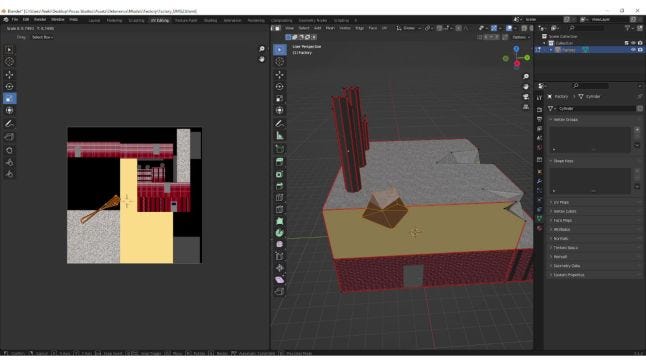
Building Destruction
When it came to destroying buildings, I thought of how Company of Heroes buildings would collapse into rubble. I chose this concept over Starcraft's approach to just blowing them up because I'm going for some realism. The building collapse needs 2 pieces: An animated building falling and a particle system for dust. Once the building reaches zero hit points it will spawn the building collapse and rubble. The dust particles will obscure the building so that it gives the illusion the building is collapsing into rubble.

Making Textures for Buildings
I found that pattern textures such as brick, sheet metal, and other sidings don't work well with the seamless texture tool I found, but it works great with dirt, grass, mulch, etc. You can find the seamless texture tool here.
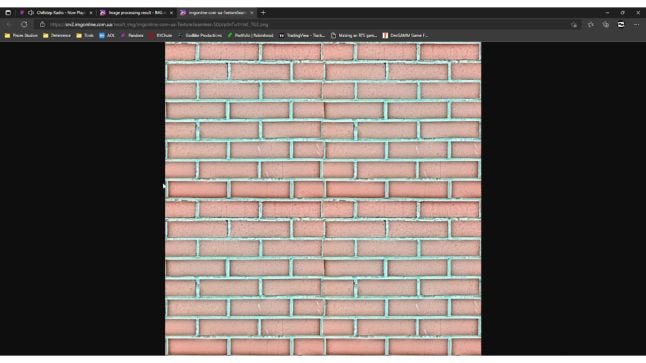
Surprisingly, making brick and other sidings for buildings can be done with simple free tools. All that's needed to make them look good is a height map. To help with height maps, I use Project Dogwaffle version 1.2, a freeware version of Project Dogwaffle. You can find Project Dogwaffle here.

It has a lot of great features, but is really old. Another awesome tool that helps me with digital art is Artweaver. Artweaver is free to use and has a lot of awesome features like layers and editing photoshop files. you can find Artweaver here.
Read more about:
BlogsAbout the Author(s)
You May Also Like







